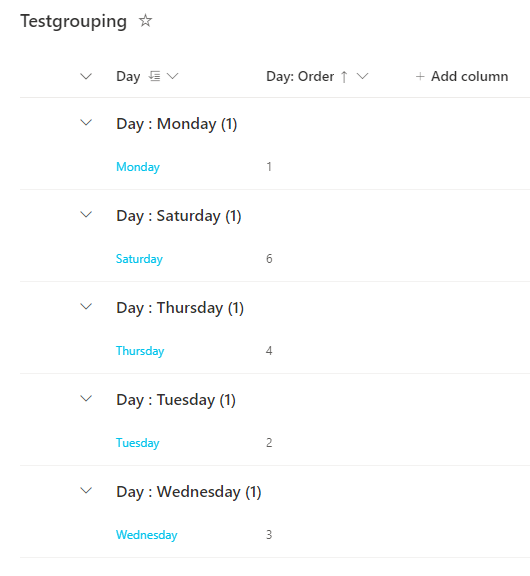- Home
- Content Management
- Discussions
- SharePoint: Control the grouping order
SharePoint: Control the grouping order
- Subscribe to RSS Feed
- Mark Discussion as New
- Mark Discussion as Read
- Pin this Discussion for Current User
- Bookmark
- Subscribe
- Printer Friendly Page
- Mark as New
- Bookmark
- Subscribe
- Mute
- Subscribe to RSS Feed
- Permalink
- Report Inappropriate Content
Apr 27 2023 03:21 PM
Hi. When using group by in a SharePoint list I want to set the grouping order, sorting by alphabetical is not appropriate for my list.
Example: I want to group by Day of the week so I have another list that sets Monday as 1, Tuesday 2 ....
The list that I want to sort looks up on my reference list and returns the sort order.
When grouping by the Day column the order is alphabetical (see image) is it possible to set the sort order of column 'order' to override the grouping order?
A work around would be to prefix the days of the week with the sort order but I really don't want to do this due to other implications for my site.
(days of week just used as an example, actual data is different).
Any ideas would be appreciated.
Thank you
- Labels:
-
SharePoint Online
- Mark as New
- Bookmark
- Subscribe
- Mute
- Subscribe to RSS Feed
- Permalink
- Report Inappropriate Content
Apr 28 2023 05:26 AM
SolutionHello @Sam_Green
same here, per default it is not possible to override the group sorting with the column sorting :( .
Best, Dave
Accepted Solutions
- Mark as New
- Bookmark
- Subscribe
- Mute
- Subscribe to RSS Feed
- Permalink
- Report Inappropriate Content
Apr 28 2023 05:26 AM
SolutionHello @Sam_Green
same here, per default it is not possible to override the group sorting with the column sorting :( .
Best, Dave