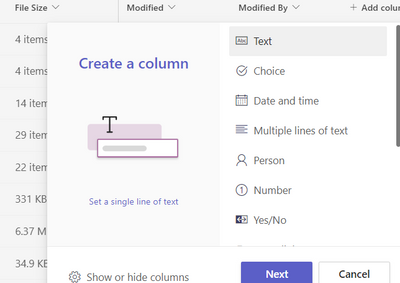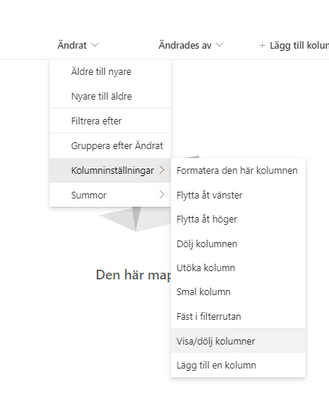- Home
- Content Management
- Discussions
- Sharepoint columns sync with File Explorer view, or an alternative option
Sharepoint columns sync with File Explorer view, or an alternative option
- Subscribe to RSS Feed
- Mark Discussion as New
- Mark Discussion as Read
- Pin this Discussion for Current User
- Bookmark
- Subscribe
- Printer Friendly Page
- Mark as New
- Bookmark
- Subscribe
- Mute
- Subscribe to RSS Feed
- Permalink
- Report Inappropriate Content
Jul 20 2021 09:57 PM
Hi all
I'm more an admin person rather than IT, but have been asked to find a solution for one of our directors who prefers to open his documents using File Explorer over Sharepoint online. And before you ask, no he won't change his ways!
I need to be able to set up File Explorer to filter/display/order (however you want to name it) project folders synced with Sharepoint according to whether they are:
1/ Active or Complete (status)
2/ under his name as project manager.
I thought I had found the answer by adding columns to Sharepoint (see attached a screen shot below), but I have since discovered that those columns do not feed across to File Explorer.
The only other solution I have is adding multiple layers of folders to Sharepoint. This will only complicate the library for other users so I am averse to implementing this.
Is there a way of tagging or adding some form of metadata to folders that will pass between Sharepoint and File Explorer that we can use to then filter the view on his device?
Any suggestions please and thank you.
- Labels:
-
file explorer
-
files
-
OneDrive
-
SharePoint Online
-
Usage
- Mark as New
- Bookmark
- Subscribe
- Mute
- Subscribe to RSS Feed
- Permalink
- Report Inappropriate Content
Nov 09 2021 02:12 PM
@Carmen3008 - I know it's been a bit but did you ever get an answer? I have the same need.
- Mark as New
- Bookmark
- Subscribe
- Mute
- Subscribe to RSS Feed
- Permalink
- Report Inappropriate Content
Mar 11 2022 09:00 AM
@Carmen3008 I totally agree this is a massive need. As Microsoft do more and more to enable both column management in modern SharePoint but also onedrive sync across the ecosystem this is sorely needed. I am merely putting myself into this conversation so that if Microsoft come with a solution, I am tagged :)
- Mark as New
- Bookmark
- Subscribe
- Mute
- Subscribe to RSS Feed
- Permalink
- Report Inappropriate Content
May 24 2022 09:41 PM
- Mark as New
- Bookmark
- Subscribe
- Mute
- Subscribe to RSS Feed
- Permalink
- Report Inappropriate Content
May 25 2022 12:05 AM
This functionality is not on the OneDrive roadmap (link). This will also not be supported when using File Explorer in Edge (link).
This leaves the following scenario's:
1. Accept the lack of functionality in Windows Explorer
2. Use third party tools that mimic Windows Explorer and support metadata (example)
3. Convert the manager to use the web interface.
- Mark as New
- Bookmark
- Subscribe
- Mute
- Subscribe to RSS Feed
- Permalink
- Report Inappropriate Content
May 25 2022 12:33 AM
- Mark as New
- Bookmark
- Subscribe
- Mute
- Subscribe to RSS Feed
- Permalink
- Report Inappropriate Content
Mar 23 2023 02:22 AM - edited Mar 23 2023 02:25 AM
Is there any update on this one? We have just created a content repository on sharepoint with a series of metadata columns. Since some of my colleagues live in areas were connection is very unstable, it would be so useful to them to access the repository through file explorer and still be able to filter out the document they are looking for thanks to the metadata information.
- Mark as New
- Bookmark
- Subscribe
- Mute
- Subscribe to RSS Feed
- Permalink
- Report Inappropriate Content
Mar 23 2023 02:35 AM
Not really.
Use OneDrive for business client that does not support metadata.
Use browser-based apps that mimic Explorer and support custom metadata (e.g. project) (example)
Using client-side tools that use WebDAV to communicate with SharePoint are afaik also not an option.
- Mark as New
- Bookmark
- Subscribe
- Mute
- Subscribe to RSS Feed
- Permalink
- Report Inappropriate Content
Mar 23 2023 03:05 AM
Yes, none of these solutions would work for my colleagues... I think for the moment I will probably use the "export to excel" option and share that excel query file with my colleagues, as it includes a list of the metadata for each file. Not ideal, but better than nothing.
Hopefully this topic will eventually get on the roadmap!
- Mark as New
- Bookmark
- Subscribe
- Mute
- Subscribe to RSS Feed
- Permalink
- Report Inappropriate Content
May 22 2023 11:09 AM
- Mark as New
- Bookmark
- Subscribe
- Mute
- Subscribe to RSS Feed
- Permalink
- Report Inappropriate Content
May 23 2023 05:55 AM
- Mark as New
- Bookmark
- Subscribe
- Mute
- Subscribe to RSS Feed
- Permalink
- Report Inappropriate Content
May 23 2023 07:45 AM
Thank you for your reply. I tried to add columns in sharepoint/onedrive/MS teams files - web or desktop app versions. In online sharepoint I don't even see an option to add columns.
e.g., in MS Teams desktop app:
The column I'd like to add in this view is date created. Not an option here, and I don't quite see how to Add column for original date created (Not Date Uploaded) with these free form choices. Thoughts?
- Mark as New
- Bookmark
- Subscribe
- Mute
- Subscribe to RSS Feed
- Permalink
- Report Inappropriate Content
Aug 18 2023 05:42 PM - edited Aug 18 2023 05:42 PM
@solson550 I know it's been a while, so maybe you've figured this out since then, but in the screenshot you're trying to create a new custom column instead of displaying an existing one (that would already have the metadata you're looking for populated). In the bottom left of your screenshot there's a settings wheel that says "show/hide columns", THAT'S where you want to be.
- Mark as New
- Bookmark
- Subscribe
- Mute
- Subscribe to RSS Feed
- Permalink
- Report Inappropriate Content
Sep 07 2023 06:52 AM
Has anyone tried File Manager for Teams? I can't get it to function for me, but I'm wondering if it would be useful.
It seems mad that you can access the files using file explorer and there's columns to display details, but they won't show the one's you've added in sharepoint.
- Mark as New
- Bookmark
- Subscribe
- Mute
- Subscribe to RSS Feed
- Permalink
- Report Inappropriate Content
Sep 07 2023 08:34 AM
@Johan Stenberg Please show me where - I don't see options to do that.
- Mark as New
- Bookmark
- Subscribe
- Mute
- Subscribe to RSS Feed
- Permalink
- Report Inappropriate Content
Sep 07 2023 08:35 AM
- Mark as New
- Bookmark
- Subscribe
- Mute
- Subscribe to RSS Feed
- Permalink
- Report Inappropriate Content
Sep 07 2023 08:42 AM
@Ethan_Cordner Right. I need this option that is available in File Explorer, to be in Sharepoint and in the MS Teams/Files app. Simple right click on the fields bar to bring up the metadata to display.
- Mark as New
- Bookmark
- Subscribe
- Mute
- Subscribe to RSS Feed
- Permalink
- Report Inappropriate Content
Sep 07 2023 11:37 PM
Click on an arbitrary column header and choose Column settings - Hide/show columns
Then you can choose which columns you want to show in that view
- Mark as New
- Bookmark
- Subscribe
- Mute
- Subscribe to RSS Feed
- Permalink
- Report Inappropriate Content
Sep 12 2023 06:46 AM
You're just asking for trouble and there are absolutely no benefits at all!
Scrap that crap and start from SharePoint or shortcuts to SharePoint in OneDrive online instead!
- Mark as New
- Bookmark
- Subscribe
- Mute
- Subscribe to RSS Feed
- Permalink
- Report Inappropriate Content
Sep 12 2023 12:25 PM - edited Sep 12 2023 12:43 PM
@Johan Stenberg Thank you Johan and others. Found it. WHY use File Explorer? Not sure what trouble I'd see by using it, but here are a few reasons:
- I am not always online to attach to my sharepoint files. The "synching" does not always work - synching has synched the wrong file and set me back.
- Sharepoint works well on an intranet - but most of the people I work with are not in our organization, some of them are not "Microsoft shops" and sharepoint access is intermittent; we are left with having to email a document back and forth.
- I work on documents with others, and as I'm writing, editing, changing, I don't always want my work public. Some initial work and much wordsmithing is not necessary to track.
- Though Sharepoint has "revert" to earlier versions, I like to keep some of the drafts ver 1.0,1.5, 2.0 etc. intact as complete documents for future reference.
- Yes we can give the complete docs different filenames with versions - and we do, but the final doc and maybe a last draft can sit in Sharepoint, not all 10 or 20 or however many draft versions.
- Working with multiple authors, a document can become unreadable with all changes tracked.
- Sometimes it's helpful, even necessary, to compare an earlier draft or two side by side with a recent draft. Especially when working with multiple authors.
- Especially true for budget worksheets, or datasets.
- Provenance can have legal ramifications.
- Getting close to a final version, the Sharepoint versions of files changes or DESTROYs formatting. Sharepoint files don't have the same format options that the applications have... especially for book length documents or excel workbooks with complex features. This is one of the biggest detriments.
Further some of us use other productivity apps besides MS apps- It's a couple extra steps to convert from/to sharepoint.
This is all the crap I'm not willing to scrap!
My guess is that Microsoft programmers/developers are just that - and not writers or project managers or people who need both privacy for some documents and complex document formatting.
Last note - the MS world is way overbuilt. Too many different visions. What the heck is the difference between and the need for Sharepoint, AND OneDrive, AND MS Teams desktop app files areas, AND MS Teams online web version? Not all of them work all of the time. Sometimes files just don't display. Why are attachments saved in some system generated folder that I do not want to keep? Is it necessary to Manage Teams, and Outlook Groups & Contact Lists separately? I so miss the simplicity of google workspace, (drive & meeting).