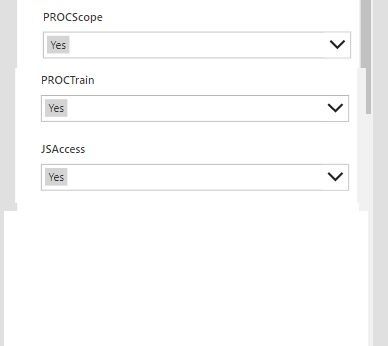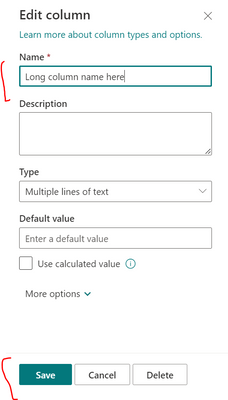- Home
- Content Management
- Discussions
- Re: SharePoint Column Titles, Etc.
SharePoint Column Titles, Etc.
- Subscribe to RSS Feed
- Mark Discussion as New
- Mark Discussion as Read
- Pin this Discussion for Current User
- Bookmark
- Subscribe
- Printer Friendly Page
- Mark as New
- Bookmark
- Subscribe
- Mute
- Subscribe to RSS Feed
- Permalink
- Report Inappropriate Content
Aug 31 2022 12:56 PM
Hello,
I have created a SharePoint List for collecting Safety Observations. There are approximately (20) questions that are grouped by Procedure, Job Site, Injury Prevention and Ergonomic Techniques. I created the Column Names with a pattern to minimize the number of characters; however, they obviously don't clearly identify what is being asked. Following are few examples...
Column Name: PROCScope - Choice Info = Yes, No or N/A
"Did employee clearly understand scope of the job/task?"
Column Name: PROCTrain - Choice Info = Yes, No or N/A
"Does employee feel appropriate training is present for safe job completion?"
Column Name: JSAccess - Choice Info = Yes, No or N/A
"Was there adequate access to the job site?"
For the users, do I need to create a custom Power App, remove the DataCardKey and replace with a Text field (with the question)? Or is there a better method?
Any assistance would be appreciated.
- Labels:
-
Microsoft Lists
-
SharePoint Online
- Mark as New
- Bookmark
- Subscribe
- Mute
- Subscribe to RSS Feed
- Permalink
- Report Inappropriate Content
- Mark as New
- Bookmark
- Subscribe
- Mute
- Subscribe to RSS Feed
- Permalink
- Report Inappropriate Content
Sep 01 2022 12:50 AM
@RJF61 you don't need a standalone Power Apps app for this, you can customise the list form with Power Apps so you don't have to use the out-of-the-box form. Have a look at Reza Dorrani's introductory video on YouTube at https://www.youtube.com/watch?v=aFzd5qwS4-c and there is documentation at https://docs.microsoft.com/en-us/power-apps/maker/canvas-apps/customize-list-form
Rob
Los Gallardos
Intranet, SharePoint and Power Platform Manager (and classic 1967 Morris Traveller driver)
- Mark as New
- Bookmark
- Subscribe
- Mute
- Subscribe to RSS Feed
- Permalink
- Report Inappropriate Content
- Mark as New
- Bookmark
- Subscribe
- Mute
- Subscribe to RSS Feed
- Permalink
- Report Inappropriate Content
Sep 01 2022 04:29 AM - edited Sep 01 2022 04:31 AM
@RJF61 If you don't have problem with long column names showing in list view, you can directly rename the column names in SharePoint list.
Edit column:
Change the name and click "Save":
Please click Mark as Best Response & Like if my post helped you to solve your issue. This will help others to find the correct solution easily. It also closes the item. If the post was useful in other ways, please consider giving it Like.
- Mark as New
- Bookmark
- Subscribe
- Mute
- Subscribe to RSS Feed
- Permalink
- Report Inappropriate Content
Sep 01 2022 04:35 AM - edited Sep 01 2022 04:52 AM
Solution@RJF61 If you don't want to rename columns with long name, you can remove the existing value (Parent.DisplayName) from "Text" property of each DataCardKey label control and replace it with a static text (text with the question - long name).
You need to unlock the data card to change the properties:
Please click Mark as Best Response & Like if my post helped you to solve your issue. This will help others to find the correct solution easily. It also closes the item. If the post was useful in other ways, please consider giving it Like.
Accepted Solutions
- Mark as New
- Bookmark
- Subscribe
- Mute
- Subscribe to RSS Feed
- Permalink
- Report Inappropriate Content
Sep 01 2022 04:35 AM - edited Sep 01 2022 04:52 AM
Solution@RJF61 If you don't want to rename columns with long name, you can remove the existing value (Parent.DisplayName) from "Text" property of each DataCardKey label control and replace it with a static text (text with the question - long name).
You need to unlock the data card to change the properties:
Please click Mark as Best Response & Like if my post helped you to solve your issue. This will help others to find the correct solution easily. It also closes the item. If the post was useful in other ways, please consider giving it Like.