- Home
- Content Management
- Discussions
- Re: SharePoint Access Requests Settings
SharePoint Access Requests Settings
- Subscribe to RSS Feed
- Mark Discussion as New
- Mark Discussion as Read
- Pin this Discussion for Current User
- Bookmark
- Subscribe
- Printer Friendly Page
- Mark as New
- Bookmark
- Subscribe
- Mute
- Subscribe to RSS Feed
- Permalink
- Report Inappropriate Content
May 04 2018 03:20 AM
This has long been a problem but there appears to have been a subtle but significant change to the abilities here in SPO. It appears you can now specify the site owners group as the destination of the request emails. Has anyone seen any announcements or tried it out yet ?

- Labels:
-
SharePoint Online
-
Sites
- Mark as New
- Bookmark
- Subscribe
- Mute
- Subscribe to RSS Feed
- Permalink
- Report Inappropriate Content
Sep 20 2019 11:26 AM
Hi @Lisa Stebbins,
For Group-connected sites, the hard-coded option should send the access requests to all the Group administrators (which may or may not be the same as the site administrators or site owners). If the default isn't working, the best option unfortunately is to create a DL of the site owners & enter that into the e-mail address field. Thanks!
Stephen Rice
SeniorProgram Manager, ONeDrive
- Mark as New
- Bookmark
- Subscribe
- Mute
- Subscribe to RSS Feed
- Permalink
- Report Inappropriate Content
Sep 20 2019 02:15 PM
@Stephen RiceThank you for a quick response.
I have found that, with sites connected to a Hub, the 'admin' is the site collection admins for the hub site, which is completely wrong if the idea is to delegate that kind of task to the individual site's owners. And, for those not connected to a hub, collection admin can be the same, different or include other users who are not members of TEAMS and the associated website so they don't want, nor should they get the access request notifications that can't process.
Unfortunately, manually creating distribution list for every TEAM that users create isn't a scalable workaround. Any other ideas? To me, it just needs to offer a choice rather than be hard-coded to the one. Allow us to choose Admins or the site's Owners and it would solve all of this, don't you think?
By the way, what is the purpose of the site collection administrator in contrast to the site Owners now that there is only one site per site collection? Maybe that's where my disconnect is: I'm not understanding the role's 'raison d'etre' in the Modern configuration and architecture.
Thanks again for a quick answer. Really appreciate that.
- Mark as New
- Bookmark
- Subscribe
- Mute
- Subscribe to RSS Feed
- Permalink
- Report Inappropriate Content
Sep 23 2019 06:26 AM
This may be a disconnect for me: when I look at the groups (which is via TEAMS), I don't see a 'Group administrators' role as you mentioned. All I see are the TEAM's Owners and Members. Where can I find the additional group's administrators listed?
- Mark as New
- Bookmark
- Subscribe
- Mute
- Subscribe to RSS Feed
- Permalink
- Report Inappropriate Content
Sep 23 2019 06:36 AM
Open the SPO Site, click the Settings Gear for the site (between the Bell and the ?) then choose Site Permissions this will take you to the SharePoint permission page that provides sharepoint specific capabilities.
- Mark as New
- Bookmark
- Subscribe
- Mute
- Subscribe to RSS Feed
- Permalink
- Report Inappropriate Content
Sep 25 2019 09:53 AM
Thanks @Dean Gross
I have checked that, however, I'm under the impression that Site Collection Admins and the "Admins" designated in the Access Request settings when the site is teamified, are different since, when the site is not teamified, the reference is to Owners, not Admins.
So, are you saying that the teamified site's reference to 'Admins' in the Access Request Settings is, actually, the Site Collection Admins? If so, this becomes a problem, I believe, when the site is associated with a Hub because then, the Site Collection Admins that receive the requests for access are those of the hub site instead of the site itself. In the delegated world of one-site-per-site-collection that we live in now, the site owners need to be getting the requests, not the Collection Admins, and to set up a separate DL for each site, as a workaround, does not promote self-management or delegation or get IT out of the middle of it. For us anyway, it creates the very bottleneck we're trying to eliminated by using Modern sites, hubs, and group functionality.
Would you please clarify this for me? Thanks.
- Mark as New
- Bookmark
- Subscribe
- Mute
- Subscribe to RSS Feed
- Permalink
- Report Inappropriate Content
Sep 25 2019 10:16 AM
Associating a site to a Hub does not affect security. This can become a problem if the Hub Site owner does not have access to a linked site. This needs to be manually coordinated.
in this approach Group Owners are also Site Owner as well as SCAs, which demonstrates the need to have a good Group Management strategy. Groups can easily get orphaned when a single owner leaves and the only way to prevent this is to have some custom scripts running.
Don't create separate DLs, that will just make things more confusing :)
- Mark as New
- Bookmark
- Subscribe
- Mute
- Subscribe to RSS Feed
- Permalink
- Report Inappropriate Content
Sep 29 2019 03:39 AM
I discovered that for a subsite with project template by design the access request goes to the site collection administrator except I specify the email address directly.
Thanks !
- Mark as New
- Bookmark
- Subscribe
- Mute
- Subscribe to RSS Feed
- Permalink
- Report Inappropriate Content
Sep 30 2019 03:40 AM
@Juan Carlos González Martín It is still available in Message Center with ID = MC189888
Message Center Link: Site owners can now manage sharing and access request settings from the Site permissions panel
Office 365 Roadmap reference: Manage sharing and access request settings from the Site permissions panel
- Mark as New
- Bookmark
- Subscribe
- Mute
- Subscribe to RSS Feed
- Permalink
- Report Inappropriate Content
Oct 07 2019 09:39 AM
In this new feature, where you can choose who receives the access requests, one option is the Owners which sounds promising. My question is, when the site is associated with an O365 Group/TEAMS, does that option actually refer to those who are and only those who are members of the site's owner's group and, therefore, does not also include those who have the role of Site Collection Admin? I ask this because, in the Advanced perms page, the only option, other than specific email address, was "...Admins". This doesn't work for us because there are other users included as Site Collection Admins for the site who are not the site's owners and should not be receiving access requests. We need site owners and only site owners to receive the access requests and I'm hoping that this new features is meeting that need. Can you confirm one way or the other?
- Mark as New
- Bookmark
- Subscribe
- Mute
- Subscribe to RSS Feed
- Permalink
- Report Inappropriate Content
Dec 08 2021 05:59 PM
Hi @Dean Gross and @Stephen Rice -
Well 2 years on from my last post on this thread, and now that I've got 90% of our users into TEAMS I've had to revisit "Access Request Settings" because
- team members copy file links and send them to non-team members
- Who then get "Request Access boxes", that they fill in and click send
- team owners get the X person has requested access to Y document, emails then go and Approve or the request.
This works, but because it is outside the normal TEAMS security model (and these permissions aren't easily visible in teams) is a big pain point when there are security related issues.
So I was looking for a way to Untick the "Allow Access Requests > Access request settings" programmatically with powershell.
Ideally I'd like all new SharePoint sites to have this unticked, but I can't find how to set this.
What I did find was Salaudeen Rajack's code to do this for a single site or for all sites in the Tenant.
https://www.sharepointdiary.com/2020/03/sharepoint-online-disable-access-requests-for-all-sites-usin...
Note this June 12th 2021 post is the one that works for me.
I'm posting this so that anyone who finds this thread - can have some peace and avoid having to fix up broken security inheritance. :)
- Mark as New
- Bookmark
- Subscribe
- Mute
- Subscribe to RSS Feed
- Permalink
- Report Inappropriate Content
Dec 09 2021 04:50 PM
One thing I've found out in going through this, is that :
- IF the team owner approves an "Access request" for myDocument.docx to Bob. When you view the information panel for the myDocument.docx file , then click "Manage access", you'll see Bob's name under the "Direct Access" heading. And you can remove it from hear without having to go back into the AccessRequests list (/sites/sitename/Access%20Requests/pendingreq.aspx) to remove Bob's access.
Given that
- Users will send links rather than using the share button, no matter how much training we give them.
AND - Team Owners get the "Access request" email, when the recipient of the link clicks on it and get's the "request access" form and submits it
AND - It is only one click for the team owner to approve access, rather than multiple clicks to Share the file/folder to the person or add them to the TEAM
AND - It is easy to revoke access, via the Information panel for the file or folder, or via the AccessRequests list (/sites/sitename/Access%20Requests/pendingreq.aspx) [Microsoft this could be easier to get to]
I've decided that for my tenant I'm going to leave this hang over from earlier versions of SharePoint in place. Because it is easy for team members and team owners. Even though I don't like the fact it is a bit messy from an admin perspective :)
I hope this is useful to others.
- Mark as New
- Bookmark
- Subscribe
- Mute
- Subscribe to RSS Feed
- Permalink
- Report Inappropriate Content
Mar 14 2022 08:58 PM
I have an issue with the radio buttons being greyed out in access request settings on all subsites I'm an SCA so not sure why I wouldn't be able to save or make changes
- Mark as New
- Bookmark
- Subscribe
- Mute
- Subscribe to RSS Feed
- Permalink
- Report Inappropriate Content
Mar 15 2022 01:01 PM
Hi @gabeholcomb
I assume you're talking about "access request settings" from the /_layouts/15/user.aspx page.
You mention sub sites are the issue, that would indicate that you're doing this using on premise SharePoint or in a Classic SharePoint site that has been migrated to SharePoint online.
My posts all involved SharePoint Online sites. You may need to look for information that is specific to your version of SharePoint.
The other thing would be to check you are a Site Collection Admin (SCA) for each of the sub sites too.
Sorry I don't have more useful info.
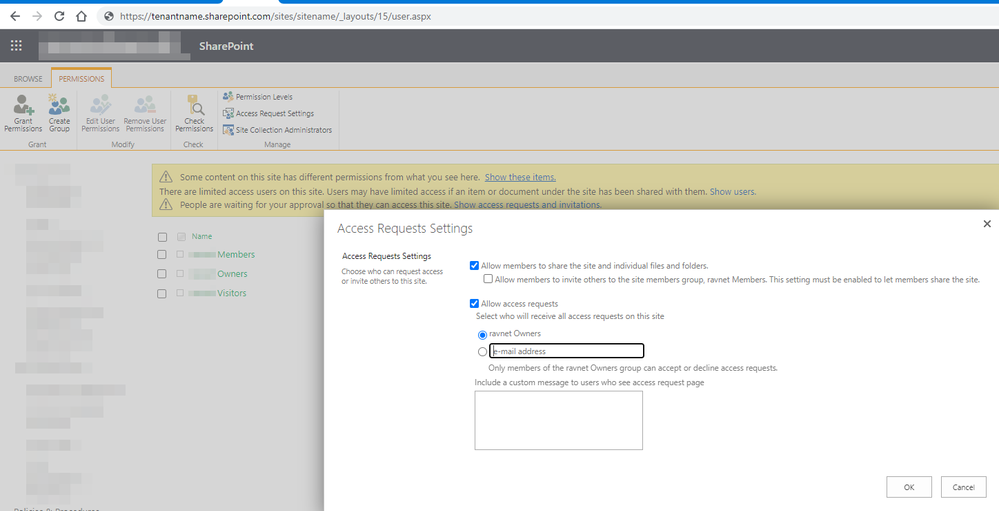
- « Previous
- Next »