- Home
- Content Management
- Discussions
- Sharepoint 2010 Workflow error: Access Denied
Sharepoint 2010 Workflow error: Access Denied
- Subscribe to RSS Feed
- Mark Discussion as New
- Mark Discussion as Read
- Pin this Discussion for Current User
- Bookmark
- Subscribe
- Printer Friendly Page
- Mark as New
- Bookmark
- Subscribe
- Mute
- Subscribe to RSS Feed
- Permalink
- Report Inappropriate Content
Jun 28 2019 07:36 AM
When I Publish or Save a new Sharepoint 2010 Workflow. It warning me "Server Error: Access Denied". The Sharepoint 2013 Workflow work fine.
I'm an administrator account of my tenant and I have full control on this site.
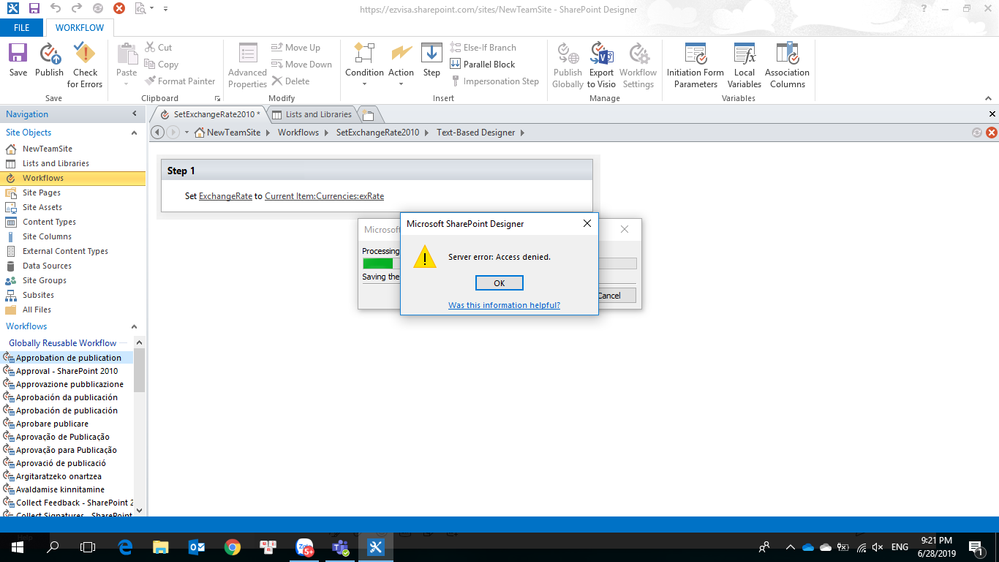
How could I fix that?
- Labels:
-
SharePoint Online
- Mark as New
- Bookmark
- Subscribe
- Mute
- Subscribe to RSS Feed
- Permalink
- Report Inappropriate Content
Oct 30 2019 08:44 PM
@ca_remdid you find a solution for this? We are seeing the same thing happen.
- Mark as New
- Bookmark
- Subscribe
- Mute
- Subscribe to RSS Feed
- Permalink
- Report Inappropriate Content
Oct 31 2019 09:20 AM
A couple thoughts. Have you installed the SPD Service Pack?
Take a look at this: Receiving Server Error: Access Denied When I Publish 2010 Platform Workflow.
- Mark as New
- Bookmark
- Subscribe
- Mute
- Subscribe to RSS Feed
- Permalink
- Report Inappropriate Content
Oct 31 2019 09:48 AM
SolutionAnd if this is the first time you've tried a 2010 workflow for a site collection in SPO, you have to make sure the DenyAddAndCustomizePages is turned off. You can tell if you look at your security on the site through the advanced settings, you'll see a 'Deny' section.
Powershell to do that:
# set security so can use 2010 workflows
# have to do this to every site we want to use 2010 workflows o, including all class istes
# also, this is what gives us the content editor web part. We don't have to turn on publishing.
$cred = Get-Credential
Connect-SPOService -Url https://NAMEOFTENANT-admin.sharepoint.com -credential $cred
Set-SPOSite -Identity https://NAMEOFTENANT.sharepoint.com/sites/NAMEOFSITE -DenyAddAndCustomizePages $false
# double check the settings is correct
$site = Get-SPOSite -Identity https://NAMEOFTENANT.sharepoint.com/sites/NAMEOFSITE
$site.DenyAddAndCustomizePages
Disconnect-SPOService
- Mark as New
- Bookmark
- Subscribe
- Mute
- Subscribe to RSS Feed
- Permalink
- Report Inappropriate Content
- Mark as New
- Bookmark
- Subscribe
- Mute
- Subscribe to RSS Feed
- Permalink
- Report Inappropriate Content
Nov 17 2019 02:37 PM
We are still having this issue.
We have tried the powershell stuff and it hasn't resolved.
This is only on one Sharepoint site in Office 365. All other site collections we can use this on fine.
- Mark as New
- Bookmark
- Subscribe
- Mute
- Subscribe to RSS Feed
- Permalink
- Report Inappropriate Content
Nov 17 2019 03:13 PM
$adminUPN="[REPLACE]"
$orgName="[REPLACE]"
$userCredential = Get-Credential -UserName $adminUPN -Message "Type the password."
Connect-SPOService -Url https://$orgName-admin.sharepoint.com -Credential $userCredential
Set-SPOsite https://cclcvic.sharepoint.com/sites/Intranet -DenyAddAndCustomizePages 0
Accepted Solutions
- Mark as New
- Bookmark
- Subscribe
- Mute
- Subscribe to RSS Feed
- Permalink
- Report Inappropriate Content
Oct 31 2019 09:48 AM
SolutionAnd if this is the first time you've tried a 2010 workflow for a site collection in SPO, you have to make sure the DenyAddAndCustomizePages is turned off. You can tell if you look at your security on the site through the advanced settings, you'll see a 'Deny' section.
Powershell to do that:
# set security so can use 2010 workflows
# have to do this to every site we want to use 2010 workflows o, including all class istes
# also, this is what gives us the content editor web part. We don't have to turn on publishing.
$cred = Get-Credential
Connect-SPOService -Url https://NAMEOFTENANT-admin.sharepoint.com -credential $cred
Set-SPOSite -Identity https://NAMEOFTENANT.sharepoint.com/sites/NAMEOFSITE -DenyAddAndCustomizePages $false
# double check the settings is correct
$site = Get-SPOSite -Identity https://NAMEOFTENANT.sharepoint.com/sites/NAMEOFSITE
$site.DenyAddAndCustomizePages
Disconnect-SPOService