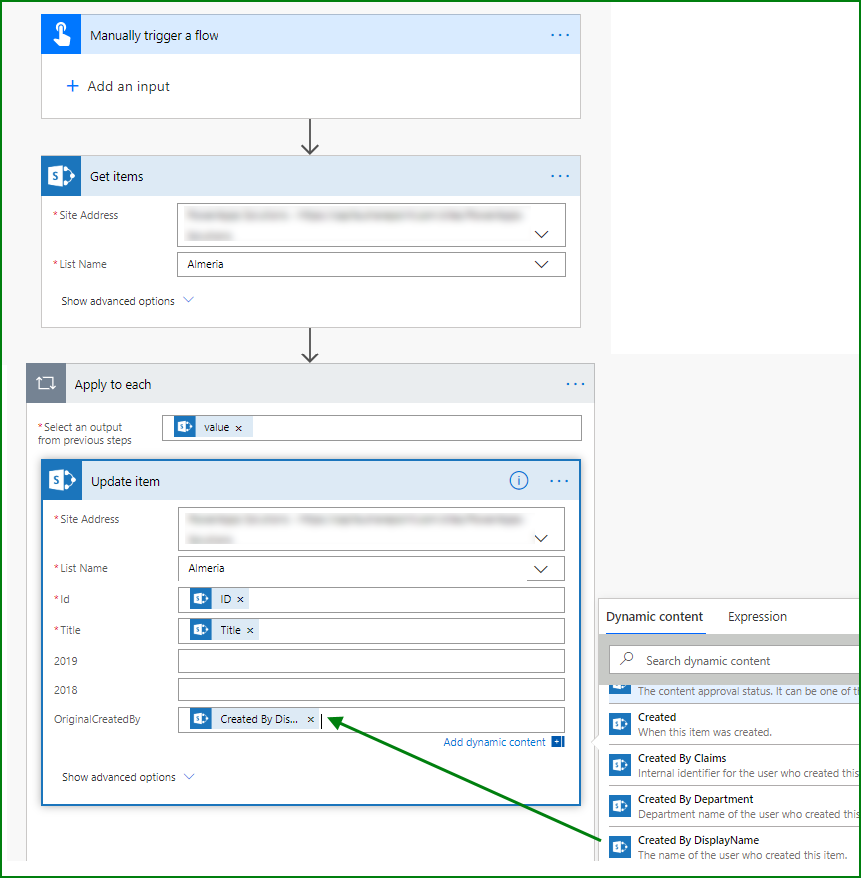- Home
- Content Management
- Discussions
- Re: Share Point List Copy not maintaining Createdby
Share Point List Copy not maintaining Createdby
- Subscribe to RSS Feed
- Mark Discussion as New
- Mark Discussion as Read
- Pin this Discussion for Current User
- Bookmark
- Subscribe
- Printer Friendly Page
- Mark as New
- Bookmark
- Subscribe
- Mute
- Subscribe to RSS Feed
- Permalink
- Report Inappropriate Content
Feb 14 2020 08:37 AM
When copying a share point list from one to another, the original createdby is being replaced with my name. How can the original createdby be preserved on the new list it is copied to?
Thank you!
- Labels:
-
SharePoint Online
- Mark as New
- Bookmark
- Subscribe
- Mute
- Subscribe to RSS Feed
- Permalink
- Report Inappropriate Content
Feb 14 2020 09:16 AM
@dmhco That's working as intended. Copying lists creates a new copy of the item and therefore you're creating a new item. The only way to get around this would be to use PnP PowerShell where you could force the CreatedBy to stay the same, or use a migration tool such as ShareGate.
- Mark as New
- Bookmark
- Subscribe
- Mute
- Subscribe to RSS Feed
- Permalink
- Report Inappropriate Content
Feb 14 2020 09:22 AM
@dmhco this isn't possible, you'd need to have a separate column on on your lists, perhaps called Original Created By, and copy the CreatedBy into that before you copied the list.
Rob
Los Gallardos
Microsoft Power Automate Community Super User
- Mark as New
- Bookmark
- Subscribe
- Mute
- Subscribe to RSS Feed
- Permalink
- Report Inappropriate Content
Feb 14 2020 10:30 AM
Thank you for the confirmation. Do you know if the copy of Createdby can be done by just adding a new column? I tried using a calculated column but CreatedBy is not one of the picklist options.
I am limited in my options of getting that information copied over (cannot do it via code, macro, or designer workflow). Any suggestions?
Thank you!
- Mark as New
- Bookmark
- Subscribe
- Mute
- Subscribe to RSS Feed
- Permalink
- Report Inappropriate Content
Feb 16 2020 04:36 AM
@dmhco not automatically, you'd either need to go into Quick Edit select all the items in the Created By column, copy them then paste them into the new column in the same way you would if it was Excel:
Or if the list has many thousands of items you could run a simple flow in Power Automate as a one-off to copy the Created By column of each item to the new column:
Rob
Los Gallardos
Microsoft Power Automate Community Super User
- Mark as New
- Bookmark
- Subscribe
- Mute
- Subscribe to RSS Feed
- Permalink
- Report Inappropriate Content
Feb 17 2020 10:48 AM
SolutionUsing a second "created by " column is only going to create headaches as you move forward. How will it be maintained? How will users know which "created by" column to use?
I would do it right the first time and use a migration tool. If you don't have one, your IT department will.
- Mark as New
- Bookmark
- Subscribe
- Mute
- Subscribe to RSS Feed
- Permalink
- Report Inappropriate Content
Feb 17 2020 11:22 AM
@Rachel Davis Not sure I entirely agree. Users can't do anything with the Created By column so don't need to decide which to use, and they possibly don't need to interact with the OriginalCreatedBy column. I work in the IT department of a company of 65,000 staff and we don't have a migration tool other than Microsoft's own (which doesn't maintain the created/created by info). But if you do want to look at a tool with a good reputation @dmhco then ShareGate seems to be very good.
Rob
Los Gallardos
- Mark as New
- Bookmark
- Subscribe
- Mute
- Subscribe to RSS Feed
- Permalink
- Report Inappropriate Content
Feb 20 2020 06:32 AM
Thank you for the insightful responses. After reviewing options, decided to go with ShareGate approach as that best fit the needs of our specific scenario.
Accepted Solutions
- Mark as New
- Bookmark
- Subscribe
- Mute
- Subscribe to RSS Feed
- Permalink
- Report Inappropriate Content
Feb 17 2020 10:48 AM
SolutionUsing a second "created by " column is only going to create headaches as you move forward. How will it be maintained? How will users know which "created by" column to use?
I would do it right the first time and use a migration tool. If you don't have one, your IT department will.