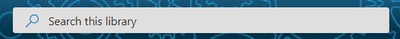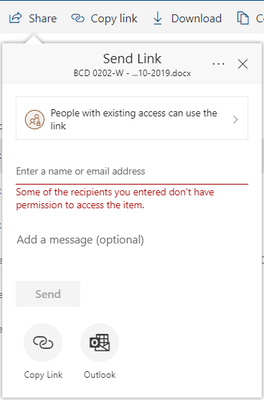- Home
- Content Management
- Discussions
- Share Library Search Result as Read Only User
Share Library Search Result as Read Only User
- Subscribe to RSS Feed
- Mark Discussion as New
- Mark Discussion as Read
- Pin this Discussion for Current User
- Bookmark
- Subscribe
- Printer Friendly Page
- Mark as New
- Bookmark
- Subscribe
- Mute
- Subscribe to RSS Feed
- Permalink
- Report Inappropriate Content
Oct 22 2019 06:42 AM
We recently created a controlled library where Everyone Except External Users have Read access, and a select few users have Edit access to the library to update the versions in the library.
When a user with Read Only access searches for a file using the Modern Search in a library:
And then selects one of the results to share, if they use the Share button the user will receive the following error:
Text: Some of the recipients you entered don't h
Note that in the above screenshot, no users have been entered into the recipients field.
I've been able to reproduce this across multiple libraries. The Read Only user is able to use the Share button fine from the default view, or from Filtered/Sorted views, but once the library is searched, the Share button no longer functions displaying the error above. This error is not removed if a valid recipient is entered.
In the interim, I've instructed staff to either use Filtering and Sorting to find the files they would like to share, or use the Copy Link button after searching to generate a link.
This is not how I would expect the Share button to behave after Search - it should display the same Share options as if a user were looking at the default view and selecting a file.
- Labels:
-
Document Library
-
SharePoint Online