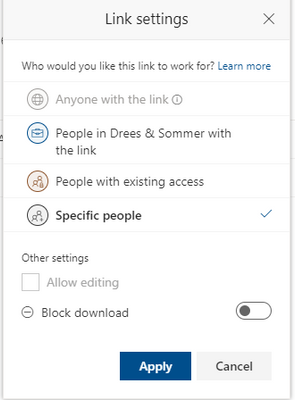- Home
- Content Management
- Discussions
- Re: Share Document Allow edit greyed out
Share Document Allow edit greyed out
- Subscribe to RSS Feed
- Mark Discussion as New
- Mark Discussion as Read
- Pin this Discussion for Current User
- Bookmark
- Subscribe
- Printer Friendly Page
- Mark as New
- Bookmark
- Subscribe
- Mute
- Subscribe to RSS Feed
- Permalink
- Report Inappropriate Content
May 07 2020 12:58 AM
Hi everybaody,
i have a problem just in one DocumentLibary. When i wnat to share a Document or folder with an internal or external specific people the Allow Editing checkbox is greyed out. I have this problem only in that Teams SiteCollection. Any ideas ?
Thanks Peter
- Labels:
-
SharePoint Online
- Mark as New
- Bookmark
- Subscribe
- Mute
- Subscribe to RSS Feed
- Permalink
- Report Inappropriate Content
May 07 2020 03:42 AM
Hello,
Probably you (or the recipient) don't have a edit permission on this item or document library.
Check your permissions and try again.
Alireza
- Mark as New
- Bookmark
- Subscribe
- Mute
- Subscribe to RSS Feed
- Permalink
- Report Inappropriate Content
May 07 2020 10:48 AM
@Alireza Rahimifarid thanks for your answer. But the starts before. I am training to setup the sharing with an external. I want to allow the editing for the external that is not working only in this case. On other SideCollections it is working fine.
Any other ideas ?
- Mark as New
- Bookmark
- Subscribe
- Mute
- Subscribe to RSS Feed
- Permalink
- Report Inappropriate Content
May 07 2020 12:23 PM
1. Who is trying to Share the document? You or External user? (I assume you)
2. For sure there is some different here. Please check domain and permissions one more time.
- Mark as New
- Bookmark
- Subscribe
- Mute
- Subscribe to RSS Feed
- Permalink
- Report Inappropriate Content
May 11 2020 09:46 AM
Hi @Pete32,
Does Allow Editing show up for any of the other link types?
Can you confirm that the Limited Access Lockdown mode is not enabled for this site? Thanks!
Stephen Rice
Senior Program Manager, OneDrive