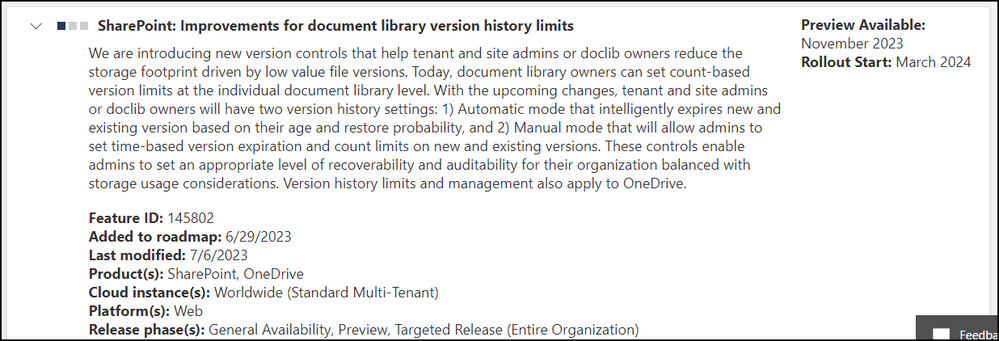- Home
- Content Management
- Discussions
- Set versioning limits at tenant limit
Set versioning limits at tenant limit
- Subscribe to RSS Feed
- Mark Discussion as New
- Mark Discussion as Read
- Pin this Discussion for Current User
- Bookmark
- Subscribe
- Printer Friendly Page
- Mark as New
- Bookmark
- Subscribe
- Mute
- Subscribe to RSS Feed
- Permalink
- Report Inappropriate Content
Sep 25 2022 06:20 PM
Is it possible to set tenant level for file versioning. So that by default the limit for minor and major versions are set to say 250. Currently the default seems to be 500. If it is, how is this done?
- Labels:
-
files
-
SharePoint Online
- Mark as New
- Bookmark
- Subscribe
- Mute
- Subscribe to RSS Feed
- Permalink
- Report Inappropriate Content
Sep 25 2022 10:02 PM
Solution@Eddoria I don't think there is any direct setting available for this at tenant level as this settings are available at library level.
You might need to use PowerShell or any other automation which will read all libraries in tenant and update versioning settings programmatically.
References:
- SharePoint Online: How to Enable Versioning on a Document Library using PowerShell?
- SharePoint Online: Set Versioning Limit using PowerShell
Please click Mark as Best Response & Like if my post helped you to solve your issue. This will help others to find the correct solution easily. It also closes the item. If the post was useful in other ways, please consider giving it Like.
- Mark as New
- Bookmark
- Subscribe
- Mute
- Subscribe to RSS Feed
- Permalink
- Report Inappropriate Content
Aug 02 2023 09:18 AM
You can check your tenant's current setting by running:
Get-SPOTenant | Select-Object majorversionlimit
https://learn.microsoft.com/en-us/powershell/module/sharepoint-online/set-spotenant?view=sharepoint-...
- Mark as New
- Bookmark
- Subscribe
- Mute
- Subscribe to RSS Feed
- Permalink
- Report Inappropriate Content
Aug 02 2023 09:20 AM
- Mark as New
- Bookmark
- Subscribe
- Mute
- Subscribe to RSS Feed
- Permalink
- Report Inappropriate Content
Aug 02 2023 10:48 AM
S C:\> Set-SPOTenant -MajorVersionLimit 10
Set-SPOTenant : The requested operation is part of a feature that is in private preview and will be available when the feature becomes generally available (GA).
At line:1 char:1
+ Set-SPOTenant -MajorVersionLimit 10
+ ~~~~~~~~~~~~~~~~~~~~~~~~~~~~~~~~~~~
+ CategoryInfo : NotSpecified: (:) [Set-SPOTenant], ServerException
+ FullyQualifiedErrorId : Microsoft.SharePoint.Client.ServerException,Microsoft.Online.SharePoint.PowerShell.SetTenant
- Mark as New
- Bookmark
- Subscribe
- Mute
- Subscribe to RSS Feed
- Permalink
- Report Inappropriate Content
Aug 02 2023 11:32 PM
@Earl Zirkle This is a new feature Microsoft adding to SharePoint to allow manual mode for SharePoint versioning settings and limits. It is still in preview phase and expected to be available globally (GA) around March 2024.
You can find more details at: https://www.microsoft.com/en-us/microsoft-365/roadmap?filters=SharePoint&searchterms=145802
Please consider giving a Like if my post helped you in any way.
- Mark as New
- Bookmark
- Subscribe
- Mute
- Subscribe to RSS Feed
- Permalink
- Report Inappropriate Content
Oct 01 2023 08:04 AM
@ganeshsanap I get that a new feature needs to be previewed... but what is the current best practice to limit versions below 100? We got major problems with afdesign-files taking huge amount of space.
- Mark as New
- Bookmark
- Subscribe
- Mute
- Subscribe to RSS Feed
- Permalink
- Report Inappropriate Content
Oct 03 2023 01:00 AM
You will have to set versioning limits at individual SharePoint document library level. Either you can set the versioning limit manually (if you are using less number of libraries for storing such files) or use PowerShell for setting versioning limit to all document libraries in a SharePoint site.
Check: SharePoint Online: Set Versioning Limit using PowerShell
Please consider giving a Like if my post helped you in any way.
- Mark as New
- Bookmark
- Subscribe
- Mute
- Subscribe to RSS Feed
- Permalink
- Report Inappropriate Content
Oct 08 2023 06:24 PM
@ganeshsanap currently version limits are ignored if you have retention labels applied. So while the library may have 500 major versions limit, that number is ignored and will continue to grow till it hits 50,000 versions.
When users co-edit together they can easily create 20-30 versions in a single day.
This is a big issues as we only want to retain the latest version of our files for retention. Or at worse the latest version and the last 499 changes. Not up to 50,000. Do you know if this new feature will work with retention labels? As in honour the library or tenant limit while a retention label has been applied?
- Mark as New
- Bookmark
- Subscribe
- Mute
- Subscribe to RSS Feed
- Permalink
- Report Inappropriate Content
Mar 21 2024 02:22 AM
@andrelung
I wolud suggest to check this tool.
https://dms-shuttle.com/documentation/update-versioning-limits-in-sharepoint-online-onedrive/
It provides some bulk operations like "Bulk delete Versions" and "Bulk update Versioning Settings". It allows you to set the versioning limits in bulk for all libraries in a sites or entire tenant. And you can select version limis below 100.
Accepted Solutions
- Mark as New
- Bookmark
- Subscribe
- Mute
- Subscribe to RSS Feed
- Permalink
- Report Inappropriate Content
Sep 25 2022 10:02 PM
Solution@Eddoria I don't think there is any direct setting available for this at tenant level as this settings are available at library level.
You might need to use PowerShell or any other automation which will read all libraries in tenant and update versioning settings programmatically.
References:
- SharePoint Online: How to Enable Versioning on a Document Library using PowerShell?
- SharePoint Online: Set Versioning Limit using PowerShell
Please click Mark as Best Response & Like if my post helped you to solve your issue. This will help others to find the correct solution easily. It also closes the item. If the post was useful in other ways, please consider giving it Like.