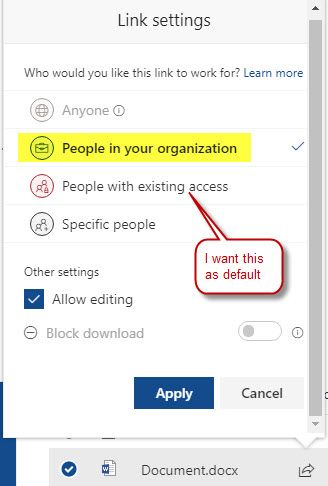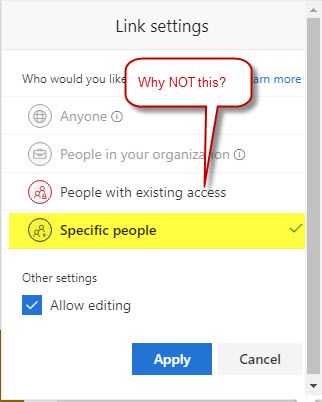- Home
- Content Management
- Discussions
- Re: Set Default Sharing to "People with Existing Access"
Set Default Sharing to "People with Existing Access"
- Subscribe to RSS Feed
- Mark Discussion as New
- Mark Discussion as Read
- Pin this Discussion for Current User
- Bookmark
- Subscribe
- Printer Friendly Page
- Mark as New
- Bookmark
- Subscribe
- Mute
- Subscribe to RSS Feed
- Permalink
- Report Inappropriate Content
Jan 09 2019 12:06 AM
Am trying to set sharing default to "People with Existing Access".
These are the steps I have taken:
1. Set the default sharing link to "Internal"
The result of this is:
2. Next I used Powershell to "Disable Company wide Sharing".
Set-SPOSite -Identity <site-collection> -DisableCompanyWideSharingLinks Disabled
The final result is - see below.
Why is it defaulting to "Specific People" instead of "People with existing Access"?
- Labels:
-
SharePoint Online
- Mark as New
- Bookmark
- Subscribe
- Mute
- Subscribe to RSS Feed
- Permalink
- Report Inappropriate Content
Apr 13 2020 11:53 AM
Hi @Robin Nilsson,
Just wanted to poke back in here. I was able to repro initially on my side but once I updated to the latest version of PowerShell, the command worked as expected. Thanks!
Stephen Rice
Senior Program Manager, OneDrive
- Mark as New
- Bookmark
- Subscribe
- Mute
- Subscribe to RSS Feed
- Permalink
- Report Inappropriate Content
Apr 13 2020 03:13 PM
- Mark as New
- Bookmark
- Subscribe
- Mute
- Subscribe to RSS Feed
- Permalink
- Report Inappropriate Content
Apr 13 2020 03:36 PM
@Robin Nilsson, ouch, good luck!
Worth noting that we just finished rolling out the UI for this feature in the modern SharePoint Admin Center so you can do this without powershell. You just need to go into the modern experience, select a site, and then open the sharing panel. Thanks!
Stephen Rice
Senior Program Manager, OneDrive
- Mark as New
- Bookmark
- Subscribe
- Mute
- Subscribe to RSS Feed
- Permalink
- Report Inappropriate Content
Apr 14 2020 08:24 AM - edited Apr 14 2020 08:35 AM
Wow even better! And can do it for multi sites at a time (oops, edited to add that those sharing selections aren't on bulk edit)... Never did get the PS to work for group sites even after I set up my Surface Pro X to do all this stuff bypassing our internal proxy/firewalls/whatever, so this is *purfect* timing!
- Mark as New
- Bookmark
- Subscribe
- Mute
- Subscribe to RSS Feed
- Permalink
- Report Inappropriate Content
Apr 14 2020 08:40 AM
@Robin Nilsson How do you change the sharing for multiple sites at the same time? I have to go into each site individually and uncheck "Same as organizational-level setting (Specific people)" and then check "People with existing access"
- Mark as New
- Bookmark
- Subscribe
- Mute
- Subscribe to RSS Feed
- Permalink
- Report Inappropriate Content
Apr 14 2020 08:45 AM
@Stephen RiceThe "People with Existing Access" option still needs to be implemented at the organization level. See screenshot:
- Site has the extra option for "People with existing access"
- Organization does NOT have the option
Given the above concerns about IT managing security, it would make sense to implement this solution for SharePoint, while giving the user greater control of OneDrive
- Mark as New
- Bookmark
- Subscribe
- Mute
- Subscribe to RSS Feed
- Permalink
- Report Inappropriate Content
Apr 14 2020 09:26 AM
@Robin Nilsson, glad you were able to get it to work! Unfortunately we don't have bulk editing support for this particular setting yet!
@Michael Rennie, the easiest way to change this for multiple site sis via the SharePoint Online Management Shell. The UI is only able to do this on one site at a time right now.
@Frank McDermott, thanks for the feedback! We are starting with only allowing this to be set on a per-site basis but we'll continue to watch for additional feedback and explore adding it to the organization level in the future. Thanks!
Stephen Rice
Senior Program Manager, OneDrive
- Mark as New
- Bookmark
- Subscribe
- Mute
- Subscribe to RSS Feed
- Permalink
- Report Inappropriate Content
Apr 14 2020 12:56 PM
@Stephen Rice thanks so much for being really responsive and answering our questions here.
Really appreciated, here in the South Pacific :)
Dorje
- Mark as New
- Bookmark
- Subscribe
- Mute
- Subscribe to RSS Feed
- Permalink
- Report Inappropriate Content
- Mark as New
- Bookmark
- Subscribe
- Mute
- Subscribe to RSS Feed
- Permalink
- Report Inappropriate Content
Jun 03 2020 03:21 PM
Can you please provide me the exact command to set this option?
Also is it possible to set using ApplyPnPprovisioningtemplate? If so any pointers?
I have hundreds of sites which need this to be set .
- Mark as New
- Bookmark
- Subscribe
- Mute
- Subscribe to RSS Feed
- Permalink
- Report Inappropriate Content
Jun 03 2020 03:49 PM
Sure @Swapna Nethi !
Exact command would be:
Set-SPOSite -Identity YourSiteURLHere -DefaultLinkToExistingAccess $true
I'm not super familiar with the PnP side of things and I don't think this is available via that path (but not 100% on that). Thanks!
Stephen Rice
Senior Program Manager, OneDrive
- Mark as New
- Bookmark
- Subscribe
- Mute
- Subscribe to RSS Feed
- Permalink
- Report Inappropriate Content
Sep 09 2020 09:02 PM
@Stephen RiceI got the same behavior here, I got the error that this is a group and this is not a valid parameter. We have over 14.000 Teams and we need to change the default link type behavior because users that are supposed to leave a team still have access to the data and sometimes they delete it :( . This creates a lot of grief :(
- Mark as New
- Bookmark
- Subscribe
- Mute
- Subscribe to RSS Feed
- Permalink
- Report Inappropriate Content
Sep 10 2020 09:02 AM
Hi @Catalin_Pasu,
Can you download the latest version of the SPO Management Shell (link here) and give it another try? Thanks!
Stephen Rice
Senior Program Manager, OneDrive
- Mark as New
- Bookmark
- Subscribe
- Mute
- Subscribe to RSS Feed
- Permalink
- Report Inappropriate Content
Nov 26 2020 06:29 PM - edited Nov 26 2020 06:37 PM
@Stephen Rice
I just went through the whole thread as my org (x10.000 users) is finally adopting O365.
I was both :
- pleased to see the evolution from the original issue,
- but still disappointed not to have this setting available organization wide.
For us, it is a no-brainer that's the one we want to default to, and having already over 90k teams created and growing, going to change the sharing properties of every site our employees can create is not really an option. Though I would welcome any advice if there is a way to automate such process.
So anyway, just adding my +1 for all that want this to be available org-wide.
Being able to do it through PowerShell would be just fine (although a GUI change is always welcome).
Thank you in advance.
- Mark as New
- Bookmark
- Subscribe
- Mute
- Subscribe to RSS Feed
- Permalink
- Report Inappropriate Content
Nov 30 2020 10:50 AM
Thanks for the feedback @dgr4it !
This is still one we're keeping an eye on and are open to changing in the future. You also should be able to do this via PowerShell (Set-SPOSite) & iterate through sites that way (Still not as good as a single switch I know, but at least a solution). Thanks!
Stephen Rice
Senior Program Manager, OneDrive
- Mark as New
- Bookmark
- Subscribe
- Mute
- Subscribe to RSS Feed
- Permalink
- Report Inappropriate Content
Nov 30 2020 02:52 PM
- Mark as New
- Bookmark
- Subscribe
- Mute
- Subscribe to RSS Feed
- Permalink
- Report Inappropriate Content
Dec 01 2020 02:25 PM
@dgr4it, totally agree! Just wanted to call it out as the best option available today. We'll keep watching for feedback here (and via other channels) to help inform future release. This is a good candidate to submit over at onedrive.uservoice.com as well! Thanks!
Stephen Rice
Senior Program Manager, OneDrive
- Mark as New
- Bookmark
- Subscribe
- Mute
- Subscribe to RSS Feed
- Permalink
- Report Inappropriate Content
Jan 14 2022 02:29 PM - edited Jan 14 2022 03:07 PM
I am reading through the thread and adding my support that "People with Existing Access" should be able to be configured as an organization wide setting. Is there documentation on expanding the command to iterate?
- Mark as New
- Bookmark
- Subscribe
- Mute
- Subscribe to RSS Feed
- Permalink
- Report Inappropriate Content
Sep 20 2022 12:09 PM
Any update to this per-site setting of the default sharing link to People with existing access? We would like this to be our tenant default and not have to type in every link to 800 site collections. ![]()
![]()
![]() :crossed_fingers::folded_hands:
:crossed_fingers::folded_hands:
- Mark as New
- Bookmark
- Subscribe
- Mute
- Subscribe to RSS Feed
- Permalink
- Report Inappropriate Content
Sep 20 2022 02:44 PM
Hi @Lisa Stebbins ,
You can do this using PowerShell in a couple of different ways.
If you use Sensitivity labels you can use those to define the type of sharing for each site. More info here https://office365itpros.com/2021/06/08/default-sharing-link-settings/
If you want to set every site to a specific type of sharing you can do that using the following powershell
Set-SPOSite -identity https://YourTenant.sharepoint.com/sites/YourSite -DefaultLinkToExistingAccess 1
Reference https://lightningtools.com/blog/sharepoint-default-sharing-link-people-with-existing-access
You or your IT team should be able to adapt the following, to run the above script for everyone of your sites if that is what you want to do.
I hope this helps.