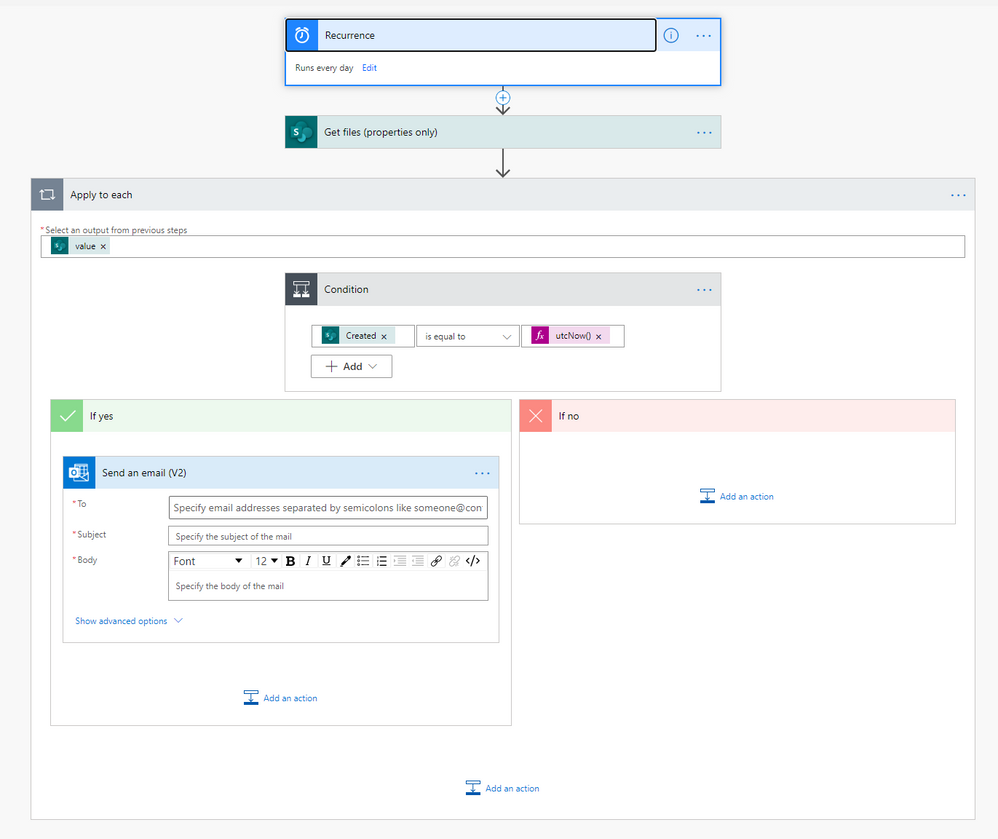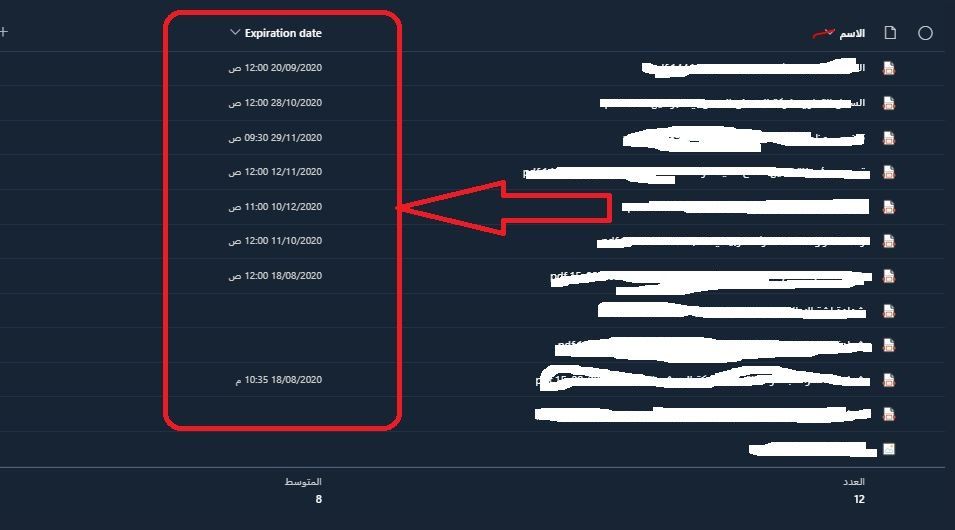- Home
- Content Management
- Discussions
- Re: Set a different expiration date for files FOR sharepoint
Set a different expiration date for files FOR sharepoint
- Subscribe to RSS Feed
- Mark Discussion as New
- Mark Discussion as Read
- Pin this Discussion for Current User
- Bookmark
- Subscribe
- Printer Friendly Page
- Mark as New
- Bookmark
- Subscribe
- Mute
- Subscribe to RSS Feed
- Permalink
- Report Inappropriate Content
Aug 21 2020 10:14 AM - edited Aug 21 2020 10:15 AM
HI
I have a document library
I want to set different expiration date for files
Send an alert to the e-mail when this date is reached
THANKS
- Mark as New
- Bookmark
- Subscribe
- Mute
- Subscribe to RSS Feed
- Permalink
- Report Inappropriate Content
Aug 21 2020 11:50 AM
- Mark as New
- Bookmark
- Subscribe
- Mute
- Subscribe to RSS Feed
- Permalink
- Report Inappropriate Content
Aug 21 2020 11:59 AM
@Chris Webb I don't mean that, but I do mean
For example, I have a commercial registration certificate that expires after 6 months, for example
I want to set a date and get an email alert when that date comes
- Mark as New
- Bookmark
- Subscribe
- Mute
- Subscribe to RSS Feed
- Permalink
- Report Inappropriate Content
Aug 21 2020 12:10 PM
But it sounds like you need to setup tasks or something based on that document. In this case I would have a library with a follow up metadata column and then create a flow using power automate that runs on a daily schedule and e-mail or create a task or whatever other action when that date matches the date you set in that column for the file.
Laura Rogers and Shane Young have some good content on Youtube for learning flow etc. if you want to look into going down that route.
- Mark as New
- Bookmark
- Subscribe
- Mute
- Subscribe to RSS Feed
- Permalink
- Report Inappropriate Content
Aug 21 2020 12:15 PM
It would be similar to this, but instead of "Created" It would be a custom date column on your library like "Expires on"
- Mark as New
- Bookmark
- Subscribe
- Mute
- Subscribe to RSS Feed
- Permalink
- Report Inappropriate Content
Aug 21 2020 12:20 PM
@Chris Webb Exactly what I want
That I receive an email on these dates on Outlook
- Mark as New
- Bookmark
- Subscribe
- Mute
- Subscribe to RSS Feed
- Permalink
- Report Inappropriate Content
Aug 21 2020 12:25 PM
You can set a manual reminder using the built in reminder flow they have in libraries now under "Automate" when you select an item, you can specify to give you an alert on that date, but you have to do it for each item. I'd prefer the flow personally since you can setup your own rules and own custom e-mail etc. based on the match.
- Mark as New
- Bookmark
- Subscribe
- Mute
- Subscribe to RSS Feed
- Permalink
- Report Inappropriate Content
Aug 21 2020 12:32 PM
Unfortunately, I don't know how to do the flow that you did
Is there a video or something like this? Take steps to implement that
- Mark as New
- Bookmark
- Subscribe
- Mute
- Subscribe to RSS Feed
- Permalink
- Report Inappropriate Content
Aug 21 2020 12:40 PM
https://www.sharepointsiren.com/2018/03/using-flow-to-send-email-reminder-from-sharepoint-data/