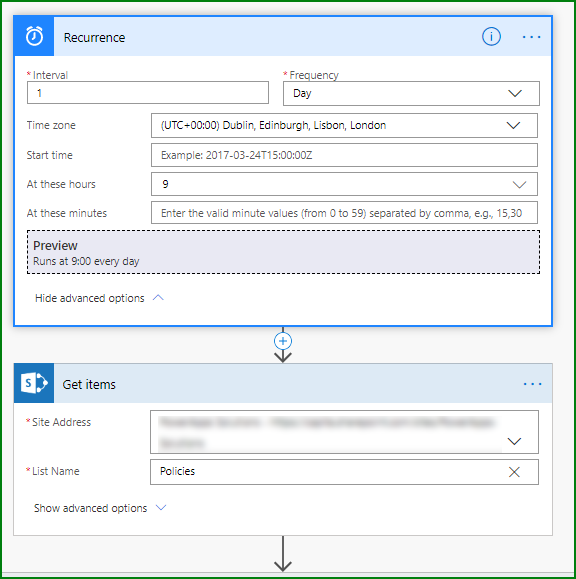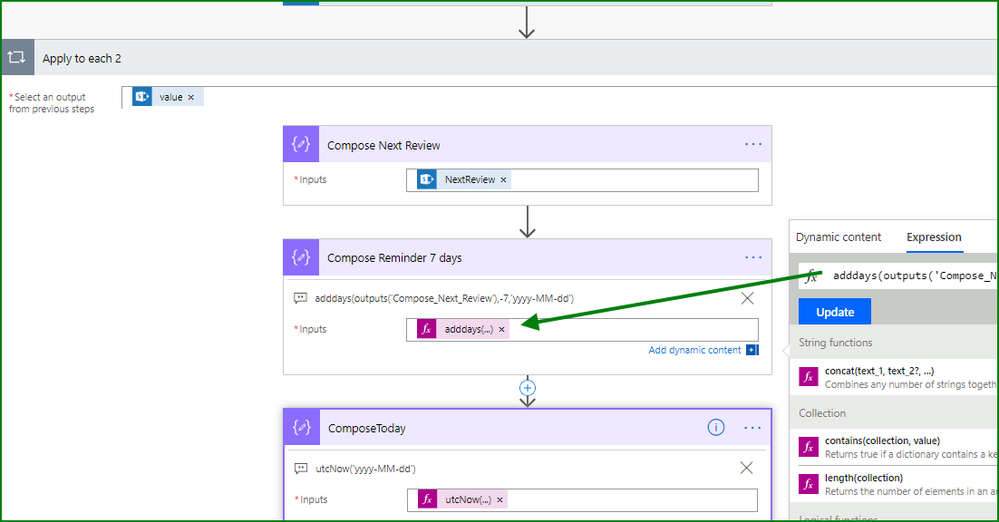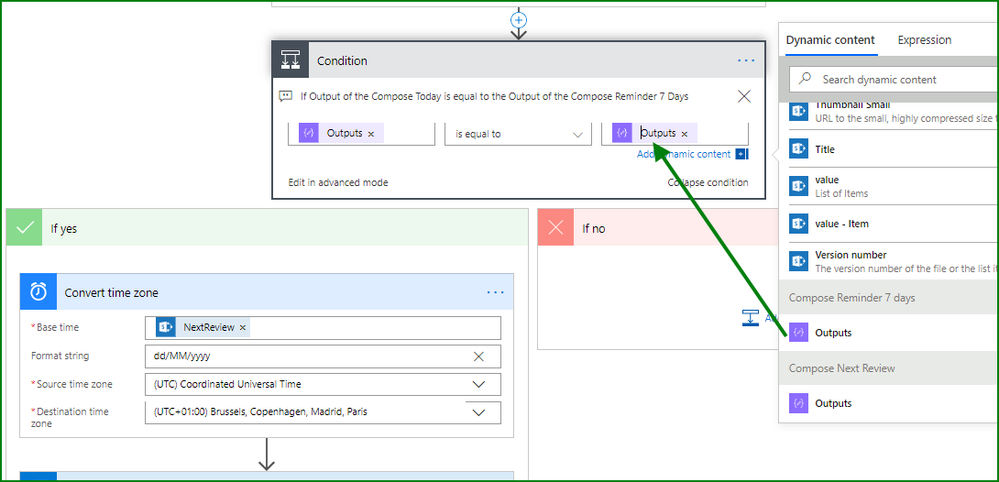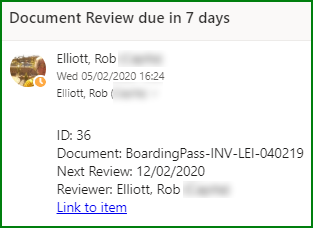- Home
- Content Management
- Discussions
- Sending out reminders for stale content?
Sending out reminders for stale content?
- Subscribe to RSS Feed
- Mark Discussion as New
- Mark Discussion as Read
- Pin this Discussion for Current User
- Bookmark
- Subscribe
- Printer Friendly Page
- Mark as New
- Bookmark
- Subscribe
- Mute
- Subscribe to RSS Feed
- Permalink
- Report Inappropriate Content
Feb 05 2020 07:18 AM - edited Feb 05 2020 07:19 AM
Our teams tend to write documents and then forget about them, leading to their content becoming "stale". I'd like to be able to send a reminder to authors/contributors that they should review their documentation and if stale, update or archive. I did some searches but didn't find a built in feature for this in SharePoint so I figured I'd ask if there were any 3rd party extensions or code snippets I could implement.
- Labels:
-
Developer
-
files
-
SharePoint Server
-
Usage
- Mark as New
- Bookmark
- Subscribe
- Mute
- Subscribe to RSS Feed
- Permalink
- Report Inappropriate Content
Feb 05 2020 07:36 AM - edited Feb 05 2020 09:04 AM
@Michael_Gee you can do this with a flow in Power Automate which sends a reminder email a set number of days before a document is due for review.
In your SharePoint list you will need a date column for NextReview and a person column for Reviewer.
1. Start with a blank flow and add a Recurrence trigger set to run once a day.
2. The first action will be a SharePoint Get items. If you are using a Document library you will not be able to select it but will need to type it as a custom value:
3. Add an Apply to each control and select value from the dynamic content box on the right.
4. Add a Compose control and select the input as the NextReview column from the dynamic content.
5. Add another Compose control for the reminder date. From the expression tab in the dynamic content box add the following expression to set the reminder date to 7 days before the NextReview date:
7. Next, still inside the apply to each, add a Condition to check if the output of the Compose Today is equal to the Output of the Compose Reminder 7 days. That will add a green if yes channel and a red if no channel.
If today ISN'T the same day as the 7 day reminder then do nothing, in other words leave the red if no channel empty.
8. But if today's date IS equal to the 7 day reminder date then in the green if yes channel add a Convert time zone action to easily change the date forma in the email to your local format.
9. Next, add the Send an email (V2) action. Select Reviewer Email from the dynamic content and enter a subject for the email. Next click the code </> button in the body and add in the titles of each column and the column from the dynamic content. In this example we've also added a link to the item (using the Link to item in the dynamic content). It is because of this link that you need to add HTML tags for line breaks and to format the link.
The result is shown below. It's a simple email with 1 email sent for each document due for review. You can change the flow by adding all the documents into a single email and by doing other formatting, but for now while you are investigating Power Automate it is best not to make it too complex.
Do come back with any questions about this.
Rob
Los Gallardos
Microsoft Power Automate Community Super User
- Mark as New
- Bookmark
- Subscribe
- Mute
- Subscribe to RSS Feed
- Permalink
- Report Inappropriate Content
Feb 05 2020 02:56 PM
@RobElliott
If this feature available in SharePoint 2013? We're using the on prem version and my search in help didn't find any reference to "Recurrence".