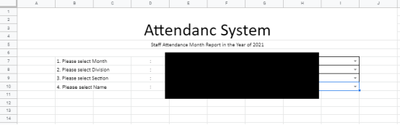- Home
- Content Management
- Discussions
- Seek for Help: How to print out 695 pieces of Attendance Report in batch into PDF file?
Seek for Help: How to print out 695 pieces of Attendance Report in batch into PDF file?
- Subscribe to RSS Feed
- Mark Discussion as New
- Mark Discussion as Read
- Pin this Discussion for Current User
- Bookmark
- Subscribe
- Printer Friendly Page
- Mark as New
- Bookmark
- Subscribe
- Mute
- Subscribe to RSS Feed
- Permalink
- Report Inappropriate Content
Jun 18 2021 08:41 AM
Seek for Help: How to print out 695 pieces of attendance report in batch into PDF files?
I need to print out 5 pieces of monthly report January-May 2021 for each and every employee.
I had developed an attendance reporting spreadsheet but cannot print out 695 pieces of attendance report in batch into PDF files. I need help.
Basic Information:
For your information, following is a simple calculation concerning my need.
Total Number of Employee = xxx Persons
Total Report for Printing = xxx Persons * 5 Monthly Reports = 695 Monthly Reports (This is the reason why I need to print out 695 Monthly Reports.)
Seek for Help: What do I need?
Please teach me how to generate 695 pieces of attendance report in batch into PDF files by:
- Auto-filling in Month (January, February, March, April, May)
- Auto-filling in Division (D1, D2, D3, D4, D5)
- Auto-filling in Section (D1S1, D1S2, D1S3, D1S4, D2S1, D2S2, D3S1, D3S2, D3S3….); Remarks: The number of section are not all the same in various division.
- Auto-filling in Employee’s Name (D1S1N1, D1S1N2,D1S2N1, D1S2N2, D1S3N1, D1S3N2, D1S4N1, D1S4N2, D2S1N1, D2S1N2, D2S2N1, D2S2N2, D3S1N1, D3S1N2, D3S2N1, D3S2N2, D3S3N1, D3S3N2….); Remarks: The number of employee are not all the same in various section.
What I had done? What I am having now?
1. I had developed a frontpage in one of the spreadsheets. I had created several Dynamic Dependent Drop-down Lists in the frontpage. User can select Month, Division, Section and Name in the Frontpage.
2. I had also developed a Report Page for user to view staff attendance monthly report by selecting Month, Division, Section and Name in the Frontpage. All the necessary formulae are developed, such as:
2.1 =VLOOKUP(C6,staff!B1:D140,2,FALSE)
2.2 =VLOOKUP(C6,staff!B1:D140,3,FALSE)
2.3 =min(FILTER(hadir!$E$2:$E$9531,(hadir!$J$2:$J$9531=$C$6)*(hadir!$B$2:$B$9531=$C$4)*(hadir!$F$2:$F$9531="Masuk")*(hadir!$C$2:$C$9531=A11)))
2.4 =max(FILTER(hadir!$E$2:$E$9531,(hadir!$J$2:$J$9531=$C$6)*(hadir!$B$2:$B$9531=$C$4)*(hadir!$F$2:$F$9531="Keluar")*(hadir!$C$2:$C$9531=A11)))
2.5 =D11-C11-TIME(1,0,0)
2.6 =UNIQUE(FILTER(hadir!$G$2:$G$9531,(hadir!$J$2:$J$9531=$C$6)*(hadir!$B$2:$B$9531=$C$4)*(hadir!$F$2:$F$9531="Masuk")*(hadir!$C$2:$C$9531=A11)))
2.7 =UNIQUE(FILTER(hadir!$G$2:$G$9531,(hadir!$J$2:$J$9531=$C$6)*(hadir!$B$2:$B$9531=$C$4)*(hadir!$F$2:$F$9531="Keluar")*(hadir!$C$2:$C$9531=A11)))
2.8 =UNIQUE(FILTER(hadir!$G$2:$G$9531,(hadir!$J$2:$J$9531=$C$6)*(hadir!$B$2:$B$9531=$C$4)*(hadir!$F$2:$F$9531="Keluar")*(hadir!$C$2:$C$9531=A11)))
2.9 =UNIQUE(FILTER(hadir!$L$2:$L$9531,(hadir!$J$2:$J$9531=$C$6)*(hadir!$B$2:$B$9531=$C$4)*(hadir!$F$2:$F$9531="Masuk")*(hadir!$C$2:$C$9531=A11)))
2.10 =UNIQUE(FILTER(hadir!$L$2:$L$9531,(hadir!$J$2:$J$9531=$C$6)*(hadir!$B$2:$B$9531=$C$4)*(hadir!$F$2:$F$9531="Keluar")*(hadir!$C$2:$C$9531=A11)))
3. All necessary data and formulae are in place.
Screenshot 1: Frontpage in Spreadsheet
Screenshot 2: Report Page in Spreadsheet
- Labels:
-
Developer
-
files
-
OneDrive
-
SharePoint Online