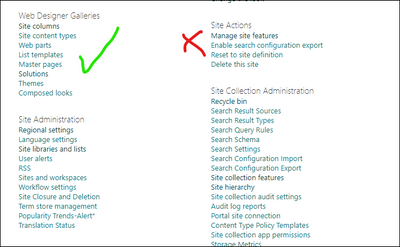- Home
- Content Management
- Discussions
- Save Site as Template - was there now gone ... how come?
Save Site as Template - was there now gone ... how come?
- Subscribe to RSS Feed
- Mark Discussion as New
- Mark Discussion as Read
- Pin this Discussion for Current User
- Bookmark
- Subscribe
- Printer Friendly Page
- Mark as New
- Bookmark
- Subscribe
- Mute
- Subscribe to RSS Feed
- Permalink
- Report Inappropriate Content
Apr 25 2023 04:11 AM
I have an SPO site and am reasonably experienced with SPO.
- Its a Team (Classic) Site - was specifically created this way to NOT have this issue
- Custom Scripts are on
- Publishing is off - never been on
- Not connected to a M365 group
In Site Settings
- Under Web Designer Galleries I can see all the custom stuff
- Under Site Actions ... I do not see Save site as a Template
The interesting thing is, I have already used this site to create 2 templates over the previous week. Since then, I've gone through and done a simple update to each of the 80 lists in the site - switching them through advanced settings to Modern UI.
I've fixed up some menu structures and and created some new pages.
That's it.
So proud of myself I went back to now save the updated site as a template - and bang. It's gone!!
This has effectively put the entire brakes on my business - which explicitly relies on creating copy sites for new customers.
I am distraught - any help appreciated.
If I try to force it manually by using "/_layouts/15/savetmpl.aspx" appended I get this error.
So I must be missing something!!
- Labels:
-
SharePoint Online
- Mark as New
- Bookmark
- Subscribe
- Mute
- Subscribe to RSS Feed
- Permalink
- Report Inappropriate Content
Apr 25 2023 04:58 AM
@hamonyhub As per this documentation Save, download, and upload a SharePoint site as a template, save as site template should be supported for SharePoint online classic sites.
This seems like urgent request/issue, so try raising support ticket with Microsoft directly by following: Get M365 support - online support
Please click Mark as Best Response & Like if my post helped you to solve your issue. This will help others to find the correct solution easily. It also closes the item. If the post was useful in other ways, please consider giving it Like.
For SharePoint/Power Platform blogs, visit: Ganesh Sanap Blogs
- Mark as New
- Bookmark
- Subscribe
- Mute
- Subscribe to RSS Feed
- Permalink
- Report Inappropriate Content
Apr 25 2023 05:57 AM
- Mark as New
- Bookmark
- Subscribe
- Mute
- Subscribe to RSS Feed
- Permalink
- Report Inappropriate Content
Apr 25 2023 06:17 AM
@Juan Carlos González Martín I agree about Microsoft recommendation for using PnP provisioning engine and site templates for modern SharePoint sites.
However, site templates were still supported for classic SharePoint sites few weeks back (last time I checked). Not sure if Microsoft is removing this feature for classic site as well now.
So, @hamonyhub no harm raising a support ticket with Microsoft and confirming with them if they are in process to remove this option for classic SharePoint sites as well.
Please click Mark as Best Response & Like if my post helped you to solve your issue. This will help others to find the correct solution easily. It also closes the item. If the post was useful in other ways, please consider giving it Like.
For SharePoint/Power Platform blogs, visit: Ganesh Sanap Blogs
- Mark as New
- Bookmark
- Subscribe
- Mute
- Subscribe to RSS Feed
- Permalink
- Report Inappropriate Content
Apr 25 2023 07:19 AM
What happened to keeping it simple.
All I have is a nice clean site with 80 lists, about 10 pages and I just want to be able to copy the **bleep** thing as a template and re-use it ... shouldn't be this hard.
If there is a simple script ... I would love to see it because nothing I've found so far is simple.