- Home
- Content Management
- Discussions
- Retention Labels and destroying records
Retention Labels and destroying records
- Subscribe to RSS Feed
- Mark Discussion as New
- Mark Discussion as Read
- Pin this Discussion for Current User
- Bookmark
- Subscribe
- Printer Friendly Page
- Mark as New
- Bookmark
- Subscribe
- Mute
- Subscribe to RSS Feed
- Permalink
- Report Inappropriate Content
Nov 06 2017 04:44 AM
Is it expected that retention policies will not delete records? I have applied retention labels to documents and they are recycled but records with the same label applied are not affected.
If this is the case, is it expected that items declared as records will always be permanently preserved?
- Labels:
-
SharePoint Online
- Mark as New
- Bookmark
- Subscribe
- Mute
- Subscribe to RSS Feed
- Permalink
- Report Inappropriate Content
Nov 06 2017 11:20 AM
Just to clarify, marked as record as part of the labeling process (i.e. the label has the "record" option enabled), or marked as records in SP, then applying some label to them?
- Mark as New
- Bookmark
- Subscribe
- Mute
- Subscribe to RSS Feed
- Permalink
- Report Inappropriate Content
Nov 06 2017 11:38 AM
- Mark as New
- Bookmark
- Subscribe
- Mute
- Subscribe to RSS Feed
- Permalink
- Report Inappropriate Content
Nov 06 2017 11:10 PM
I guess there is some difference in this scenario. Try cross-posting to the Compliance space here, perhaps some of the MS folks can shed some light. @Tony Redmond might also have an idea, I know he covered this topic in detail for the book :)
- Mark as New
- Bookmark
- Subscribe
- Mute
- Subscribe to RSS Feed
- Permalink
- Report Inappropriate Content
Nov 07 2017 03:27 AM
If you mark an item as a permanent record, it cannot be deleted, even by a retention policy...
- Mark as New
- Bookmark
- Subscribe
- Mute
- Subscribe to RSS Feed
- Permalink
- Report Inappropriate Content
Nov 07 2017 03:33 AM
Thanks for your reply. I'm at a loss as to why this is the case. Surely records should be the most important items to have a retention policy?
Just to clarify when you say "mark an item as a permanent record" I assume you mean declare an item as a record? Does the same logic apply if I declare the items as records using a label?
- Mark as New
- Bookmark
- Subscribe
- Mute
- Subscribe to RSS Feed
- Permalink
- Report Inappropriate Content
Nov 07 2017 03:40 AM
SolutionTo make sure we're talking about the same thing...
You can create a classification label that is applied automatically or manually to content (email and documents). The label can mark classified items as permanent records (see below).
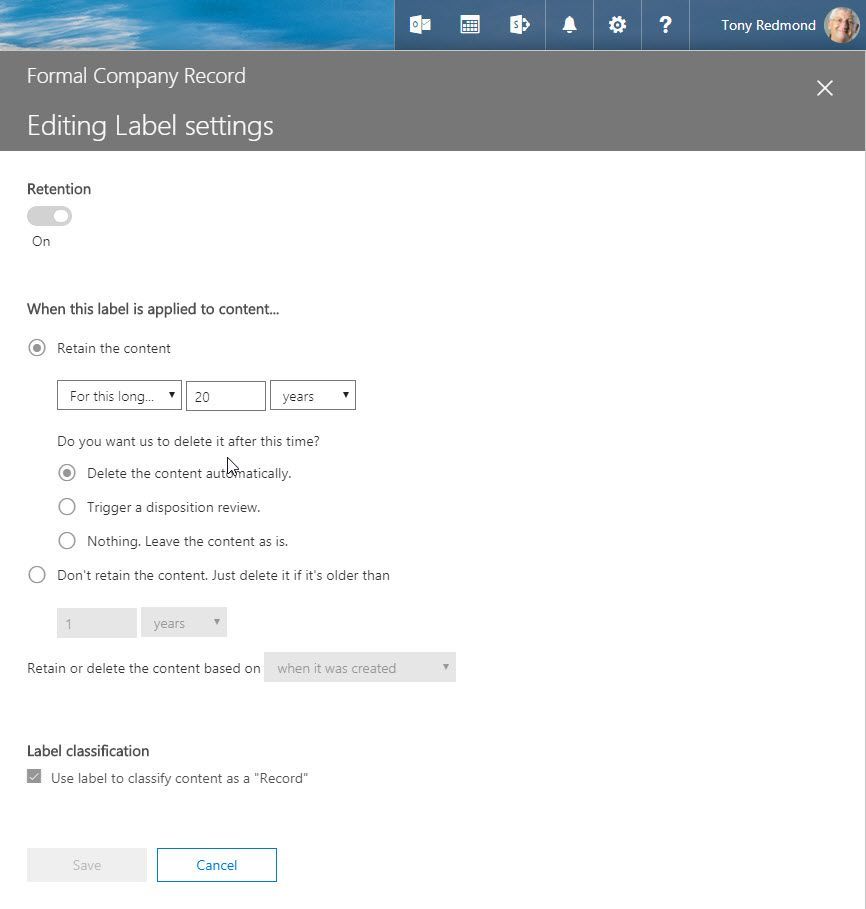
You can then publish the labels in policies to make them available to users or as auto-label policies to have them applied automatically to content that satisfies certain criteria.
When an item is marked as a permanent record, it is kept for the retention period specified by the label and then the retention action is executed (in the case above, the item is deleted after 20 years). No other action can happen to it during that time. From https://support.office.com/en-us/article/Overview-of-labels-af398293-c69d-465e-a249-d74561552d30:
Implement records management across Office 365, including both email and documents. You can use a label to classify content as a record. When this happens, the label can’t be changed or removed, and the content can’t be edited or deleted.
- Mark as New
- Bookmark
- Subscribe
- Mute
- Subscribe to RSS Feed
- Permalink
- Report Inappropriate Content
Nov 07 2017 03:52 AM
OK, just to make sure I'm thinking about this in the right way:
- If I manually declare the item as a record, via Compliance Details menu, it will be permanently preserved even if it has a label applied.
- If I classify my content as a record as part of the label it will be retained for the retention period set by the label.
- In both instances the item is still immutable.
Thanks for your time, it is much appreciated.
- Mark as New
- Bookmark
- Subscribe
- Mute
- Subscribe to RSS Feed
- Permalink
- Report Inappropriate Content
Nov 07 2017 04:00 AM
@Darrell Bolger wrote:OK, just to make sure I'm thinking about this in the right way:
- If I manually declare the item as a record, via Compliance Details menu, it will be permanently preserved even if it has a label applied.
TR: Which do you mean? If this is a SharePoint option, you should really forget about thinking about compliance using workload-specific features because all the focus is on features that work across Office 365, like classification labels. See https://www.petri.com/office-365-data-governance. Use the Office 365 features whenever possible.
- If I classify my content as a record as part of the label it will be retained for the retention period set by the label.
TR: Yes.
- In both instances the item is still immutable.
TR: For the label, yes.
Thanks for your time, it is much appreciated.
- Mark as New
- Bookmark
- Subscribe
- Mute
- Subscribe to RSS Feed
- Permalink
- Report Inappropriate Content
Nov 07 2017 04:10 AM
Ok, the option to be able to define your own records is essential but I guess that can be done by selecting the correct label.
The challenge then is changing the RM narrative to fit into O365.
Once again, thanks for your time.
- Mark as New
- Bookmark
- Subscribe
- Mute
- Subscribe to RSS Feed
- Permalink
- Report Inappropriate Content
Nov 07 2017 05:46 AM
Well, Microsoft is dedicating a lot of resources to make record management work across all Office 365 workloads, so it's not as bad as you might think...
Accepted Solutions
- Mark as New
- Bookmark
- Subscribe
- Mute
- Subscribe to RSS Feed
- Permalink
- Report Inappropriate Content
Nov 07 2017 03:40 AM
SolutionTo make sure we're talking about the same thing...
You can create a classification label that is applied automatically or manually to content (email and documents). The label can mark classified items as permanent records (see below).
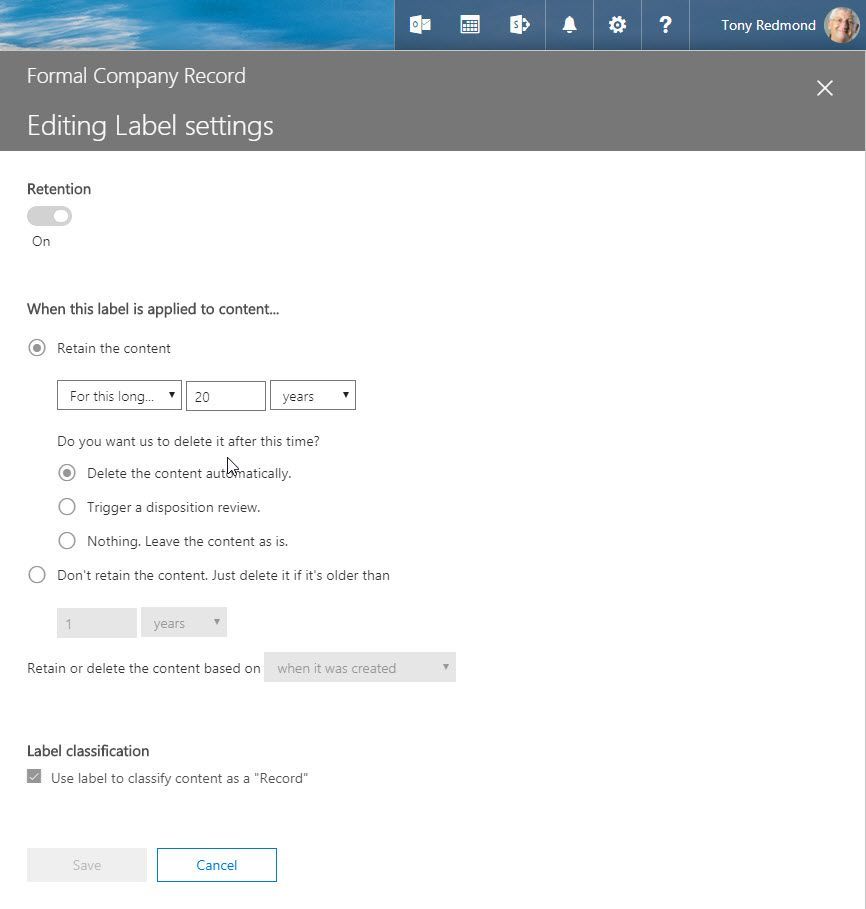
You can then publish the labels in policies to make them available to users or as auto-label policies to have them applied automatically to content that satisfies certain criteria.
When an item is marked as a permanent record, it is kept for the retention period specified by the label and then the retention action is executed (in the case above, the item is deleted after 20 years). No other action can happen to it during that time. From https://support.office.com/en-us/article/Overview-of-labels-af398293-c69d-465e-a249-d74561552d30:
Implement records management across Office 365, including both email and documents. You can use a label to classify content as a record. When this happens, the label can’t be changed or removed, and the content can’t be edited or deleted.