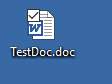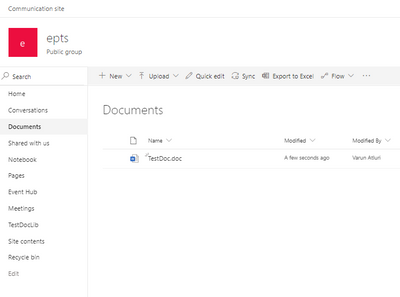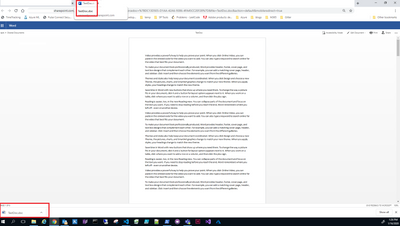- Home
- Content Management
- Discussions
- Retaining .doc files rather than .docx files in a SPO Library
Retaining .doc files rather than .docx files in a SPO Library
- Subscribe to RSS Feed
- Mark Discussion as New
- Mark Discussion as Read
- Pin this Discussion for Current User
- Bookmark
- Subscribe
- Printer Friendly Page
- Mark as New
- Bookmark
- Subscribe
- Mute
- Subscribe to RSS Feed
- Permalink
- Report Inappropriate Content
Jan 16 2020 09:01 AM
I have a user who needs to retain her Word documents as .doc files as this format is required when uploading files to a website - the website will not accept .docx. I tried to test what happens when I add a .doc file to a SPO library and it looks like it converts the files to a .docx immediately. Is there anyway that I can retain the .doc files as this older version?
- Labels:
-
SharePoint Online
- Mark as New
- Bookmark
- Subscribe
- Mute
- Subscribe to RSS Feed
- Permalink
- Report Inappropriate Content
Jan 16 2020 10:31 AM
DOCX
DOCX is part of Microsoft Office Open XML specification (also known as OOXML or OpenXML) and was introduced with Office 2007. DOCX is a zipped, XML-based file format. Microsoft Word 2007 and later use DOCX as the default file format when creating a new document. Support for loading and saving legacy DOC files is also included.
DOC
DOC is the default format used with Office 97-2003. DOC is a Microsoft proprietary Binary Interchange File Format. Microsoft Word 97-2003 uses DOC as the default file format when creating a new document. Support for loading and saving DOCX files can be added using an add-in.
File types supported for previewing files in OneDrive, SharePoint, and Teams
Keeping versions when upgrading documents from doc to docx in SharePoint
I did a practical analysis on this issue, where I copied a doc file to SharePoint library & it still supports to download
Copied below file to SPO Socument Library
Correct me if I'm wrong in understanding
- Mark as New
- Bookmark
- Subscribe
- Mute
- Subscribe to RSS Feed
- Permalink
- Report Inappropriate Content
Jan 16 2020 11:27 PM
Hi @Kathy Grube ,
I am not seeing .doc files being converted, I have had the opposite issue where .doc files migrated to SharePoint don't work in co-authoring etc and have had to convert them to .docx.
If you are having an issue the user can open the Word App and use the Save As to save as a .doc file when they need to send to the website.
- Mark as New
- Bookmark
- Subscribe
- Mute
- Subscribe to RSS Feed
- Permalink
- Report Inappropriate Content
Feb 16 2020 11:39 AM
Thank you @VarunAtluri for doing such a comprehensive test. That is terrific, I might have been getting confused when the Word file opened in the browser as to which format it was
- Mark as New
- Bookmark
- Subscribe
- Mute
- Subscribe to RSS Feed
- Permalink
- Report Inappropriate Content
Feb 16 2020 11:40 AM
Thank you @Andrew Hodges -that sounds like a sensible option to get docs to latest docx