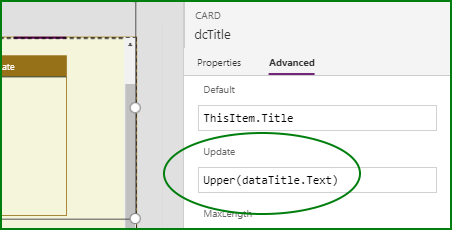- Home
- Content Management
- Discussions
- Restrict SharePoint list column/field to upper case only
Restrict SharePoint list column/field to upper case only
- Subscribe to RSS Feed
- Mark Discussion as New
- Mark Discussion as Read
- Pin this Discussion for Current User
- Bookmark
- Subscribe
- Printer Friendly Page
May 26 2020 06:29 AM
- Mark as New
- Bookmark
- Subscribe
- Mute
- Subscribe to RSS Feed
- Permalink
- Report Inappropriate Content
May 26 2020 06:29 AM
Hi,
Is it possible to restrict a SharePoint list column/field to only accept upper case text characters as input? I have found one formula for this online but it wants to apply it per character - the amount of characters for my input may vary, so I'm hoping to apply a formula to the whole field rather than per character.
Thanks.
- Labels:
-
Lists
-
SharePoint Online
- Mark as New
- Bookmark
- Subscribe
- Mute
- Subscribe to RSS Feed
- Permalink
- Report Inappropriate Content
May 26 2020 09:54 AM
Solution@Deleted if you use a customised Power Apps form for your list instead of the default SharePoint form then you can certainly do this quite easily. Either have a text input field which will convert what the user types to upper case. Or convert it to upper case when it's saved to the list which is the way I've done it in the attached video.
- Mark as New
- Bookmark
- Subscribe
- Mute
- Subscribe to RSS Feed
- Permalink
- Report Inappropriate Content
May 27 2020 02:36 AM
Hi @RobElliott, thanks for your reply. Unfortunately users will not be inputting items directly in SharePoint to this list - new items are received via a Graph API integration - I've actually disabled the ability for users to use the 'New' item form altogether. The Graph API integration is all set up and working, I'm just hoping to make it error and fail if it tries to send anything in lower case. It's error report will then flag to admin users to explore the incorrectly-configured entry.
- Mark as New
- Bookmark
- Subscribe
- Mute
- Subscribe to RSS Feed
- Permalink
- Report Inappropriate Content
May 27 2020 03:42 AM
@Deleted ah ok, not sure I can help you then. (PS my daughter is also called Rhiannon ![]() )
)
Rob
Los Gallardos
Microsoft Power Automate Community Super User
- Mark as New
- Bookmark
- Subscribe
- Mute
- Subscribe to RSS Feed
- Permalink
- Report Inappropriate Content
Jun 04 2020 12:43 AM
@RobElliott Ah ok no worries, thanks anyway. Haha it's a great name :D
Accepted Solutions
- Mark as New
- Bookmark
- Subscribe
- Mute
- Subscribe to RSS Feed
- Permalink
- Report Inappropriate Content
May 26 2020 09:54 AM
Solution@Deleted if you use a customised Power Apps form for your list instead of the default SharePoint form then you can certainly do this quite easily. Either have a text input field which will convert what the user types to upper case. Or convert it to upper case when it's saved to the list which is the way I've done it in the attached video.