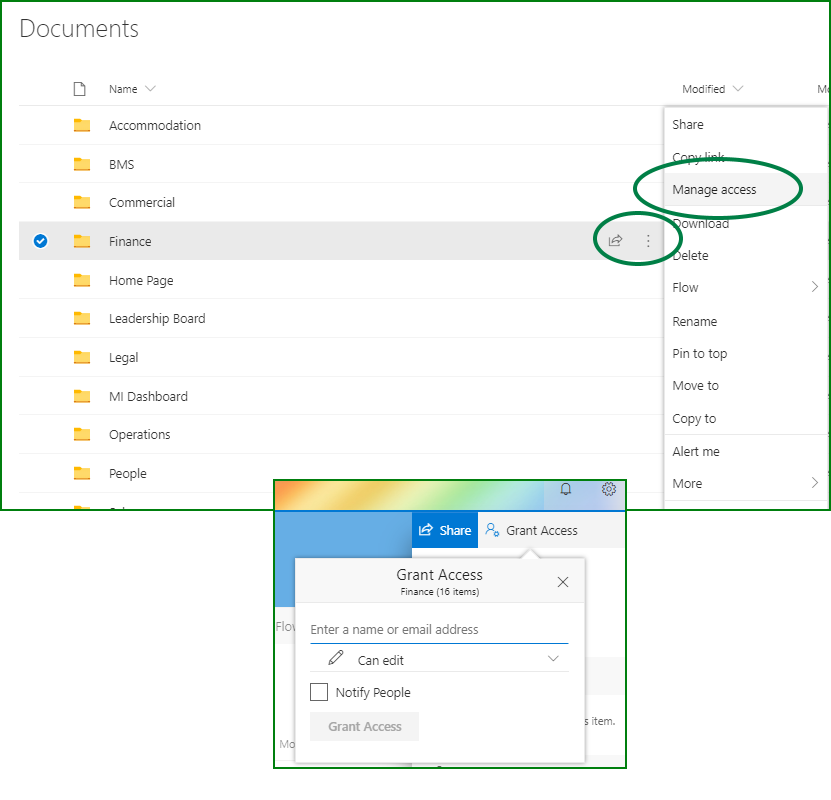- Home
- Content Management
- Discussions
- Restrict access to certain folders and yet view the entire folder tree
Restrict access to certain folders and yet view the entire folder tree
- Subscribe to RSS Feed
- Mark Discussion as New
- Mark Discussion as Read
- Pin this Discussion for Current User
- Bookmark
- Subscribe
- Printer Friendly Page
- Mark as New
- Bookmark
- Subscribe
- Mute
- Subscribe to RSS Feed
- Permalink
- Report Inappropriate Content
Feb 03 2020 02:56 AM
Dear All,
The above screenshot shows some of the SharePoint folders that i have. As this SharePoint site is accessible to 100's of my clients, i would like to know if it's possible to restrict access to "Misc_Work" with Client1, while still showing Client1 "Misc_Work" folder? Currently, if i give access to all the folders then Client1 can see all the contents of the folders as well. However, i would like all the Clients to see all these folders but have access to only specific folders. Did all my research in Microsoft community as well as asked my organisation expert for a solution and the finding that i came across is that, there's no way to show all the folders to the Clients and restrict their access to specific folders.
Digging deeper into the "Misc_Work" folder
i would like the Clients to see all the folders shown above but only have access to specific folders.
Thank you
- Labels:
-
files
-
Permissions
-
Sites
- Mark as New
- Bookmark
- Subscribe
- Mute
- Subscribe to RSS Feed
- Permalink
- Report Inappropriate Content
Feb 03 2020 06:29 AM
@Shamik07 you can set the permissions on folders by clicking the 3 dots next to the folder and selecting Manage Access. In the next screen select Grant Access and enter the email address of the person, or enter the Office 365 Group, who should have access. Select the access type and probably you'll want to deselect the Notify People Checkbox.
Rob
Los Gallardos
Microsoft Power Automate Community Super User
- Mark as New
- Bookmark
- Subscribe
- Mute
- Subscribe to RSS Feed
- Permalink
- Report Inappropriate Content
Feb 09 2020 08:02 PM
Hello @RobElliott ,
Thank you for you reply.
The option that you suggested does work but i have to individually grant/revoke access for all the child folders if one has access to the parent folder. Is there any way to give access to specific child folders and yet show the all the revoked folder access as well? As i understand, the moment we revoke access to a specific folder, it cannot be viewed anymore by a person. Is there any way to show all the folders and yet give access to some specific folders?
Please do let me know if you need more details.
Thank you
Shamik
- Mark as New
- Bookmark
- Subscribe
- Mute
- Subscribe to RSS Feed
- Permalink
- Report Inappropriate Content
May 05 2021 12:39 PM
The team channel is a public team with 62 members. I need to created folders with restricted access to allow selected individuals to access only the folder for there group. The documents they will themselves be adding are sensitive in nature an should NOT be viewable by the other persons who will be be accessing other folders to do similar task.