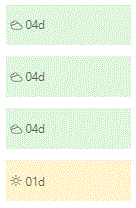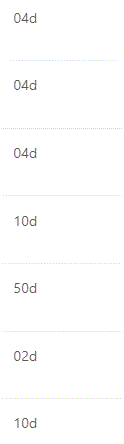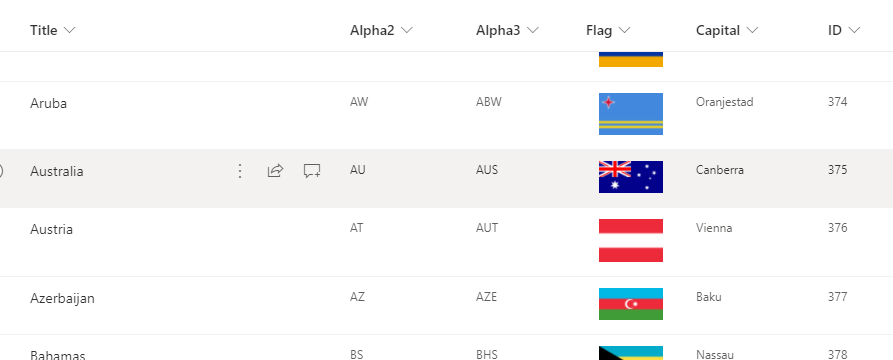- Home
- Content Management
- Discussions
- Re: Replacing text with an image in a list column (SharePoint Online)
Replacing text with an image in a list column (SharePoint Online)
- Subscribe to RSS Feed
- Mark Discussion as New
- Mark Discussion as Read
- Pin this Discussion for Current User
- Bookmark
- Subscribe
- Printer Friendly Page
- Mark as New
- Bookmark
- Subscribe
- Mute
- Subscribe to RSS Feed
- Permalink
- Report Inappropriate Content
Sep 02 2021 06:00 AM
Hello all,
I have a SharePoint Online list and on one column I have codes that correspond to icons. What is a good way to replace the text with corresponding icons?
thanks,
Nader
- Labels:
-
Lists
-
Microsoft Lists
-
SharePoint Online
- Mark as New
- Bookmark
- Subscribe
- Mute
- Subscribe to RSS Feed
- Permalink
- Report Inappropriate Content
Sep 02 2021 06:12 AM - edited Sep 02 2021 06:12 AM
@NaderHadjebi if those icons are stored on your site then you could create a hyperlink or picture column (from List Settings) and for the Format URL dropdown click Image. Then you add the link to the icon into the column and it will display the icon/image in the list:
Rob
Los Gallardos
Intranet, SharePoint and Power Platform Manager (and classic 1967 Morris Traveller driver)
- Mark as New
- Bookmark
- Subscribe
- Mute
- Subscribe to RSS Feed
- Permalink
- Report Inappropriate Content
Sep 02 2021 06:56 AM
- Mark as New
- Bookmark
- Subscribe
- Mute
- Subscribe to RSS Feed
- Permalink
- Report Inappropriate Content
Sep 02 2021 07:02 AM
@NaderHadjebi not possible I think. You can't mix & match column types and can't just change a text column to a Hyperlink or Pitcure ort an Image column without losing the data.
Rob
Los Gallardos
Intranet, SharePoint and Power Platform Manager (and classic 1967 Morris Traveller driver)
- Mark as New
- Bookmark
- Subscribe
- Mute
- Subscribe to RSS Feed
- Permalink
- Report Inappropriate Content
Sep 02 2021 08:24 AM
Please note you need to ensure the images are uploaded in same document library for your flow to be simple and fast.
- Mark as New
- Bookmark
- Subscribe
- Mute
- Subscribe to RSS Feed
- Permalink
- Report Inappropriate Content
Sep 02 2021 08:32 AM
- Mark as New
- Bookmark
- Subscribe
- Mute
- Subscribe to RSS Feed
- Permalink
- Report Inappropriate Content
Sep 04 2021 10:28 PM
@NaderHadjebi @tauseefsh This is an update to the progress on resolving this. I have had some progress by formatting the column with JSON (did not take Power Automate or Excel Option). It is not 100% the way I want it, but getting there. I will make another post with the final result.