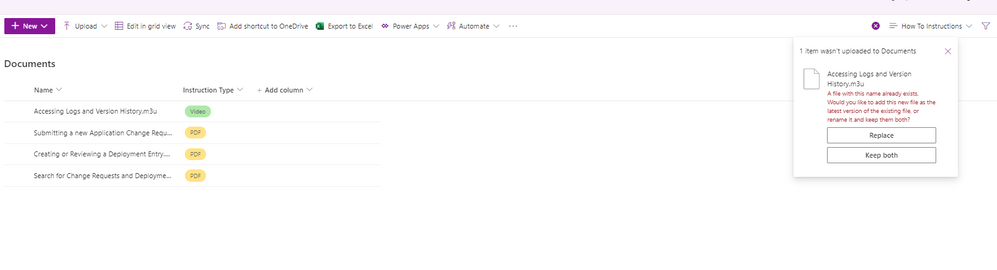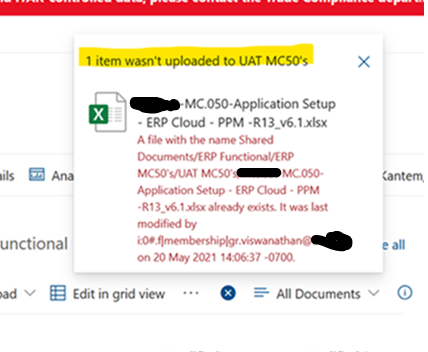- Home
- Content Management
- Discussions
- Re: Replace/Keep Both not avaiable when uploading new version
Replace/Keep Both not avaiable when uploading new version
- Subscribe to RSS Feed
- Mark Discussion as New
- Mark Discussion as Read
- Pin this Discussion for Current User
- Bookmark
- Subscribe
- Printer Friendly Page
- Mark as New
- Bookmark
- Subscribe
- Mute
- Subscribe to RSS Feed
- Permalink
- Report Inappropriate Content
May 25 2021 02:47 PM
Hello,
One of our users wants to download a file from SP document library, make changes, and reupload the file. The reupload should replace/overwrite the old version that is already there. However, I'm seeing different behavior on different sites when trying to do this. I'd like for the "Replace or Keep Both" options pictured below to appear, but on this particular site, the user sees the error message below. There is no option to replace or overwrite, the user has to delete old file and then reupload. It has already been verified as not a permissions issue.
Any idea how to solve?
- Labels:
-
Document Library
-
SharePoint Online
- Mark as New
- Bookmark
- Subscribe
- Mute
- Subscribe to RSS Feed
- Permalink
- Report Inappropriate Content
May 26 2021 01:00 AM
- Mark as New
- Bookmark
- Subscribe
- Mute
- Subscribe to RSS Feed
- Permalink
- Report Inappropriate Content
May 26 2021 01:04 AM
- Mark as New
- Bookmark
- Subscribe
- Mute
- Subscribe to RSS Feed
- Permalink
- Report Inappropriate Content
May 26 2021 07:50 AM
@cloudshobhitbhalla This is happening for every user, not just one. Also for every document. Would your suggestions still apply?