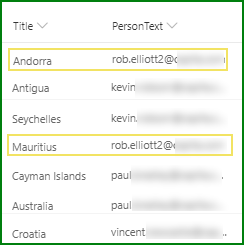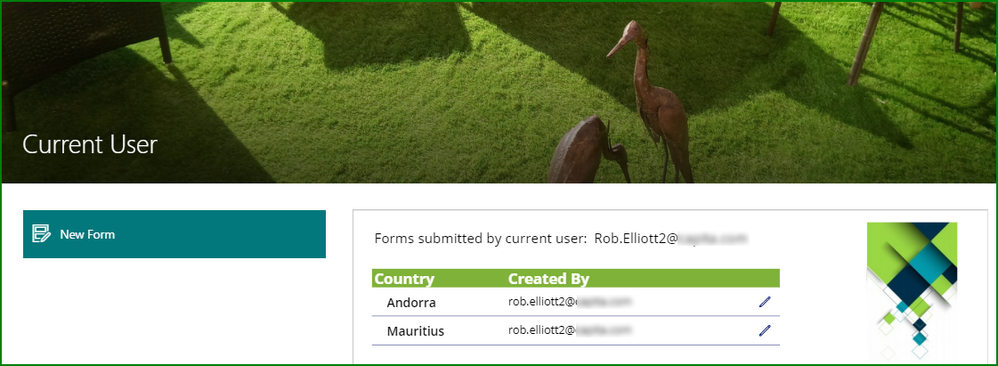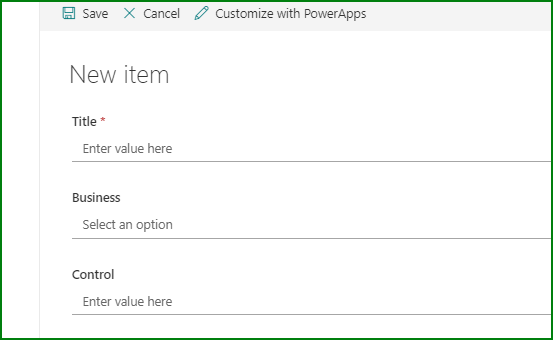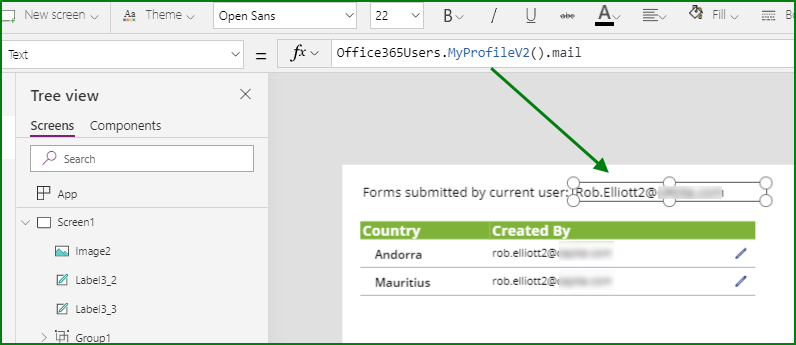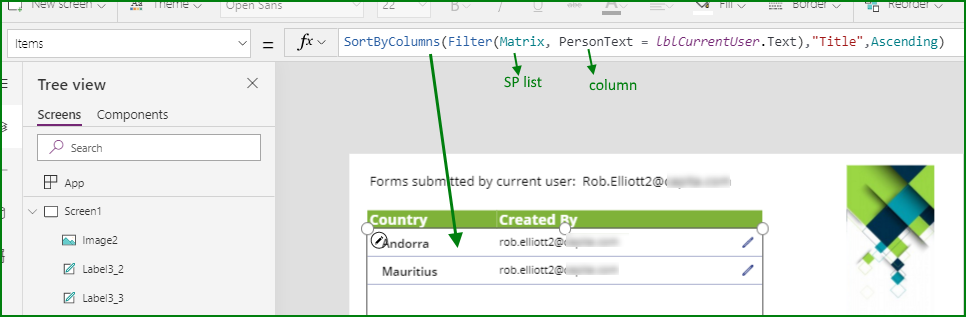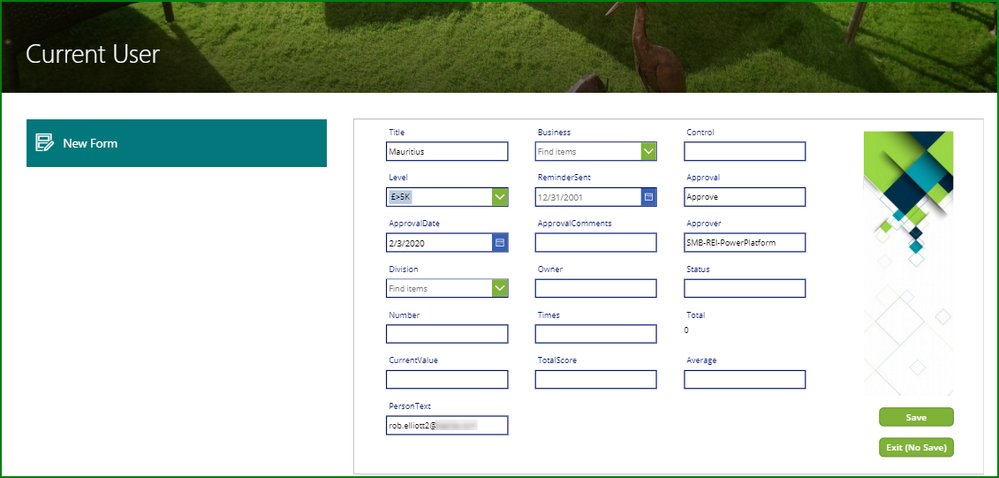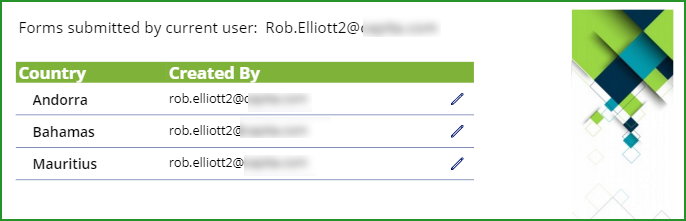- Home
- Content Management
- Discussions
- Re: Removing +new button possible?
Removing +new button possible?
- Subscribe to RSS Feed
- Mark Discussion as New
- Mark Discussion as Read
- Pin this Discussion for Current User
- Bookmark
- Subscribe
- Printer Friendly Page
- Mark as New
- Bookmark
- Subscribe
- Mute
- Subscribe to RSS Feed
- Permalink
- Report Inappropriate Content
Nov 15 2018 10:26 AM
Is it possible to remove the +new button in a Sharepoint Modern View list?
We have a different form where we have our staff entering their data into but we would like them to view their own submissions. However, some staff have used the +new button instead and causing our workflows to not generate.
Is there a way to hide it?
- Labels:
-
files
-
SharePoint Online
- Mark as New
- Bookmark
- Subscribe
- Mute
- Subscribe to RSS Feed
- Permalink
- Report Inappropriate Content
Nov 15 2018 11:23 AM
You could remove contribute rights from your users (if you're using a connection in Flow that does have contribute permissions to that list, the items should still get added as expected) to just deny them the Add right, but if your intent is for your users to be able to edit their own content, that workaround doesn't achieve what you want.
Sounds like your trigger is using something other than "when a SharePoint item is created." Is it possible for you to make a Flow chain where your other form adds a new SharePoint item and then another to achieve whatever else your workflow needs to do that's triggered by "when a SharePoint item is created?"
- Mark as New
- Bookmark
- Subscribe
- Mute
- Subscribe to RSS Feed
- Permalink
- Report Inappropriate Content
Mar 06 2020 01:47 PM
- Mark as New
- Bookmark
- Subscribe
- Mute
- Subscribe to RSS Feed
- Permalink
- Report Inappropriate Content
Mar 08 2020 12:21 AM - edited Mar 08 2020 12:28 AM
@William Smith in my company we frequently have SharePoint lists that we don't want the user to add or edit items from within the list itself, usually because we want them to only see the items they created or are assigned to them.
In this example I have a list where currently only 2 items are "mine":
But instead of going directly to the list to add or edit items I put a Power Apps canvas app on a page on a SharePoint site - it doesn't even need to be the same site as where the list is!
On this page I have added a quick link for the user to create a new item. You can of course omit that if you don't want them to actually create the items, just to view the ones assigned to them.
If there are columns that you don't want the user to see at all then you could add fields to a Power Apps customised form instead of the default SharePoint form.
The Power Apps app has a gallery that shows only the items where the current user's email is equal to a text column in the list containing the email address. We don't use the Created By or Modified By columns in this case because the person who is dealing with an item might change, so we just have a text column to hold the email address.
The data sources are the list of course and the Office 365 Users connector.
We then filter the gallery to show just "my" items:
Clicking the pen icon on the right of each item opens the edit screen in the app:
The user can save the changes to the form and is then taken back to their list of items in the app. They can now add another item as with the Bahamas entry below or they can make more changes to their items:
And they haven't gone directly into the list, it has all been done from the app and the SharePoint page and they can only see "their" items.
Rob
Los Gallardos
Microsoft Power Automate Community Super User