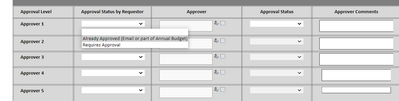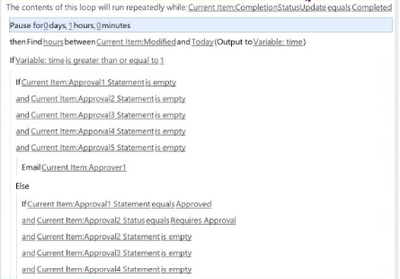- Home
- Content Management
- Discussions
- Reminders in Sharepoint list based on Value
Reminders in Sharepoint list based on Value
- Subscribe to RSS Feed
- Mark Discussion as New
- Mark Discussion as Read
- Pin this Discussion for Current User
- Bookmark
- Subscribe
- Printer Friendly Page
- Mark as New
- Bookmark
- Subscribe
- Mute
- Subscribe to RSS Feed
- Permalink
- Report Inappropriate Content
Aug 09 2021 01:22 AM
Hi,
This is my first post on this forum, and let me know if I deviate from any guidelines.
Need some help in creating a SharePoint designer workflow for sending reminder emails if action not taken.
1. I have request form created and all the values are stores in SharePoint list
2. I have 5 rows to select whether we need Approval requires or not
3. I have 5 rows for Approver name 1, 2,3,4 & Approver 5
3. I have 5 rows for Approval Statement( Approved/Reject)
Each request has to be approved for all approvers if they filled by the requester
as of now the entire flow works absolutely fine (Requests are raised > Approver 1 gets email> once approved > Approvers 2 gets > etc..
there is a new requirement that, somehow the system has to send reminders to the respective approver if no action taken for more than 24 hours.
I have also created one custom field, which identifies as marks as "Pending with Approver 1 or Pending with Approver 2 etc and if all approvals are done completed. based on this result. I created a flow as well
Not sure where I am going wrong, this loop is not working, Ideally this has to check like every 12 hours the time between created and modified time and check condition if Approver name is there, but Approval statement is empty, and send email to that respective approver
Any help us appreciated.
Regards
Arvind
- Labels:
-
Microsoft Lists
- Mark as New
- Bookmark
- Subscribe
- Mute
- Subscribe to RSS Feed
- Permalink
- Report Inappropriate Content
Aug 09 2021 02:38 AM
Aug 09 2021 02:54 AM - edited Aug 09 2021 02:57 AM
- Mark as New
- Bookmark
- Subscribe
- Mute
- Subscribe to RSS Feed
- Permalink
- Report Inappropriate Content
Aug 09 2021 02:54 AM - edited Aug 09 2021 02:57 AM
@Juan Carlos González Martín This is sharepoint designer. I will check if i have access to online, would you be able to help?