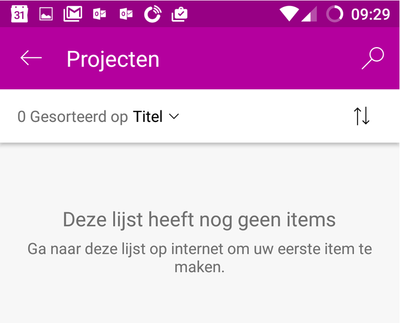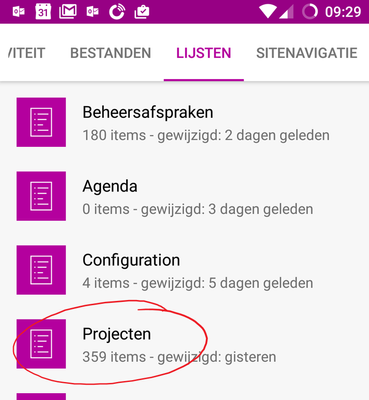- Home
- Content Management
- Discussions
- Re: RELEASED & UPDATED: SharePoint mobile apps for Windows 10 Mobile, Android and iOS
RELEASED & UPDATED: SharePoint mobile apps for Windows 10 Mobile, Android and iOS
- Subscribe to RSS Feed
- Mark Discussion as New
- Mark Discussion as Read
- Pin this Discussion for Current User
- Bookmark
- Subscribe
- Printer Friendly Page
- Mark as New
- Bookmark
- Subscribe
- Mute
- Subscribe to RSS Feed
- Permalink
- Report Inappropriate Content
Oct 28 2016 10:06 AM
No matter what device you have in your pocket, you can now stay connected to important content, sites, portals, people and news* from across your intranet while on the go. All the SharePoint mobile apps are now live and fully released to the Windows Store, Google Play Store and App Store!
The SharePoint apps are infused with the intelligence of the Microsoft Graph – applied machine learning of activity in Office 365 – to connect you to the relevant information and people around you, throughout Office 365. The SharePoint mobile journey continues, and we wanted to provide you, the community, with a quick update across all SharePoint mobile apps.
We wanted to also thank all community members that had a ‘preview’ of their intranet in their pocket. The feedback throughout the beta phases was priceless, colorful, and helpful helping us refine and launch the highest quality apps across the three major platforms. Always be feedbacking is the new motto!
RELEASED: SharePoint app for Android in the Google Play Store
Like Rick Deckard, you might be a fan of Android. We’ve got you covered – especially when you dream of electric sheep ;). OK, enough Blade Runner analogies (I don’t want Philip K. **bleep** mad at me). We’re pleased to bring you and your Android devices easy access to SharePoint Online sites and portals, giving you a direct connection to the documents you work on or that have been shared with you, rich insights into what is happening around you, and people exploration where content discovery comes alive through the people you work closely with.

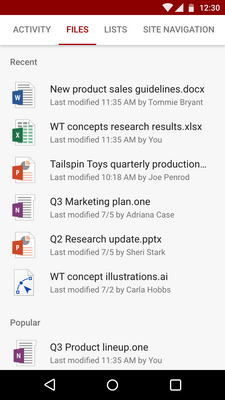
Install v1.0 today: http://aka.ms/spappandroid! Note: the SharePoint mobile app for Android currently supports SharePoint Online only; a future update will enable support for SharePoint Server on-premises.
RELEASED: SharePoint app for Windows 10 Mobile in the Windows Store
If you are more Clippy fan than replicant fighter, than we, too, have you covered. The SharePoint mobile app for Windows 10 Mobile helps you navigate SharePoint Online team sites with site activities, links to important sites & portals configured by your organization, open your document libraries with the OneDrive app and then edit your files using Office mobile apps like Word, Excel, PowerPoint and OneNote, perform an enterprise search and keep connected with the people you work with and discover what they are working on.
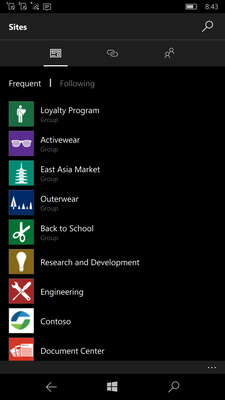
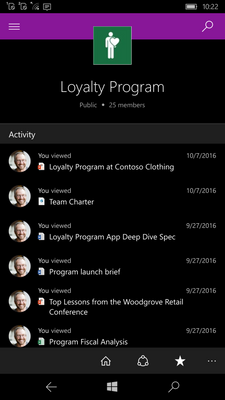
Install v1.0 today: http://aka.ms/spappwindows! Note: the SharePoint mobile app for Windows 10 Mobile currently supports SharePoint Online only; a future update will enable support for SharePoint Server on-premises.
UPDATED: SharePoint app for iOS in App Store gets a new News tab
That bite of Apple got a hold on you? If you use the SharePoint app on iOS, you get the first look at the personalized, mobile experience of team news. When you tap the News tab, you will see a list of aggregated news using the intelligence of the Microsoft Graph from the sites you work in, the sites you follow and the sites your colleagues work in. That’s your news and your intranet in your pocket!
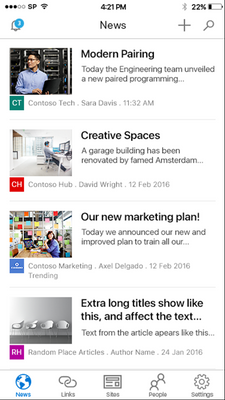
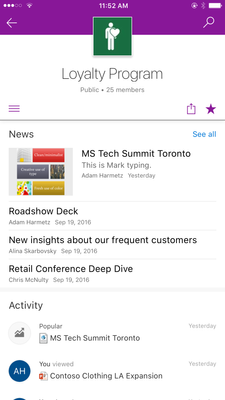
Install or update v2.0 today: http://aka.ms/spappios! Note: News will only show up in the SharePoint mobile app for iOS if the ‘team news’ feature is available and in use within your Office 365 tenant – currently we are rolled out to ~ 50% of our First Release customers.
Learn more
We, too, published several Help articles on support.office.com. Learn more about SharePoint mobile app for Android, SharePoint mobile app for Windows 10 Mobile, and SharePoint mobile app for iOS.
We hope you like the SharePoint apps and find them useful as a daily productivity driver in your pocket.
Thanks, Mark
*The personalized news feature is iOS only now, and planned for other platforms in the future.
- Labels:
-
Mobile
-
SharePoint Online
- Mark as New
- Bookmark
- Subscribe
- Mute
- Subscribe to RSS Feed
- Permalink
- Report Inappropriate Content
Oct 28 2016 11:25 AM
- Mark as New
- Bookmark
- Subscribe
- Mute
- Subscribe to RSS Feed
- Permalink
- Report Inappropriate Content
Oct 28 2016 11:29 AM
- Mark as New
- Bookmark
- Subscribe
- Mute
- Subscribe to RSS Feed
- Permalink
- Report Inappropriate Content
Nov 01 2016 12:48 PM
Keep checking. We're live and tracking progress. If not by end of week, send us another note and I'll check in with our SP app engineering leads.
No plans to share about app consolidation, though it's top of mind always as we see actual use and preferences pour in through various channels - like this one. Certainly makes sense for some scenarios, though app-to-app hand off works, too.
Thanks,
Mark
- Mark as New
- Bookmark
- Subscribe
- Mute
- Subscribe to RSS Feed
- Permalink
- Report Inappropriate Content
Nov 02 2016 02:17 AM
- Mark as New
- Bookmark
- Subscribe
- Mute
- Subscribe to RSS Feed
- Permalink
- Report Inappropriate Content
Nov 06 2016 07:06 AM
- Mark as New
- Bookmark
- Subscribe
- Mute
- Subscribe to RSS Feed
- Permalink
- Report Inappropriate Content
Dec 03 2016 12:37 AM
I had the same issue (on Android), but a few days ago it went to 1.0.2 (November beta).
I do have an issue with one list. Before opening it shows the correct amount of items, but when opening it says the list is empty and no items are shown.
Bart
- Mark as New
- Bookmark
- Subscribe
- Mute
- Subscribe to RSS Feed
- Permalink
- Report Inappropriate Content
Dec 03 2016 12:37 AM
I had the same issue (on Android), but a few days ago it went to 1.0.2 (November beta).
I do have an issue with one list. Before opening it shows the correct amount of items, but when opening it says the list is empty and no items are shown.
Bart
- Mark as New
- Bookmark
- Subscribe
- Mute
- Subscribe to RSS Feed
- Permalink
- Report Inappropriate Content
Dec 05 2016 02:00 AM
Hi
Does the Android app for phone and tablet now have add new list item capability?