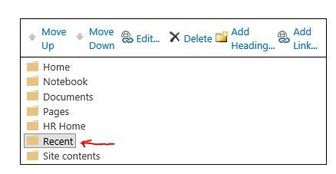- Home
- Content Management
- Discussions
- Re: Recent missing Structured Navigaton on a Modern SharePoint site
Recent missing Structured Navigaton on a Modern SharePoint site
- Subscribe to RSS Feed
- Mark Discussion as New
- Mark Discussion as Read
- Pin this Discussion for Current User
- Bookmark
- Subscribe
- Printer Friendly Page
- Mark as New
- Bookmark
- Subscribe
- Mute
- Subscribe to RSS Feed
- Permalink
- Report Inappropriate Content
Jul 24 2019 11:45 AM
Structured navigation on a modern SharePoint page does not show the recent folder.
It does show up under classic view. Our ultimate goal is to get all lists and libraries to show up on the quick launch in modern view with any manual effort. Any thoughts?
- Labels:
-
SharePoint Online
- Mark as New
- Bookmark
- Subscribe
- Mute
- Subscribe to RSS Feed
- Permalink
- Report Inappropriate Content
Jul 26 2019 09:01 AM
I would use SharePoint PowerShell PnP to create all your lists/libraries using the New-PnPList cmdlet, with the `-OnQuickLaunch` switch to show them. That's the minimal effort if you have a lot to create.
- Mark as New
- Bookmark
- Subscribe
- Mute
- Subscribe to RSS Feed
- Permalink
- Report Inappropriate Content
Aug 05 2019 08:50 AM
I can give that a try but that's not going to help the average user whow wants better navigation using modern view.
- Mark as New
- Bookmark
- Subscribe
- Mute
- Subscribe to RSS Feed
- Permalink
- Report Inappropriate Content
Aug 05 2019 11:31 AM
When you create a new list / library via the UI, it's asking you if you want to show in the navigation (quick launch), and if you want to re-order, then click on edit and Move Up or Down.
PowerShell is for bulk actions if you want to create multiple lists / libraries all at once.
Or are you asking something else?
- Mark as New
- Bookmark
- Subscribe
- Mute
- Subscribe to RSS Feed
- Permalink
- Report Inappropriate Content
Aug 05 2019 04:00 PM
The quick launch is not showing the navigation in the modern UI.