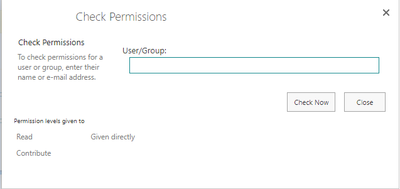- Home
- Content Management
- Discussions
- Read Only access to subfolder
Read Only access to subfolder
- Subscribe to RSS Feed
- Mark Discussion as New
- Mark Discussion as Read
- Pin this Discussion for Current User
- Bookmark
- Subscribe
- Printer Friendly Page
- Mark as New
- Bookmark
- Subscribe
- Mute
- Subscribe to RSS Feed
- Permalink
- Report Inappropriate Content
May 10 2022 05:38 AM - edited May 11 2022 04:13 AM
Hello, community.
I have a Private Site on SharePoint 365. I have Documents Library. Inside this library I have a folder called Example and inside this folder another folder called Example1. It looks like this:
MySite >> Documents >> Example >> Example1
I've granted "Can edit" access to a user on Example folder. So the user can upload a document in this folder. But now I want this user to read only on Example1 subfolder so the user can not upload any document, just read it. Despite I granted "Can view" access to Example1 folder, the user still can upload documents in it.
Thanks in advanced.
Regards,
- Labels:
-
SharePoint Online
- Mark as New
- Bookmark
- Subscribe
- Mute
- Subscribe to RSS Feed
- Permalink
- Report Inappropriate Content
May 11 2022 06:12 AM
Hi @gperalta0717,
Make sure you grant access through the classic permissions page, right clicking the folder > Manage Access > Clicking the "Advanced" link at the bottom right of the panel that shows up.
When you grant permission to the user/ group through the "Grant Permissions" option in the top left, make sure you unckeck the option "Share everything in this folder, even items with unique permissions.". I've just tested and it works for me. Let me know if you have any issue.
Regards
- Mark as New
- Bookmark
- Subscribe
- Mute
- Subscribe to RSS Feed
- Permalink
- Report Inappropriate Content
May 12 2022 04:10 AM
I did what you told me. But when I click the Check Permissions button, the user not only has Read (Given directly) permission but Contribute also. So, I think we should remove the Contribute permission. How can I do it?
Thanks in advanced.
- Mark as New
- Bookmark
- Subscribe
- Mute
- Subscribe to RSS Feed
- Permalink
- Report Inappropriate Content
Jun 19 2022 05:46 PM
Sorry for the late reply. Hope you were able to fix this issue.
But in response, that's very odd. It doesn't even show how he got that permission. Is that user a site admin?