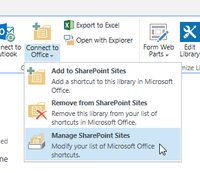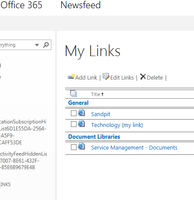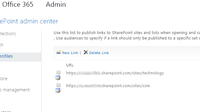Turn on suggestions
Auto-suggest helps you quickly narrow down your search results by suggesting possible matches as you type.
- Home
- Content Management
- Discussions
- "Save As" Links to Sites in Office Client applications
"Save As" Links to Sites in Office Client applications
Discussion Options
- Subscribe to RSS Feed
- Mark Discussion as New
- Mark Discussion as Read
- Pin this Discussion for Current User
- Bookmark
- Subscribe
- Printer Friendly Page
Deleted
Not applicable
Sep 20 2017 03:11 AM
- Mark as New
- Bookmark
- Subscribe
- Mute
- Subscribe to RSS Feed
- Permalink
- Report Inappropriate Content
Sep 20 2017 03:11 AM
I've been doing some digging around the web looking for information on how to publish links to users so they can easily navigate to a site when they "Save As..." from within an office client application (Word, Excel, PowerPoint, etc.)
As usual it seems there are a number of ways to do this, but am not entirely sure which is the right one and also not clear whether they work:
- Group Policy - is there a GPO setting to do this? If so how?
- My Links (newsfeed) - Doc Library > Ribbon > Connect to Office > Manage SharePoint Sites
- SharePoint Sites (favourite/links in Windows Explorer) - how do these get updated? GPO?
- Published Links (SharePoint Admin > User Profiles > Publish Links to Office Client Applications) - I've tried this but nothing seems to change or appear in Office clients - is there some further configuration required / GPO setting?
How have you managed this?
Cheers,
Baronne
Labels:
- Labels:
-
SharePoint Online
0 Replies