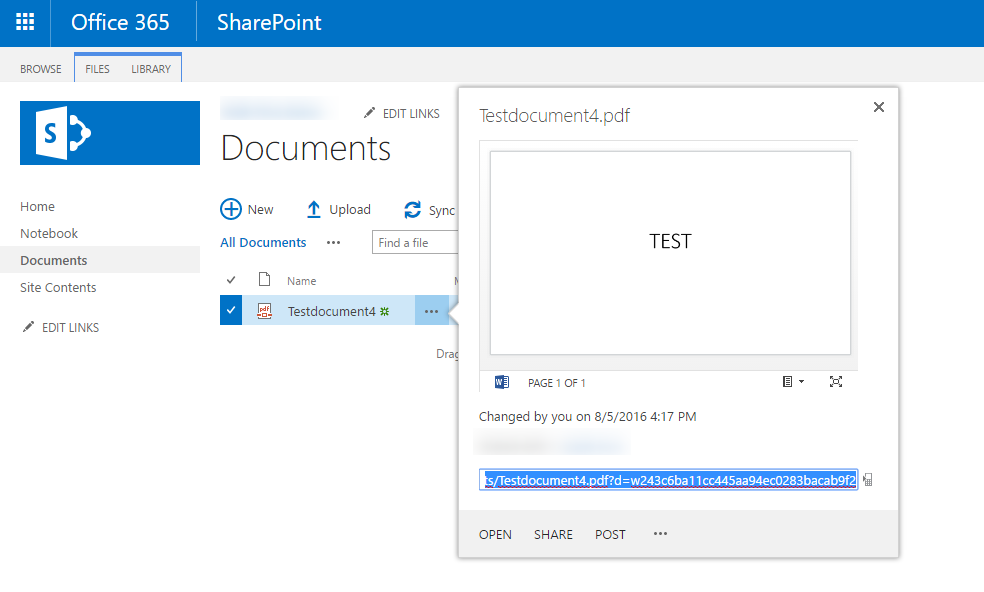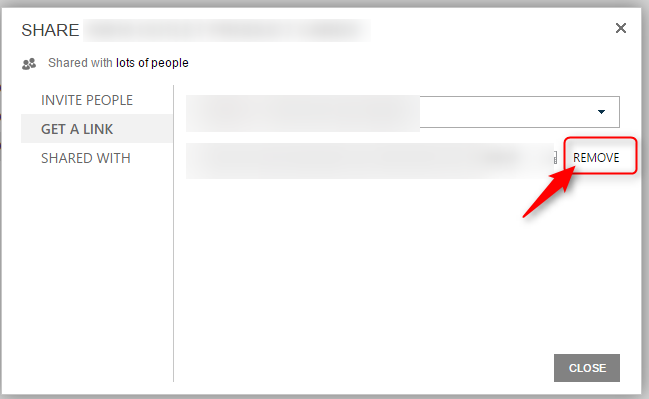- Home
- Content Management
- Discussions
- "Page not found" coping the URL from document flyout
"Page not found" coping the URL from document flyout
- Subscribe to RSS Feed
- Mark Discussion as New
- Mark Discussion as Read
- Pin this Discussion for Current User
- Bookmark
- Subscribe
- Printer Friendly Page
- Mark as New
- Bookmark
- Subscribe
- Mute
- Subscribe to RSS Feed
- Permalink
- Report Inappropriate Content
Aug 05 2016 07:48 AM
Hi all,
Currently we ran into a problem by coping the URL to a file out of the document fly out. After trying to access the copied link, the "Page not found" error page will be displayed. The issues currently persists on two different Office365 SharePoint Online tenants. We're using the "old" library experience. Right clicking on the file and selecting "Get a link" works fine.
The URL looks as followed:
https://<site collection URL>/Shared%20Documents/Testdocument4.pdf?d=w243c6ba11cc445aa94ec0283bacab9f2
- Does anybody other can reproduce this issue? Is it a known issue?
- Does anybody know what the parameter "d=w" at the document URL stands for? I only get this via the documents fly out in the library.
Removing the ?d= parameter, the file is accessible, so it seems to be a general problem with this parameter.
Thanks in advance for your response!
- Labels:
-
Document Library
-
files
-
SharePoint Online
- Mark as New
- Bookmark
- Subscribe
- Mute
- Subscribe to RSS Feed
- Permalink
- Report Inappropriate Content
Aug 05 2016 09:18 AM
- Mark as New
- Bookmark
- Subscribe
- Mute
- Subscribe to RSS Feed
- Permalink
- Report Inappropriate Content
Aug 05 2016 11:14 AM
Thanks for the fast reply Juan! I will open up a ticket and come back here with the respond/solution.
- Mark as New
- Bookmark
- Subscribe
- Mute
- Subscribe to RSS Feed
- Permalink
- Report Inappropriate Content
Aug 11 2016 02:59 PM
We encounter the same issue. It mainly happens with PDF documents and the link that you can copy from the call out box. Links that you retrieve via the 'Get Link' don't contain the doc unique ID and continue to work.
It was working fine on Tuesday 09/08 (CEST), since yesterday (10/08) we start receiving 'Page not found' message. We've created a ticket w/ MS, but no response so far. fyi @peter wolschrijn, @Wim Van Baelen.
- Mark as New
- Bookmark
- Subscribe
- Mute
- Subscribe to RSS Feed
- Permalink
- Report Inappropriate Content
Aug 12 2016 01:18 AM
- Mark as New
- Bookmark
- Subscribe
- Mute
- Subscribe to RSS Feed
- Permalink
- Report Inappropriate Content
Aug 12 2016 02:48 AM - edited Aug 12 2016 02:50 AM
I think the issue you have @EdjeZ is a different one. If you click on "Get a link" in the Call out, a link is created which can be shared to someone, granting him/her permissions to only this specific element whithout you have to share it specificly. To be honest, I don#t know why this is done automatically, but you can remove this link by going to the "Get a link" menu again and click on remove.
@Eric Deferm we also have opened a ticket for this behavior. The only feedback we've received until yet, is that Microsoft can reproduce the issue and will forward this internally.
- Mark as New
- Bookmark
- Subscribe
- Mute
- Subscribe to RSS Feed
- Permalink
- Report Inappropriate Content
Aug 12 2016 03:49 AM
No, we DO have the same problem with the link in the call out (classic view).
I referred to "get a link" in the new modern view lay-out because I was hoping we could get a working link there, but that didn't work either.
We submitted a ticket too.
- Mark as New
- Bookmark
- Subscribe
- Mute
- Subscribe to RSS Feed
- Permalink
- Report Inappropriate Content
Aug 22 2016 12:57 AM
Hey Guys,
We received an update on this case from the product group. As this is a valid bug, they're working on a fix for the issue. I'll give you an update if there are any other updates for this case.
- Mark as New
- Bookmark
- Subscribe
- Mute
- Subscribe to RSS Feed
- Permalink
- Report Inappropriate Content
Sep 27 2016 11:29 PM
A little bit late, but I forgot to mention that the issue has been solved. Tested: Office formats (inc.Visio) , pictures, PDF. They all work again.
- Mark as New
- Bookmark
- Subscribe
- Mute
- Subscribe to RSS Feed
- Permalink
- Report Inappropriate Content
Sep 27 2016 11:43 PM
They have indeed fixed the links, but the links are no longer unbreakable ![]()
Standard link (today)
https://xyz.sharepoint.com/sites/portal_Training Material_Global_All/_layouts/15/guestaccess.aspx?guestaccesstoken=ti%2bjAbiFxmveEF7b0uhVA4nIRal%2buFwyb32HkfqrP34%3d&docid=2_1625bef58122c4453a36647564fcfef23&rev=1
Unbreakable link (previous)
https://xyz.sharepoint.com/sites/portal_Training%20Material_Global_All/Training/ourSibelco%20-%20Doc...?d=w326aa4fec50c4450ac9def2bf1208eed
- Mark as New
- Bookmark
- Subscribe
- Mute
- Subscribe to RSS Feed
- Permalink
- Report Inappropriate Content
Sep 28 2016 12:46 AM
In the "old" library lay-out I get a working link (tried with PDF) and in the "modern" lay-out I'll have to choose "get a link" and change it in "limited link" (translated from the Dutch version, I don't know what the choice in English is). The other 2 choices generate a link with "guest access" in the URL.