- Home
- Content Management
- Discussions
- Re: "Friendly" date display format combine with custom json formatting
"Friendly" date display format combine with custom json formatting
- Subscribe to RSS Feed
- Mark Discussion as New
- Mark Discussion as Read
- Pin this Discussion for Current User
- Bookmark
- Subscribe
- Printer Friendly Page
- Mark as New
- Bookmark
- Subscribe
- Mute
- Subscribe to RSS Feed
- Permalink
- Report Inappropriate Content
Jul 21 2018 07:55 PM
Is there a way to combine the great "friendly date display format" native to SharePoint Online with custom formatting of the date field using JSON? My goal is to color the date field red when it's prior to the current date, but I'd like it to use the friendly-type values.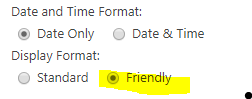
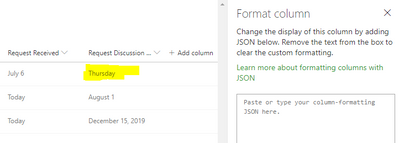

- Labels:
-
SharePoint Online
- Mark as New
- Bookmark
- Subscribe
- Mute
- Subscribe to RSS Feed
- Permalink
- Report Inappropriate Content
Jun 06 2020 03:01 PM
@Ian Bruckner, sorry to dig up an old post, but did you figure out a solution? I'm trying to do the same thing here.
- Mark as New
- Bookmark
- Subscribe
- Mute
- Subscribe to RSS Feed
- Permalink
- Report Inappropriate Content
Dec 02 2021 05:19 AM
Hi,
I know, this is an old thread, but answering it in case other people are struggling with this. To achieve this have txtContent value as [$ColumnInternalName.displayValue] not @currentField. For example, my full code is as follows for the column AppSecretExpiration.
{
"$schema": "https://developer.microsoft.com/json-schemas/sp/v2/column-formatting.schema.json",
"elmType": "div",
"debugMode": true,
"txtContent": "[$AppSecretExpiration.displayValue]",
"style": {
"color": "=if(Date(@currentField) <= @now, '#ff0000', '')"
}
}
- Mark as New
- Bookmark
- Subscribe
- Mute
- Subscribe to RSS Feed
- Permalink
- Report Inappropriate Content
Apr 06 2022 04:00 PM