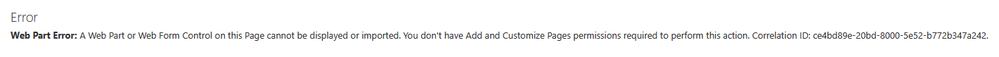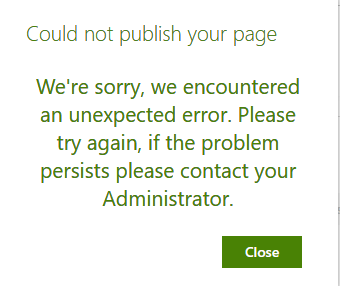- Home
- Content Management
- Discussions
- "A Web Part or Web Form Control on this Page cannot be displayed or imported" when creating a page?
"A Web Part or Web Form Control on this Page cannot be displayed or imported" when creating a page?
- Subscribe to RSS Feed
- Mark Discussion as New
- Mark Discussion as Read
- Pin this Discussion for Current User
- Bookmark
- Subscribe
- Printer Friendly Page
- Mark as New
- Bookmark
- Subscribe
- Mute
- Subscribe to RSS Feed
- Permalink
- Report Inappropriate Content
May 01 2019 01:51 AM
I have created a document library in SharePoint Online where I would like users to be able to create pages. In the document library I added the out of the box content type for a 'Basic Page', so the user can select 'New > Basic Page' from the library.
When I select this and attempt to create a page, once I've given it a name and clicked okay I get the following error message:
I'm currently using an Admin account, and I've tried another account that has full control access, still the same error. Does anyone know how to fix this?
Thanks
- Labels:
-
SharePoint Online
- Mark as New
- Bookmark
- Subscribe
- Mute
- Subscribe to RSS Feed
- Permalink
- Report Inappropriate Content
May 01 2019 03:30 AM - edited May 01 2019 03:41 AM
I get the same error, I'm guessing its because this is an old content type and some of the new functionality enabled in modern group enable team sites conflicts with it. It appears that Microsoft may not have fully tested this scenario.
I'm curious, is there a reason that you are not using the default Site Pages library? The new Site Page content type provides much better functionality than that Basic Page content type did. I would strongly recommend using the default Site Pages library
- Mark as New
- Bookmark
- Subscribe
- Mute
- Subscribe to RSS Feed
- Permalink
- Report Inappropriate Content
May 01 2019 04:01 AM - edited May 01 2019 04:03 AM
It's a little bit complicated but I'll try my best to explain.
We are trying to build a system where members of staff can submit news article pages to the site, but before a news article is published it must go through an approval. We'd essentially like to empower all staff to be able to submit news for all other staff to see.
SharePoint Online has a handy feature in the default page library which creates a flow for you, which means whenever someone creates or edits a page on the site it requires approval from a set of approvers. The approvers receive an email which they can simply click 'Approve' on.
The issue with this is that if somebody wants to edit a page that isn't a news article (e.g. the home page or an about page), this approval is still required. It means that if I wanted to quickly edit a page, I'd have to click 'Submit for Approval' and it would send an email to all the approvers, despite it not being a news article.
We thought maybe we could create a separate document library called News Articles. Here, users could create pages and write their own articles. We could then apply an approval workflow specific to this library, so approvals would only be triggered if a news article is submitted, not just any page on the site.
So this is where my error comes in. I'm trying to create an option in the library for users to click 'New > Basic Page', but I get the error as explained before.
Since posting this I did notice SharePoint has another content type called 'Site Page', not the 'Basic Page' one I was trying to use. This now allows the user to create a page, however, as soon as you hit publish they're now getting the following error:
Hopefully that all makes sense!
- Mark as New
- Bookmark
- Subscribe
- Mute
- Subscribe to RSS Feed
- Permalink
- Report Inappropriate Content
May 02 2019 08:21 AM
@Toby McDaidI would like to suggest that you use the default site pages library with a custom approval flow as demonstrated in this video https://www.bing.com/videos/search?q=microsoft+flow+sharepoint+news+page+approval&view=detail&mid=DD...