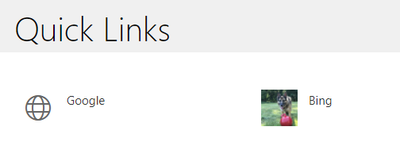- Subscribe to RSS Feed
- Mark Discussion as New
- Mark Discussion as Read
- Pin this Discussion for Current User
- Bookmark
- Subscribe
- Printer Friendly Page
- Mark as New
- Bookmark
- Subscribe
- Mute
- Subscribe to RSS Feed
- Permalink
- Report Inappropriate Content
Jul 12 2017 07:39 AM
When I create links via quicklinks webpart, end users get a blank page when I add an image to the quicklink.
If I don't add an image, it redirects me to the correct url.
Also this doesn't happen to me as I am able to navigate just fine.
Could it be that this occurs because I am a preview user and the other users are not?
I can see that they do not get the same options as I do when modifying the page(no layout options, some new webparts missing)
Does anyone else experience the same behavior?
- Labels:
-
SharePoint Online
- Mark as New
- Bookmark
- Subscribe
- Mute
- Subscribe to RSS Feed
- Permalink
- Report Inappropriate Content
Jul 18 2017 06:02 PM - edited Jul 18 2017 06:05 PM
Thanks for reporting your issue @Robert Graauw.
I'm not sure I fully understand what's happening.
- You create a modern page (e.g. demo.aspx)
- You add the quick link webpart
- You add link #1 to quick links (e.g. Title = Bing, URL = http://www.bing.com)
- You add a preview image for the link #1 (e.g. dog.png)
- You then add link #2 (e.g. Title = Google, URL = http://www.google.com)
- You don't use any custom image for the link, you just leave ti at the default globe
- You publish the page
- The page looks fine to you, and the links work for you
What happens for others that look at the page?
They don't see the dog image next to the word Bing?
Or when they click the link titled Bing and get a blank page?
OR...?
Thanks
- Mark as New
- Bookmark
- Subscribe
- Mute
- Subscribe to RSS Feed
- Permalink
- Report Inappropriate Content
Jul 18 2017 08:51 PM - edited Jul 18 2017 10:36 PM
I experience this also...
Non-First Release Users (who have full access to the site)
- When clicking on a Quick Link tile they are redirected to the URL of the image (if no image a blank page)
- Quick links are always shown in FilmStrip view (even when settings are Compact)
First Release Users
- Works as expected, URL of link and Compact view displays fine also
My Feedback :)
The way Comms site are being preview'd/rolled-out is a poor user experience, it should either be First Release users only get access to the site, to avoid all these embarrassing "(me)here is a demo take a look > (client) umm the page looks horrible when I view it" conversations with clients.
OR even if First Release users are the only ones able to create comms sites, enable all users to access the web resources to allow the pages to render correctly.
I figure this is a little different to other activations as it's deploying within an existing service, hopefully the pain will only be short lived.
- Mark as New
- Bookmark
- Subscribe
- Mute
- Subscribe to RSS Feed
- Permalink
- Report Inappropriate Content
Jul 18 2017 10:31 PM
- Mark as New
- Bookmark
- Subscribe
- Mute
- Subscribe to RSS Feed
- Permalink
- Report Inappropriate Content
Jul 19 2017 05:31 AM - edited Jul 19 2017 05:33 AM
Hi John,
Thnx for taking the time to reply.
The issue i'm having is that in scenario/step 3, the end users who are not in the first release group, are able to see the image selected for the link, but are redirected to a blank page.
They also don't see the link in the new formatting/style (compact/filmstrip) even if I configure it like that.
Basically, i'm configuring it for myself in this scenario.
When I don't add an image like in scenario/step 4, I see the globe and the endusers see the globe and are also able to navigate to the intended link.
What happens in all scenarios is that the quicklink renders in the latest formatting/style for me, but in the old style for non-preview users.
- Mark as New
- Bookmark
- Subscribe
- Mute
- Subscribe to RSS Feed
- Permalink
- Report Inappropriate Content
Jul 25 2017 12:42 AM
Hi @John Sanders is it possible to get an update on this bug in the Communications sites, was hoping the 100% roll-out to fr completion was going to resolve it, but obviously you're still dealing with a few gremlins around the place...
- Mark as New
- Bookmark
- Subscribe
- Mute
- Subscribe to RSS Feed
- Permalink
- Report Inappropriate Content
Jul 31 2017 11:22 AM
This should now be fixed in FR and Production; are you still seeing this issue?
- Mark as New
- Bookmark
- Subscribe
- Mute
- Subscribe to RSS Feed
- Permalink
- Report Inappropriate Content
Jul 31 2017 04:06 PM
- Mark as New
- Bookmark
- Subscribe
- Mute
- Subscribe to RSS Feed
- Permalink
- Report Inappropriate Content
Jul 31 2017 10:29 PM
- Mark as New
- Bookmark
- Subscribe
- Mute
- Subscribe to RSS Feed
- Permalink
- Report Inappropriate Content
Aug 07 2017 03:12 AM
For my tenant the new layout seems to be available no for non-first release users as well.