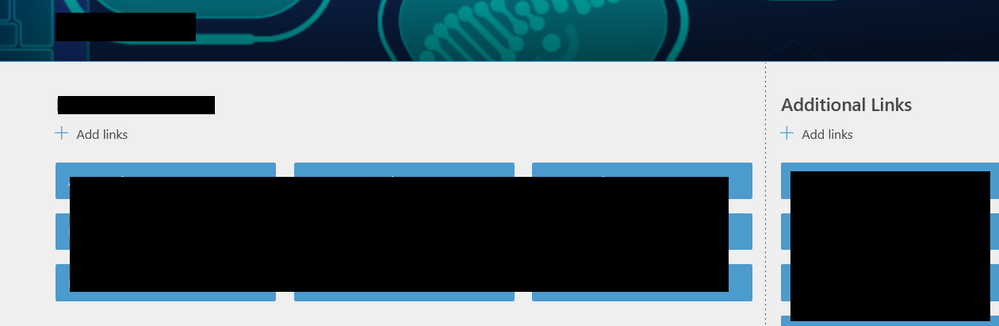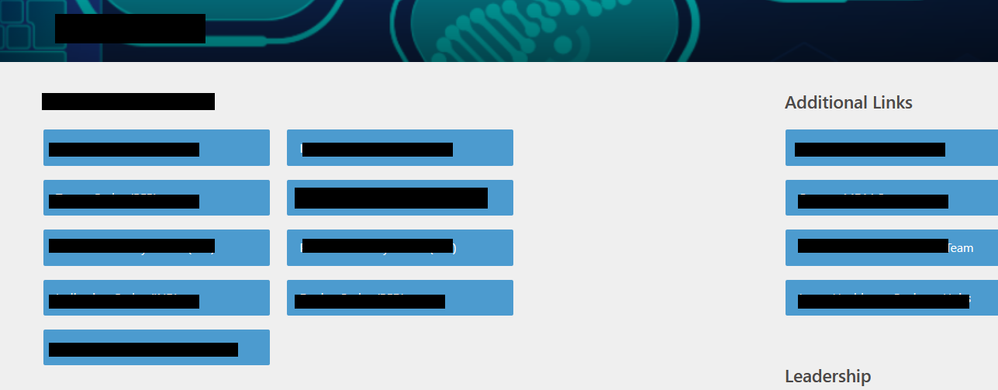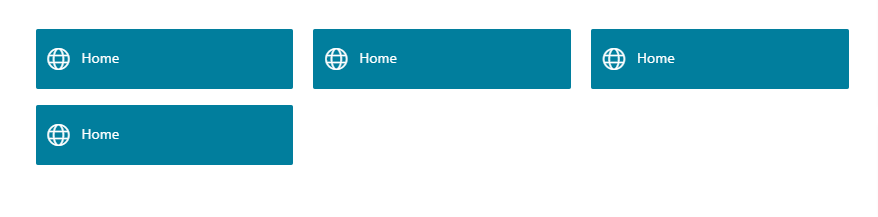- Home
- Content Management
- Discussions
- Quick Links & Page Fomatting - not showing 3 across
Quick Links & Page Fomatting - not showing 3 across
- Subscribe to RSS Feed
- Mark Discussion as New
- Mark Discussion as Read
- Pin this Discussion for Current User
- Bookmark
- Subscribe
- Printer Friendly Page
- Mark as New
- Bookmark
- Subscribe
- Mute
- Subscribe to RSS Feed
- Permalink
- Report Inappropriate Content
Dec 12 2020 02:18 AM
Hello Folks -
I migrated to a new SharePoint Modern site and now setting up the site where I added quick links to the page using a one-third right layout. When I'm editing the page, the quick links show up as 3 across which is what I want, however when published, it's only two across. How do I fix so i can maintain 3 across?
Thanks!
- Labels:
-
SharePoint Online
- Mark as New
- Bookmark
- Subscribe
- Mute
- Subscribe to RSS Feed
- Permalink
- Report Inappropriate Content
Dec 13 2020 08:09 PM
- Mark as New
- Bookmark
- Subscribe
- Mute
- Subscribe to RSS Feed
- Permalink
- Report Inappropriate Content
Dec 14 2020 01:56 AM
This happens mainly because of responsive nature of quick links web part.
When I am using Team site, I can have only two links in one row like you. But when I am using communication site (I believe you as well), 3 links per row is shown on my site.
So, Ideally you should also see the three links in one row. Maybe you are using low resolution screen so it is showing only two links in one row. Can you please check with your colleagues who has big screen system with high resolution and see how it looks on their screen?
Or are you applying any custom CSS styling on this page? maybe by using SPFx customizer or something else?
Please click Mark as Best Response if my post helped you to solve your issue. This will help others to find the correct solution easily. It also closes the item. If the post was useful in other ways, please consider giving it Like.