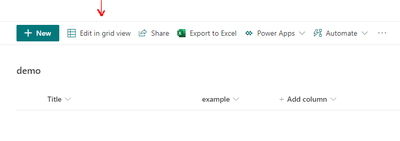- Home
- Content Management
- Discussions
- Re: Quick edit item not editing
Quick edit item not editing
- Subscribe to RSS Feed
- Mark Discussion as New
- Mark Discussion as Read
- Pin this Discussion for Current User
- Bookmark
- Subscribe
- Printer Friendly Page
- Mark as New
- Bookmark
- Subscribe
- Mute
- Subscribe to RSS Feed
- Permalink
- Report Inappropriate Content
Oct 17 2020 02:55 AM - edited Oct 17 2020 06:43 AM
See attached. I added this engineer column. Now I am unable to add data to that column.
- Labels:
-
Lists
-
SharePoint List
- Mark as New
- Bookmark
- Subscribe
- Mute
- Subscribe to RSS Feed
- Permalink
- Report Inappropriate Content
Oct 17 2020 03:03 PM
@cad-one Hello,
Is this in SharePoint Online? Are you an editor in the current page? I can see from your image that you are having low frame size, are you perhaps using a smartphone?
- Mark as New
- Bookmark
- Subscribe
- Mute
- Subscribe to RSS Feed
- Permalink
- Report Inappropriate Content
Oct 17 2020 03:21 PM
- Mark as New
- Bookmark
- Subscribe
- Mute
- Subscribe to RSS Feed
- Permalink
- Report Inappropriate Content
Oct 17 2020 03:28 PM
@cad-one If you visit the list through this URL:
https://<tenant>.sharepoint.com/Lists/<listTitle>/AllItems.aspx
You should see a view similar to the image below:
Click on "Edit in grid view" and now you should be able to edit all columns in each object.
Yours sincerely,
Aref Halmstrand