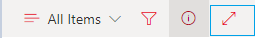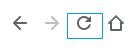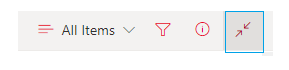- Home
- Content Management
- Discussions
- Re: Quick Edit button disappearing
Quick Edit button disappearing
- Subscribe to RSS Feed
- Mark Discussion as New
- Mark Discussion as Read
- Pin this Discussion for Current User
- Bookmark
- Subscribe
- Printer Friendly Page
- Mark as New
- Bookmark
- Subscribe
- Mute
- Subscribe to RSS Feed
- Permalink
- Report Inappropriate Content
Jun 26 2018 03:40 AM
For some reason the Quick Edit button disappears when I go in to a document library in SharePoint Online.
It was available before and was a very useful feature, but now even though it's enabled in the advanced settings it's not allowing me access to it. It pops up momentarily and then goes again - weird!
Any ideas?
- Labels:
-
Document Library
-
SharePoint Online
- Mark as New
- Bookmark
- Subscribe
- Mute
- Subscribe to RSS Feed
- Permalink
- Report Inappropriate Content
Feb 25 2020 11:45 AM
Change your list style back to default style.
Edit Current View >> Style >> Default >> Ok
- Mark as New
- Bookmark
- Subscribe
- Mute
- Subscribe to RSS Feed
- Permalink
- Report Inappropriate Content
Apr 27 2020 12:20 AM
@Michael Butterfield i have encountered similar problem. Quick edit button disappears when we click on this button in List
What we need to is to refresh the page
and at the same time, look on the right corner and catch this
it happens so quick that we don't even notice, so you have to be really quick to catch it
Hope that helps
Jvo
- Mark as New
- Bookmark
- Subscribe
- Mute
- Subscribe to RSS Feed
- Permalink
- Report Inappropriate Content
Apr 27 2020 11:09 AM
- Mark as New
- Bookmark
- Subscribe
- Mute
- Subscribe to RSS Feed
- Permalink
- Report Inappropriate Content
Jun 05 2020 07:21 PM
https://www.spjeff.com/2017/08/03/fixed-sharepoint-online-missing-quick-edit/
- « Previous
-
- 1
- 2
- Next »