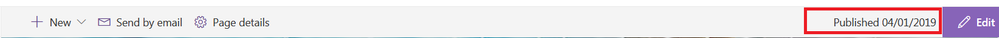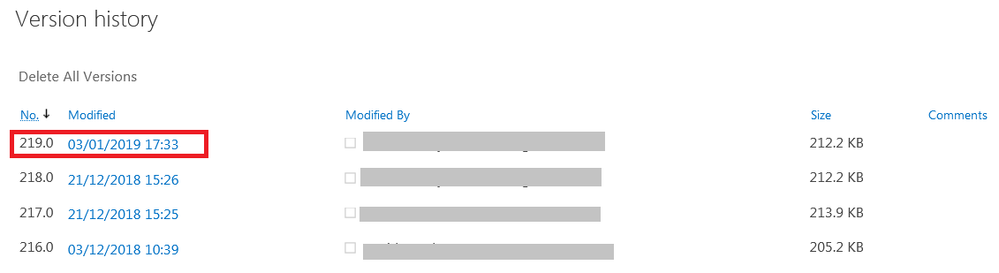- Home
- Content Management
- Discussions
- Re: Publish date for our modern page (which is set as the homepage) does not equal the modified date
Publish date for our modern page (which is set as the homepage) does not equal the modified date
- Subscribe to RSS Feed
- Mark Discussion as New
- Mark Discussion as Read
- Pin this Discussion for Current User
- Bookmark
- Subscribe
- Printer Friendly Page
- Mark as New
- Bookmark
- Subscribe
- Mute
- Subscribe to RSS Feed
- Permalink
- Report Inappropriate Content
Jan 03 2019 06:11 PM
I have a classic team site collection (which is the root site collection), and i have a modern page which is set as the home page of the site. now today as of 3 January @ 17:33 i modified and publish the page, where the published date for the modern page was 03/01/2019 which is correct.
but later on, mainly on 04/01/2019 @ 00:15 i access the page, but i have noted that the publish date for the modern page is 04/01/2019 as follow, although the latest publish date should be 03/01/2019:-
so i checked the "site pages" library and i can see that the modified date for the page is 03/01/2019 @ 17:33 which is correct, as follow:-
so my question is why the publish date for the modern home page does not equal the modified date (the correct date)??
- Labels:
-
SharePoint Online
- Mark as New
- Bookmark
- Subscribe
- Mute
- Subscribe to RSS Feed
- Permalink
- Report Inappropriate Content
Jan 06 2019 03:39 PM
- Mark as New
- Bookmark
- Subscribe
- Mute
- Subscribe to RSS Feed
- Permalink
- Report Inappropriate Content
Jan 06 2019 04:39 PM - edited Jan 06 2019 04:40 PM
@Chris Webb wrote:
Published date is the first time it’s published. Modifications do not use this date field only modified column. It’s basically used for ordering of news articles on the news web part and if you update it will change the order of that. Otherwise each modification of a page would put it as new news each time.
thanks for your reply, but I do not think publish date represents the date when the page was first time published, as you can see from the picture the page version is 219 and it has been publish for the first time at-least 6 monts ago..
- Mark as New
- Bookmark
- Subscribe
- Mute
- Subscribe to RSS Feed
- Permalink
- Report Inappropriate Content
Jan 06 2019 04:41 PM
The actual column published date is first time.
- Mark as New
- Bookmark
- Subscribe
- Mute
- Subscribe to RSS Feed
- Permalink
- Report Inappropriate Content
Jan 07 2019 03:09 AM
@Chris Webb wrote:
It’s two different dates being called that. The one on the edit page is just basically last time it’s been checked in in an edit.
The actual column published date is first time.
ok thanks for the reply. so this return me back to my original question, why the publish date on the page does not equal the modified date then?
- Mark as New
- Bookmark
- Subscribe
- Mute
- Subscribe to RSS Feed
- Permalink
- Report Inappropriate Content
Jan 07 2019 06:42 AM
- Mark as New
- Bookmark
- Subscribe
- Mute
- Subscribe to RSS Feed
- Permalink
- Report Inappropriate Content
Apr 23 2019 05:38 PM
- Mark as New
- Bookmark
- Subscribe
- Mute
- Subscribe to RSS Feed
- Permalink
- Report Inappropriate Content
May 06 2019 05:02 AM
We are seeing the same error (Danish settings) - If you select Page Details, then the incorrect date is shown very nicely (whereas the site contents page shows the correct date)
It seems to use a US time zone for calculation, which in our case give a 9 hour difference (everything published after 3PM is referenced in the page as published the next day).