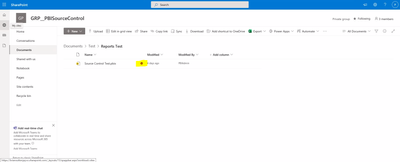- Home
- Content Management
- Discussions
- Power BI Files Required Check Out - Won't Allow Editing
Power BI Files Required Check Out - Won't Allow Editing
- Subscribe to RSS Feed
- Mark Discussion as New
- Mark Discussion as Read
- Pin this Discussion for Current User
- Bookmark
- Subscribe
- Printer Friendly Page
- Mark as New
- Bookmark
- Subscribe
- Mute
- Subscribe to RSS Feed
- Permalink
- Report Inappropriate Content
May 17 2021 09:12 AM
Hello,
I have a SharePoint Teams Site set up to house Power BI reports and models. In the library settings, I activated the 'Require documents to be checked out before they can be edited?' setting.
When I check out the file, I can see in SharePoint that it is checked out, However, when I try to open the file from my synced desktop and make changes, I get an access error as if it's still locked (even though I checked it out successfully).
- Mark as New
- Bookmark
- Subscribe
- Mute
- Subscribe to RSS Feed
- Permalink
- Report Inappropriate Content
Jan 31 2022 05:00 PM
- Mark as New
- Bookmark
- Subscribe
- Mute
- Subscribe to RSS Feed
- Permalink
- Report Inappropriate Content
Oct 10 2022 06:57 AM
- Mark as New
- Bookmark
- Subscribe
- Mute
- Subscribe to RSS Feed
- Permalink
- Report Inappropriate Content
Feb 17 2023 03:14 PM