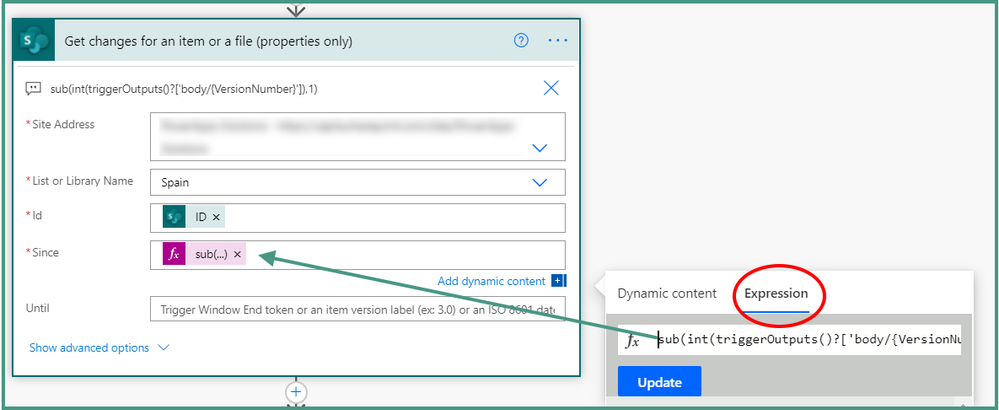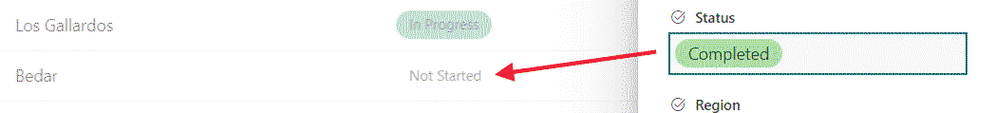- Home
- Content Management
- Discussions
- Power Automate- trigger an approval flow from a change in a field
Power Automate- trigger an approval flow from a change in a field
- Subscribe to RSS Feed
- Mark Discussion as New
- Mark Discussion as Read
- Pin this Discussion for Current User
- Bookmark
- Subscribe
- Printer Friendly Page
- Mark as New
- Bookmark
- Subscribe
- Mute
- Subscribe to RSS Feed
- Permalink
- Report Inappropriate Content
Jan 13 2022 02:54 AM
Hi community,
I am in need of some assistance with a flow/group of flows I am trying to create. We require a system whereby an approval flow is triggered when an item is created (using the 'when an item is created' trigger. This flow will then update the status of an item to be 'approved' or 'rejected'. This part, we are comfortable with.
We then need the next flow to be triggered by the update in status. So when the item is showing a status as 'approved' we want this to trigger another approval loop. On power automate, I can't find a way for a new flow to be triggered from a change in circumstance of an item. Is there a way to do this or does anyone know of a workaround we can use?
Please see picture below for further clarification.
Thanks in advance!
- Mark as New
- Bookmark
- Subscribe
- Mute
- Subscribe to RSS Feed
- Permalink
- Report Inappropriate Content
Jan 13 2022 04:00 AM - edited Jan 13 2022 04:00 AM
@joelosi your trigger needs to be when an item or a file is modified and the first action is get changes for an item or a file (properties only). But because you are comparing the current version of the status column to the previous version you MUST turn on item version history in your List Settings -> Versioning Settings
The Since field is where you add the expression to compare the current version with the previous one:
sub(int(triggerOutputs()?['body/{VersionNumber}']),1)
You need to check not only if the Status column has changed but also if the value is now Approved or Completed or whatever value you are using:
The status column in my list is a choice so if that's the same with you select Status Value, not Status, from the dynamaic content box:
Rob
Los Gallardos
Microsoft Power Automate Community Super User