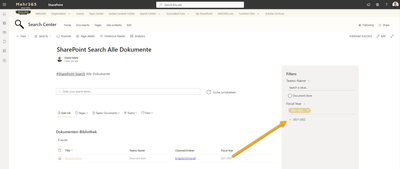- Home
- Content Management
- Discussions
- Re: PnP Modern Search Filter - Managed Metadata fields display additional properties
PnP Modern Search Filter - Managed Metadata fields display additional properties
- Subscribe to RSS Feed
- Mark Discussion as New
- Mark Discussion as Read
- Pin this Discussion for Current User
- Bookmark
- Subscribe
- Printer Friendly Page
- Mark as New
- Bookmark
- Subscribe
- Mute
- Subscribe to RSS Feed
- Permalink
- Report Inappropriate Content
May 03 2023 09:29 AM
The PnP Filter webpart uses the managed Property "RefinableString01" mapped to a "Fiscal Year" term set. There are additional properties being displayed that may seem confusing to end user and we would like only to display the years.
There is a description of the Property bag properties values.
Usage - PnP Modern Search (v4) (microsoft-search.github.io)
- Labels:
-
@sharepoint online
-
PnP Modern Search
- Mark as New
- Bookmark
- Subscribe
- Mute
- Subscribe to RSS Feed
- Permalink
- Report Inappropriate Content
May 04 2023 01:21 AM
Hello @AlbertSP
i do the same, here it looks fine:
I have a managed metadata column mapped to RefinableStringXXX:
Which version from pnp web parts do you have installed?
Best, Dave
- Mark as New
- Bookmark
- Subscribe
- Mute
- Subscribe to RSS Feed
- Permalink
- Report Inappropriate Content
May 04 2023 07:59 AM
@David Mehr
Ver 4.3.0.0
- Mark as New
- Bookmark
- Subscribe
- Mute
- Subscribe to RSS Feed
- Permalink
- Report Inappropriate Content
May 04 2023 12:20 PM
So its seems the issue stems from the Same Managed Metadata Property existing in different Content Types that are applied to different Libraries.
For ex: If Fiscal Year managed metadata column is part of Content Type ABC and is used in tagging files in Library ABC, the Filter looks OK.
However, if I add the Fiscal Year column to CT XYZ and Tag document in the XYZ library, the Filter choices seem weird. It Still works but it seems like there is an issue filtering multiple libraries in a site.
- Mark as New
- Bookmark
- Subscribe
- Mute
- Subscribe to RSS Feed
- Permalink
- Report Inappropriate Content
May 10 2023 12:51 PM
Hello @ADMEA
also with the same column in different content types, it's looks fine.
The newest version is 4.8.0: https://github.com/microsoft-search/pnp-modern-search/releases
I think it's a good idea, to update your version.
Best, Dave