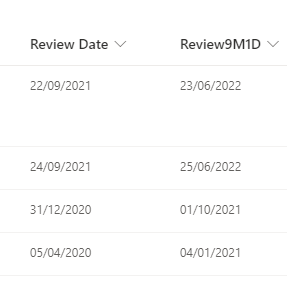- Home
- Content Management
- Discussions
- Please Help - Formulas and Dates
Please Help - Formulas and Dates
- Subscribe to RSS Feed
- Mark Discussion as New
- Mark Discussion as Read
- Pin this Discussion for Current User
- Bookmark
- Subscribe
- Printer Friendly Page
- Mark as New
- Bookmark
- Subscribe
- Mute
- Subscribe to RSS Feed
- Permalink
- Report Inappropriate Content
Sep 24 2021 09:03 AM
Hello,
I am trying to create a column that would take a date from one cell and add 9 Months and 1 Day, therefore returning a date of 9 months and 1 day later. My issue is, while using the normal date on 31/12/2020 and 05/04/2020 dates, I get 02/10/2021 (wrong) and 06/04/2021 (right) dates. I need the date to be exactly 9 months and 1 day post the above dates but can not find a way to have it shown.
Please help.
My formula atmo - =IF(QIPS?>0,"N/A - QIPS",DATE(YEAR([Year end])+0,MONTH([Year end])+9,DAY([Year end])+1))
- Labels:
-
formulas
-
SharePoint Online
- Mark as New
- Bookmark
- Subscribe
- Mute
- Subscribe to RSS Feed
- Permalink
- Report Inappropriate Content
Sep 25 2021 03:07 AM
@TheAlchemist 9 months and 1 day is 274.75 days, so why not just have a calculated column that adds that to the date i.e =[Review Date]+274.75
Rob
Los Gallardos
Intranet, SharePoint and Power Platform Manager (and classic 1967 Morris Traveller driver)
- Mark as New
- Bookmark
- Subscribe
- Mute
- Subscribe to RSS Feed
- Permalink
- Report Inappropriate Content
Sep 25 2021 03:17 AM
Unfortunately as you can see the 5 April date gives you a day before not after :( Therefore some errors will occur. On excel you can do what I need to do by using EDATE, sadly SharePoint doesn't have that function :(