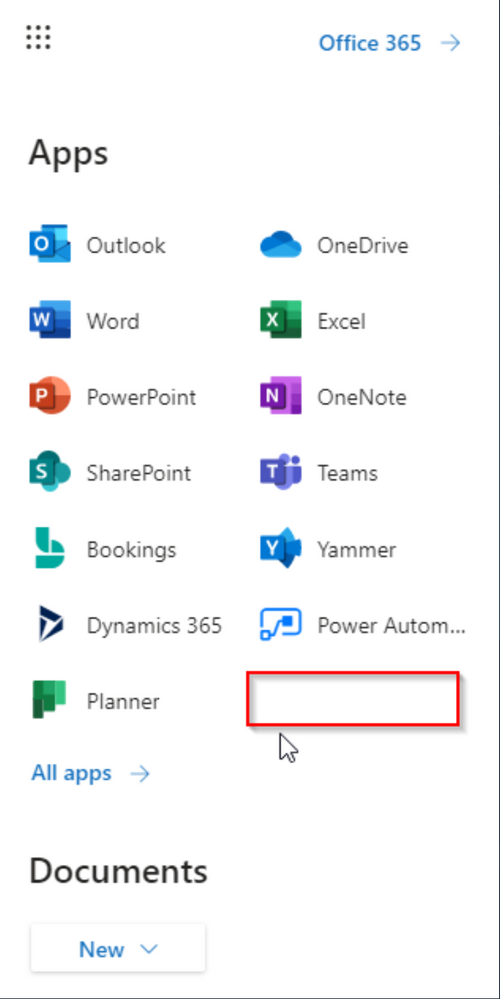- Home
- Content Management
- Discussions
- Re: Pin Azure App to AppLauncher in O
Pin Azure App to AppLauncher in O
- Subscribe to RSS Feed
- Mark Discussion as New
- Mark Discussion as Read
- Pin this Discussion for Current User
- Bookmark
- Subscribe
- Printer Friendly Page
- Mark as New
- Bookmark
- Subscribe
- Mute
- Subscribe to RSS Feed
- Permalink
- Report Inappropriate Content
Mar 08 2020 10:56 AM - edited Mar 08 2020 10:59 AM
Hello everyone,
as asked on twitter I like to try my luck in the techcommunity. I need a nudge into the right direction.
I like to create a SharePoint site for a subsidiary and pin this site to the AppLauncher with a security Group, so that only people from the subsidiary can see this application in their AppLauncher in O365 Portal..... I hope you get it with this explanation....here is a screenshot that might explain it a little bit more detailed.
https://twitter.com/Office365_Tech/status/1235992898497363969
- Labels:
-
azure app o365
- Mark as New
- Bookmark
- Subscribe
- Mute
- Subscribe to RSS Feed
- Permalink
- Report Inappropriate Content
Mar 08 2020 05:22 PM
Hi Andre,
Hope you`re an tenant admin of Office 365,Please see this video which will give you a better understanding
https://www.youtube.com/watch?v=ur8xmXxSY44
- Mark as New
- Bookmark
- Subscribe
- Mute
- Subscribe to RSS Feed
- Permalink
- Report Inappropriate Content
Mar 10 2020 12:27 AM
Hey @O365Developer ,
thank you for your reply. Sadly I have to confirm that the youtube video is not valid any longer and additionally not that what I like to achieve.
What I like to to is to pin an Icon (with a link to a sharePoint site) to the App Launcher that is security trimmed by an Azure Security Group. Something like the following:
a.) Create an APP in Azure that simply redirects to a sharepoint online page
b.) put a security group on that new app so that users in that group can see and use the app
c.) put the APP to the App launcher for those people that are in the security group
I think it is relatively simple and straight forward, but I didn´t find a way to do that....
Best regards
Andre
- Mark as New
- Bookmark
- Subscribe
- Mute
- Subscribe to RSS Feed
- Permalink
- Report Inappropriate Content
Mar 10 2020 04:39 PM - edited Mar 10 2020 04:40 PM
I`ve found this link as well,however that`s not useful though as you cant control security around it
I think if you can access Azure AD ,under App registrations you need to add your app,However I`m doubtful that you can do for a SPO site like that.
Its useful for a custom .Net Application in that manner.