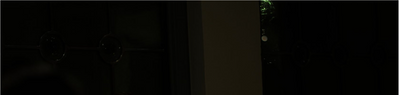Turn on suggestions
Auto-suggest helps you quickly narrow down your search results by suggesting possible matches as you type.
Discussion Options
- Subscribe to RSS Feed
- Mark Discussion as New
- Mark Discussion as Read
- Pin this Discussion for Current User
- Bookmark
- Subscribe
- Printer Friendly Page
- Mark as New
- Bookmark
- Subscribe
- Mute
- Subscribe to RSS Feed
- Permalink
- Report Inappropriate Content
Jun 27 2022 05:41 AM
Hello everyone,
I am currently working on a project, in which I have to manage a document library with pictures. However, I realized the photos are compressed and therefore the quality and the resolution are lower.
Here is a part of a photo in the viewer:
Of course, I can always see the photo with the original resolution by going to show original:
Actually, the corresponding part of the photo should look like this:
Therefore, I am currently looking for ways so that with the photo viewer from SharePoint, the photos with the original quality and resolution could be shown directly.
Thank you very much in advanced for the help.
Best regards,
Patrick
Labels:
- Labels:
-
Document Library
-
files
-
SharePoint Online
0 Replies