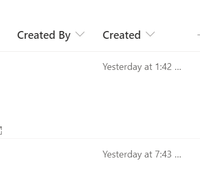- Subscribe to RSS Feed
- Mark Discussion as New
- Mark Discussion as Read
- Pin this Discussion for Current User
- Bookmark
- Subscribe
- Printer Friendly Page
- Mark as New
- Bookmark
- Subscribe
- Mute
- Subscribe to RSS Feed
- Permalink
- Report Inappropriate Content
Oct 13 2020 12:37 AM
I've got two lists (on different sites).
One works beautifully using the Person-Hover-Card JSON:
One doesn't work at all:
Any ideas what's fouling it up? I'm assuming some sort of global setting somewhere?
Thanks!
- Labels:
-
SharePoint Online
- Mark as New
- Bookmark
- Subscribe
- Mute
- Subscribe to RSS Feed
- Permalink
- Report Inappropriate Content
Oct 13 2020 12:56 AM
@Chauc3r , Can you please add the JSON you are using to your question?
It will be easier for us to see if there is any error in your JSON code and answer your question.
Please click Mark as Best Response if my post helped you solve your issue. This will help others find the correct solution easily. It also closes the item. If the content was useful in other ways, please consider giving it Like.
- Mark as New
- Bookmark
- Subscribe
- Mute
- Subscribe to RSS Feed
- Permalink
- Report Inappropriate Content
Oct 13 2020 12:58 AM
@ganeshsanap
I hope not - copied directly from github!
{
"$schema": "https://developer.microsoft.com/json-schemas/sp/v2/column-formatting.schema.json",
"elmType": "div",
"children": [
{
"elmType": "img",
"style": {
"width": "32px",
"height": "32px",
"overflow": "hidden",
"border-radius": "50%",
"margin": "2px"
},
"attributes": {
"src": "='/_layouts/15/userphoto.aspx?size=S&accountname=' + [$Editor.email]",
"title": "[$Editor.title]"
}
},
{
"elmType": "span",
"style": {
"vertical-align": "middle",
"margin-left": "2px"
},
"txtContent": "[$Editor.title]"
}
],
"defaultHoverField": "[$Editor]"
}
Thanks
- Mark as New
- Bookmark
- Subscribe
- Mute
- Subscribe to RSS Feed
- Permalink
- Report Inappropriate Content
Oct 13 2020 01:10 AM
Solution@Chauc3r , Use below code to apply JSON to Created By field:
{
"$schema": "https://developer.microsoft.com/json-schemas/sp/v2/column-formatting.schema.json",
"elmType": "div",
"children": [
{
"elmType": "img",
"style": {
"width": "32px",
"height": "32px",
"overflow": "hidden",
"border-radius": "50%",
"margin": "2px"
},
"attributes": {
"src": "='/_layouts/15/userphoto.aspx?size=S&accountname=' + [$Author.email]",
"title": "[$Author.title]"
}
},
{
"elmType": "span",
"style": {
"vertical-align": "middle",
"margin-left": "2px"
},
"txtContent": "[$Author.title]"
}
],
"defaultHoverField": "[$Author]"
}
Please click Mark as Best Response if my post helped you solve your issue. This will help others find the correct solution easily. It also closes the item. If the content was useful in other ways, please consider giving it Like.
- Mark as New
- Bookmark
- Subscribe
- Mute
- Subscribe to RSS Feed
- Permalink
- Report Inappropriate Content
Oct 13 2020 01:16 AM
@ganeshsanap That's worked perfectly, thank you.
Author, not Editor? That seems to be the only change?
- Mark as New
- Bookmark
- Subscribe
- Mute
- Subscribe to RSS Feed
- Permalink
- Report Inappropriate Content
Oct 13 2020 01:27 AM - edited Apr 17 2023 05:19 AM
@Chauc3r, Yes, $Author is internal name of Created By column and $Editor is internal name of Modified By field. So, only the single change of internal name was required.
Please consider giving a Like if my post helped you in any way. For SharePoint/Power Platform blogs, visit: Ganesh Sanap Blogs
- Mark as New
- Bookmark
- Subscribe
- Mute
- Subscribe to RSS Feed
- Permalink
- Report Inappropriate Content
Oct 13 2020 07:50 AM
Thanks @ganeshsanap - made a real difference that!
I've got a 'Last Edited' column that is of type Person/Group, that copies the person from the 'Modified By' column (There's a flow running on create/modify item - so I check the 'Modified By' column and only run the flow if that is not me (The 'system' user)).
Is there anyway of displaying the stored person using a hover card? At the moment it's just showing the creator of the column (i.e. $Author - $Editor still comes up blank).
Thanks
- Mark as New
- Bookmark
- Subscribe
- Mute
- Subscribe to RSS Feed
- Permalink
- Report Inappropriate Content
Oct 13 2020 08:09 AM - edited Apr 17 2023 05:20 AM
@Chauc3r, You can use the same JSON code, just replace the $Author or $Editor by the internal name of your person or group column, like: [$internal name]
You can fin the internal name of your column using below link:
Find the internal name of SharePoint column
Please click Mark as Best Response if my post helped you solve your issue. This will help others find the correct solution easily. It also closes the item. If the content was useful in other ways, please consider giving it Like.
Accepted Solutions
- Mark as New
- Bookmark
- Subscribe
- Mute
- Subscribe to RSS Feed
- Permalink
- Report Inappropriate Content
Oct 13 2020 01:10 AM
Solution@Chauc3r , Use below code to apply JSON to Created By field:
{
"$schema": "https://developer.microsoft.com/json-schemas/sp/v2/column-formatting.schema.json",
"elmType": "div",
"children": [
{
"elmType": "img",
"style": {
"width": "32px",
"height": "32px",
"overflow": "hidden",
"border-radius": "50%",
"margin": "2px"
},
"attributes": {
"src": "='/_layouts/15/userphoto.aspx?size=S&accountname=' + [$Author.email]",
"title": "[$Author.title]"
}
},
{
"elmType": "span",
"style": {
"vertical-align": "middle",
"margin-left": "2px"
},
"txtContent": "[$Author.title]"
}
],
"defaultHoverField": "[$Author]"
}
Please click Mark as Best Response if my post helped you solve your issue. This will help others find the correct solution easily. It also closes the item. If the content was useful in other ways, please consider giving it Like.