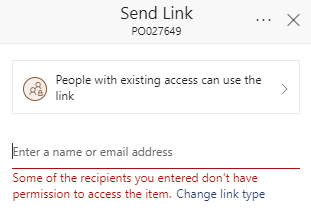- Home
- Content Management
- Discussions
- Permission Error when Sharing a List Item returned using Search field
Permission Error when Sharing a List Item returned using Search field
- Subscribe to RSS Feed
- Mark Discussion as New
- Mark Discussion as Read
- Pin this Discussion for Current User
- Bookmark
- Subscribe
- Printer Friendly Page
- Mark as New
- Bookmark
- Subscribe
- Mute
- Subscribe to RSS Feed
- Permalink
- Report Inappropriate Content
Oct 23 2019 06:02 PM
Within a SharePoint online list (classic) , I can:
- scroll through the list, right click on a list item and share with a user, with type ‘People with existing access can use the link’.
- filter a column to reduce the list to one item and can share with a user, with type ‘People with existing access can use the link’
If I use the Search field (top left corner of screen) and search and reduce the list to one item then Sharing with type ‘People with existing access can use the link’, gives an error of 'Some of the recipients you entered don't have permissions to access the item'.
Can anyone shed any light on why I can’t share a list item that has been returned using the Search field? Thanks
- Labels:
-
Lists
-
Permissions
-
SharePoint Online
- Mark as New
- Bookmark
- Subscribe
- Mute
- Subscribe to RSS Feed
- Permalink
- Report Inappropriate Content
Oct 23 2019 08:47 PM
- Mark as New
- Bookmark
- Subscribe
- Mute
- Subscribe to RSS Feed
- Permalink
- Report Inappropriate Content
Oct 23 2019 08:51 PM
@Chris Webb Thanks for your reply. No, changing the sharing type still gives the same error. We can use Copy Link OK.