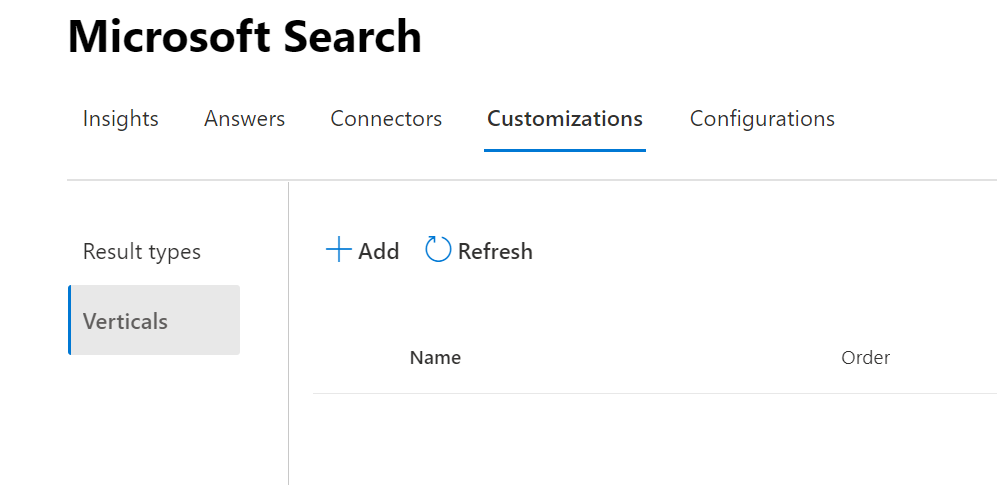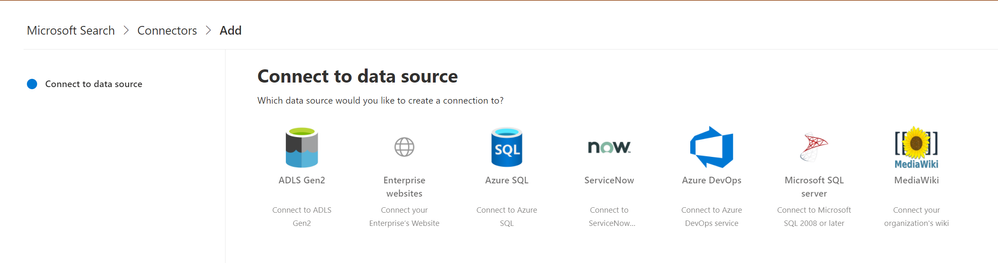- Home
- Content Management
- Discussions
- Re: Own Verticals on Microsoft Search for SharePoint
Own Verticals on Microsoft Search for SharePoint
- Subscribe to RSS Feed
- Mark Discussion as New
- Mark Discussion as Read
- Pin this Discussion for Current User
- Bookmark
- Subscribe
- Printer Friendly Page
- Mark as New
- Bookmark
- Subscribe
- Mute
- Subscribe to RSS Feed
- Permalink
- Report Inappropriate Content
Sep 22 2020 09:06 AM
Hi,
does exist a way how to configure new verticals connected to SharePoint? I would like to search only within Directives for example and set there own filters for this verticals. Currently I can set only couple of connectors but there is no connector for SharePoint itself. Have you an experience with configuration Search?
Thank you,
Mirek
- Labels:
-
SharePoint Online
-
verticals
- Mark as New
- Bookmark
- Subscribe
- Mute
- Subscribe to RSS Feed
- Permalink
- Report Inappropriate Content
Sep 22 2020 11:41 AM
Sep 25 2020 05:23 AM - edited Sep 25 2020 05:23 AM
- Mark as New
- Bookmark
- Subscribe
- Mute
- Subscribe to RSS Feed
- Permalink
- Report Inappropriate Content
Sep 25 2020 05:23 AM - edited Sep 25 2020 05:23 AM
Hi @Juan Carlos González Martín,
thank you for your response. I have tried to do it on the site collection level also but I have met with an issue that I am not able to choose a content source. There is nothing to choose, any options. I have tried to create my own content source but without success. I am not sure if it is bug or I am doing something wrong.
Thanks,
Mirek
- Mark as New
- Bookmark
- Subscribe
- Mute
- Subscribe to RSS Feed
- Permalink
- Report Inappropriate Content
Oct 26 2020 10:52 AM
@Miroslav Novák did you solve this issue, if so can you please share how.
thanks
- Mark as New
- Bookmark
- Subscribe
- Mute
- Subscribe to RSS Feed
- Permalink
- Report Inappropriate Content
Oct 28 2020 09:08 AM
@Brad Hayes Hi, I didnt. But I saw in videos from Ignite that it is not possible yet. It should be available at the end of this year.
- Mark as New
- Bookmark
- Subscribe
- Mute
- Subscribe to RSS Feed
- Permalink
- Report Inappropriate Content
Jul 14 2021 07:02 PM
Microsoft has replicated the issue on their end and has no solution.
- Mark as New
- Bookmark
- Subscribe
- Mute
- Subscribe to RSS Feed
- Permalink
- Report Inappropriate Content
Feb 15 2022 09:18 AM - edited Feb 15 2022 09:18 AM
By "SharePoint", do you mean SharePoint on-prem (2013/2016/2019)? If yes, there is an upcoming connector in preview that will allow ingesting items from SharePoint on-prem. You can sign up for the preview at the following link.
https://aka.ms/GraphConnectorPreview
Regarding creating verticals at the site level, this can be done using the instructions on this document. Verticals tied to Graph connector content is supported as well.
https://docs.microsoft.com/en-us/MicrosoftSearch/manage-verticals#manage-site-level-verticals