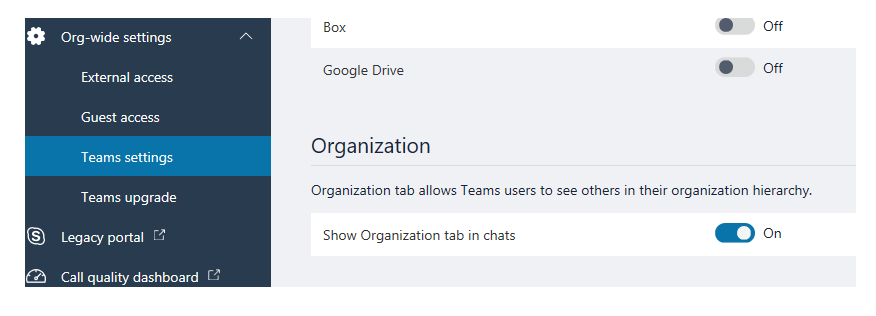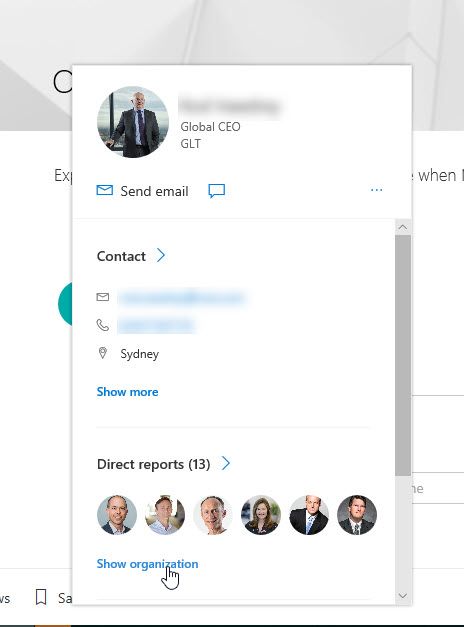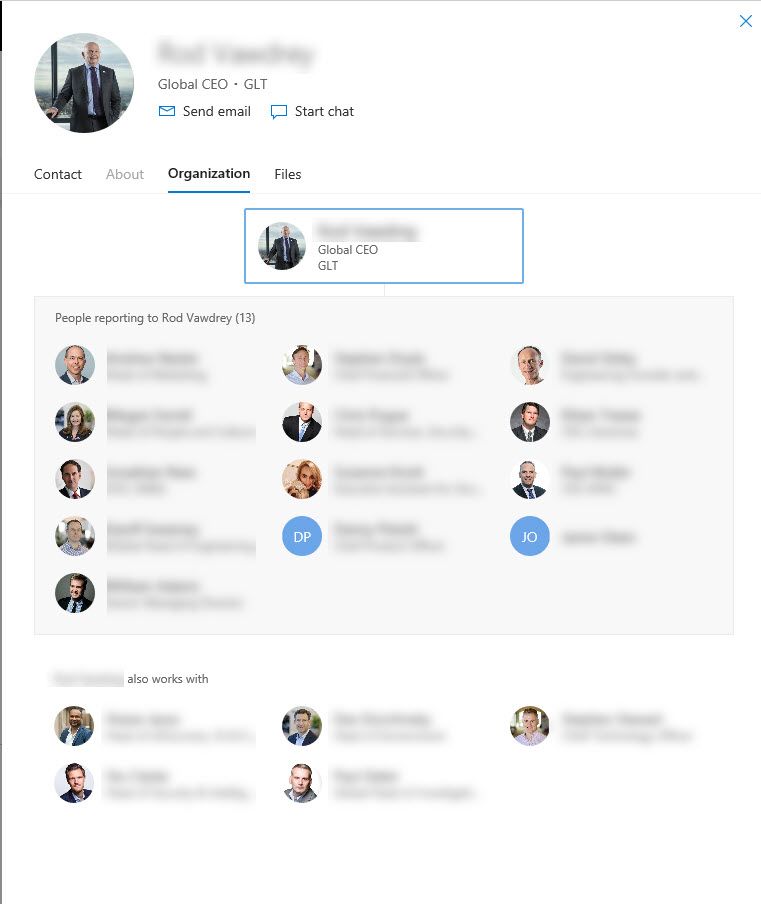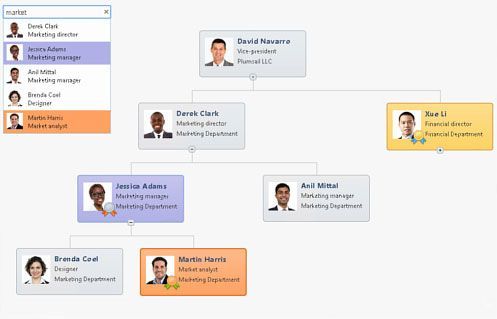- Home
- Content Management
- Discussions
- Organisation Chart in O365/ SharePoint
Organisation Chart in O365/ SharePoint
- Subscribe to RSS Feed
- Mark Discussion as New
- Mark Discussion as Read
- Pin this Discussion for Current User
- Bookmark
- Subscribe
- Printer Friendly Page
- Mark as New
- Bookmark
- Subscribe
- Mute
- Subscribe to RSS Feed
- Permalink
- Report Inappropriate Content
Sep 06 2018 03:01 AM
We're currently looking at having an organisational chart for our company, which display the structure of teams etc. and individual staff info.
Ideally we want this to be accessible via our SharePoint intranet, either as a link or embedded frame.
Does anyone know of an 'out of the box' solution for this? I know there is the O365 People app, which is basically pulling from AD/ the address book, however it doesn't show a chart when you click on an individual.
So if there is an O365 solution that would be good, or if anyone knows a 3rd party software that does the job that would also be good to know.
Any help would be much appreciated!
Michael Butterfield
Rugby Borough Council
- Labels:
-
Admin
-
Lists
-
SharePoint Online
- Mark as New
- Bookmark
- Subscribe
- Mute
- Subscribe to RSS Feed
- Permalink
- Report Inappropriate Content
Sep 13 2018 06:19 AM
https://docs.microsoft.com/en-us/MicrosoftTeams/security-compliance-overview
That says you can block or allow individual so I am trying to figure out where these are accessed. I hope I do not have to manage by PowerShell and find each App ID and run.
- Mark as New
- Bookmark
- Subscribe
- Mute
- Subscribe to RSS Feed
- Permalink
- Report Inappropriate Content
Sep 13 2018 06:21 AM
- Mark as New
- Bookmark
- Subscribe
- Mute
- Subscribe to RSS Feed
- Permalink
- Report Inappropriate Content
Sep 13 2018 06:25 AM - edited Sep 19 2018 06:31 AM
The setting for controlling the individual External Apps is Bass Ackwards. You have to Enable them all by default and then go back and Un-Select to turn them off. Whose idea was that? How often am I supposed to go back in and Un-Select a new Third Party App? How will I know when one is added? Now that I understand how they configured it in the Admin Portal, not sure I can go this route either.
- Mark as New
- Bookmark
- Subscribe
- Mute
- Subscribe to RSS Feed
- Permalink
- Report Inappropriate Content
Sep 13 2018 06:37 AM
I also found this switch in the New Teams/Skype Admin center. It was already on.
- Mark as New
- Bookmark
- Subscribe
- Mute
- Subscribe to RSS Feed
- Permalink
- Report Inappropriate Content
Sep 13 2018 06:53 AM
That is definitely backwards not only that, what if I want to enable certain apps for certain users or departments. As usual, Teams seems like a half baked app that we are all part of the "Insiders Channel" for. At least we should all agree, this is not going to be a service that is thrown in the back corner, so hopefully MS addresses these types of concerns. I will check in Uservoice and see if others have expressed these issues and vote up on any that are related. As far as the Who Bot, at this point, I would recommend dropping a support ticket in MS so they can trouble shoot this further. Odd that you can see other apps and not this particular one. Seems like something that might be on the tenant level "behind the scenes" that is breaking this for you. Side note, Who Bot is pretty sweet. It allows users to drill up and down to see the organization. Would be nice to have a show all but otherwise, a nice service.
- Mark as New
- Bookmark
- Subscribe
- Mute
- Subscribe to RSS Feed
- Permalink
- Report Inappropriate Content
Sep 13 2018 07:02 AM
- Mark as New
- Bookmark
- Subscribe
- Mute
- Subscribe to RSS Feed
- Permalink
- Report Inappropriate Content
Sep 13 2018 07:12 AM
- Mark as New
- Bookmark
- Subscribe
- Mute
- Subscribe to RSS Feed
- Permalink
- Report Inappropriate Content
Sep 14 2018 07:03 AM
@Forrest Hoffman That's ok, just proves this is something a lot of places are desperately looking for a decent solution for!
I did look in to the Teams organisation chart view, however I find Teams to be a very messy and not an ideal place to go to easily look at the organisational structure.
- Mark as New
- Bookmark
- Subscribe
- Mute
- Subscribe to RSS Feed
- Permalink
- Report Inappropriate Content
Oct 03 2018 12:31 PM
How weird is that. I can actually use /org 'a space' and then type a name and it shows me the Org Chart as expected.
- Mark as New
- Bookmark
- Subscribe
- Mute
- Subscribe to RSS Feed
- Permalink
- Report Inappropriate Content
Oct 03 2018 06:33 PM
- Mark as New
- Bookmark
- Subscribe
- Mute
- Subscribe to RSS Feed
- Permalink
- Report Inappropriate Content
Jan 21 2019 04:36 AM
Can you share these tolls you mention in O365?
- Mark as New
- Bookmark
- Subscribe
- Mute
- Subscribe to RSS Feed
- Permalink
- Report Inappropriate Content
Jan 22 2019 05:13 PM - edited Jan 22 2019 05:17 PM
Hi, I have this requirement also. On our home site, under 'About <companyname>" I want to provide a page that let's employees interact with the org chart. We already maintain the hierarchy relationships and other data in AD. It needs to sit within the page so I can provide supportive text around it such as
- how to use it
- how to change things
- who to go to have restricted fields amended - possibly even linking to a form and workflow.
I have used a trial of the app Plumsail from the store and it was okay.
I also tried using the people part, starting with the CEO. The People part shows the most promise and I'm hoping that some of the smarts already developed could be turned into a webpart(s).
The first image shows hovering over the People webpart on the page which is of the CEO. The second image shows the organisation detail - in effect drilling down but it's in a pop-up and I can't grab any of it. So someone has already done the hard thinking about the user interface and flows - we just need some ways to leverage this in Sharepoint Online as content authors. One example might be evolving the People part to let you specify what to show - Profile or Relationships etc.
We are in build mode so before we spend on 3rd party apps, I'd like to know what's in the pipeline or on the drawing board for this. (I've tried the roadmap site but having trouble logging on.
One last point, the company directory remains the most valued app or service on any company Intranet (sad but true), as an Intranet Manager, I need to deliver a modern interactive one that supports people coming to grips with who's who.
Many thanks
Deb
PS I've put the detail & images here so hopefully you and others won't need to replicate in order to understand. I appreciate that some on this thread will be familiar with the images
- Mark as New
- Bookmark
- Subscribe
- Mute
- Subscribe to RSS Feed
- Permalink
- Report Inappropriate Content
Jan 23 2019 05:13 AM
We also need an org chart web part and have currently decided to build it as a replica of the one in the people card using SharePoint Framework.
It's relatively simple so shouldn't be too much of an effort to build it but it would be nice to have it as an out-of-the-box web part.
- Mark as New
- Bookmark
- Subscribe
- Mute
- Subscribe to RSS Feed
- Permalink
- Report Inappropriate Content
Jan 24 2019 06:29 AM
- Mark as New
- Bookmark
- Subscribe
- Mute
- Subscribe to RSS Feed
- Permalink
- Report Inappropriate Content
Jan 30 2019 11:50 PM
I suppose that makes it faster than if you have to load on-the-fly although I do think the supported endpoints are performing quite well.
How many employees do you have in the JSON?
How versatile did you build your web part, i.e. can the user expand levels to get a bigger org chart?
Would you mind sharing a screenshot?
- Mark as New
- Bookmark
- Subscribe
- Mute
- Subscribe to RSS Feed
- Permalink
- Report Inappropriate Content
Jan 31 2019 12:08 AM
- Mark as New
- Bookmark
- Subscribe
- Mute
- Subscribe to RSS Feed
- Permalink
- Report Inappropriate Content
Jan 31 2019 12:39 AM
Hey,
We have 140 employees in our organisation and the chart shows all employees on one page using the SharePoint Online single application page. I can't really show the chart as it contains our organisation data but if I get time I'll try and swap it for dummy data.
I don't think its possible to do real time as it involves a significant amount of calls to the graph, about 3 per user, so I wouldn't want to put that kind of load of a users browser.
Cheers,
Ray
- Mark as New
- Bookmark
- Subscribe
- Mute
- Subscribe to RSS Feed
- Permalink
- Report Inappropriate Content
Jan 31 2019 01:32 AM
OK. Our company are 10,000+ so we won't be able to display everyone in one org chart which is why we'll pursue a similar display as found in the people card today.
- Mark as New
- Bookmark
- Subscribe
- Mute
- Subscribe to RSS Feed
- Permalink
- Report Inappropriate Content
Jan 31 2019 01:36 AM
Apr 16 2019 05:51 AM - edited Apr 16 2019 05:53 AM
- Mark as New
- Bookmark
- Subscribe
- Mute
- Subscribe to RSS Feed
- Permalink
- Report Inappropriate Content
Apr 16 2019 05:51 AM - edited Apr 16 2019 05:53 AM
Hi!
Take a look at the Plumsail Org Chart developed by our company.
It supports different layouts, skins, assistants, dotted manager, etc. In addition, it is quite customizable. If you need Microsoft Teams support, it is there as well.
For wide structures with many employees we have special layout that allows you to put all employees in specific number of columns. Thus, they will fit the page.
You can find overview of the web part in this blog post.