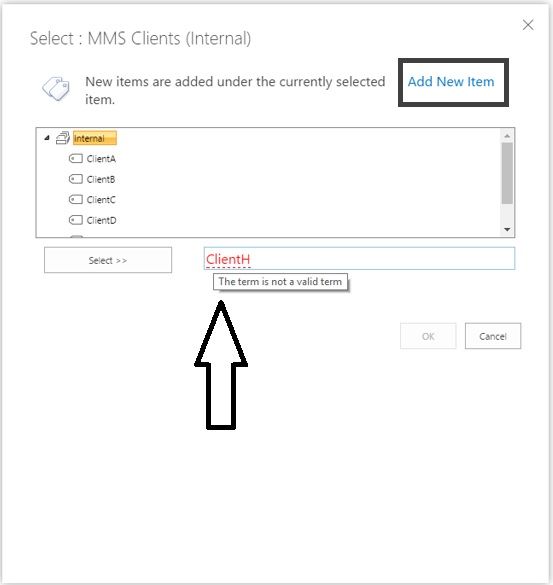- Home
- Content Management
- Discussions
- Open Term Set returns 'The given term is not valid' when term is added in Managed Metadata column
Open Term Set returns 'The given term is not valid' when term is added in Managed Metadata column
- Subscribe to RSS Feed
- Mark Discussion as New
- Mark Discussion as Read
- Pin this Discussion for Current User
- Bookmark
- Subscribe
- Printer Friendly Page
- Mark as New
- Bookmark
- Subscribe
- Mute
- Subscribe to RSS Feed
- Permalink
- Report Inappropriate Content
Jun 04 2017 11:34 PM
I have a site with a document library to which I've added a Managed Metadata column allowing multiple values to be selected and I've specified a specific term set.
This particular library is specific to our suppliers so my idea is that I've added our existing list of suppliers to the term set, but users should be allowed to add additional terms as they go.
To achieve this I made sure that the Managed Metadata column I've added is set to 'Allow fill-in choices', which according to the description "Select whether users will be permitted to add values to the term set. (Only open term sets will allow 'Fill-in')" should allow users to do this.
I've also ensured that in SharePoint Admin the Group Contributors includes Everyone from the All Users group in people and groups. For some reason when selected and added this appears as "c:0(.s|true"... I'm not sure how anyone is supposed to understand what that means.
The TermSet itself is configured as Open for the Submission Policy.
Having configured all of this when I do a test by trying to add a new term (that does not exist in the term set yet) to a particular document I get an error "The given term is not valid"
Am I misunderstanding the purpose of an open term set and the setting 'Allow Fill-in'?
- Labels:
-
SharePoint Online
- Mark as New
- Bookmark
- Subscribe
- Mute
- Subscribe to RSS Feed
- Permalink
- Report Inappropriate Content
Jun 05 2017 01:12 PM
SolutionHello Jacques,
Please check the below image and confirm if you are facing the issue. Did you check the behavior using the Add New Item link at the top.
If this doesnt help, can you attach a snapshot?
- Mark as New
- Bookmark
- Subscribe
- Mute
- Subscribe to RSS Feed
- Permalink
- Report Inappropriate Content
Jun 05 2017 08:16 PM
I see the problem, so the user has to click the tags icon then click Add New Item in order to add items. I.e. they can't just type a new value in the Column input and on saving it will add it to the term set.
- Mark as New
- Bookmark
- Subscribe
- Mute
- Subscribe to RSS Feed
- Permalink
- Report Inappropriate Content
Apr 30 2019 02:21 PM
You are typing it in the wrong window. The new term should be entered in the top tree view.
Flow is this:
- Click on "add new term" in the popup
- this would create an empty placeholder inside the tree view (based on which node you selected)
- Then you type in the new term related text (I believe your keyboard is focused on to this empty placeholder)
- Hit enter
- The new term would be created under the selected node - as per the image its "internal"
- Then double click the newly added term, which would then show up in the bottom textbox.
Finally say OK
Hope this helps.
Accepted Solutions
- Mark as New
- Bookmark
- Subscribe
- Mute
- Subscribe to RSS Feed
- Permalink
- Report Inappropriate Content
Jun 05 2017 01:12 PM
SolutionHello Jacques,
Please check the below image and confirm if you are facing the issue. Did you check the behavior using the Add New Item link at the top.
If this doesnt help, can you attach a snapshot?