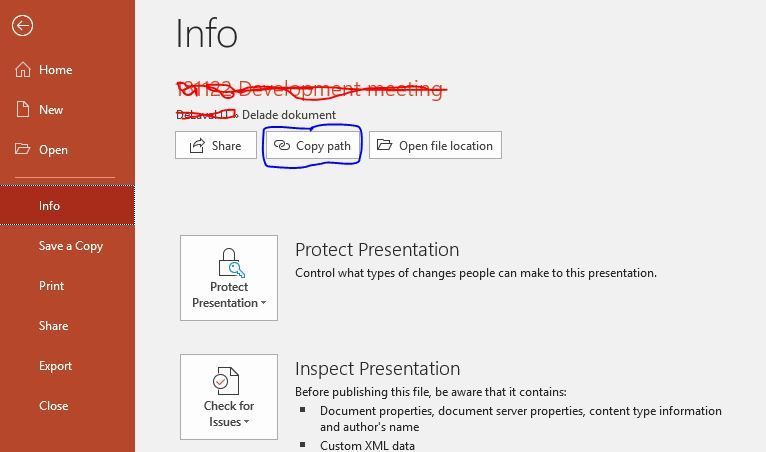You can't set Shared Links to open directly in Client Application. You will have to manually create a link in below format and share it to open in client application.
The following will open in the client directly:
https://someurl.sharepoint.com/sites/site1/Shared%20Documents/WordDoc1.docx
This link will prompt user to open in client application
ms-word:ofe|u|https://someurl.sharepoint.com/sites/site1/Shared%20Documents/WordDoc1.docx