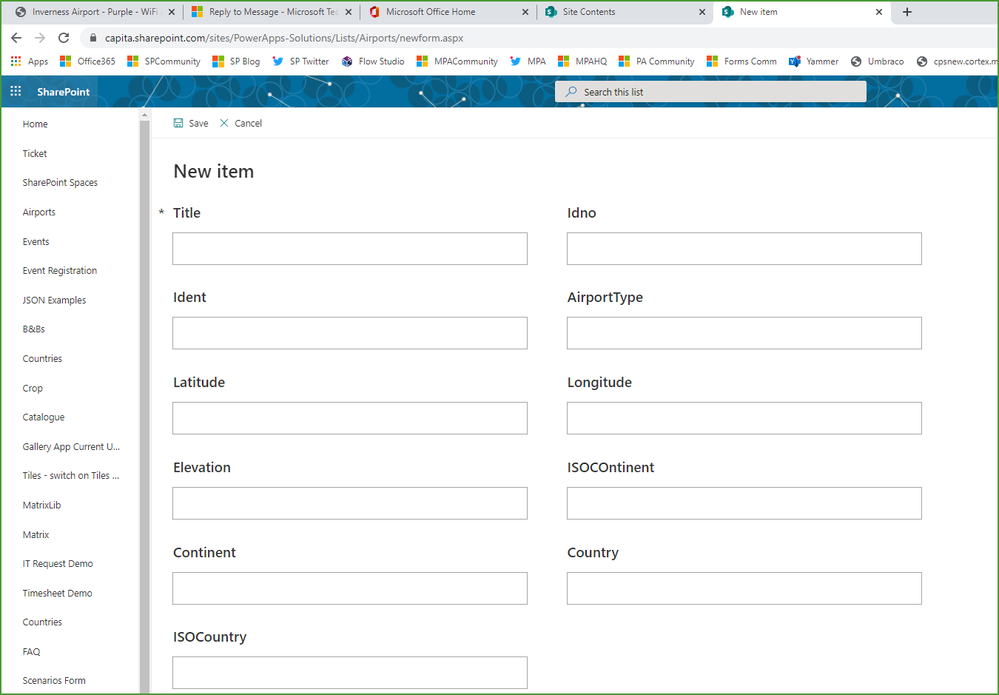- Home
- Content Management
- Discussions
- Re: Open a New form in edit mode
Open a New form in edit mode
- Subscribe to RSS Feed
- Mark Discussion as New
- Mark Discussion as Read
- Pin this Discussion for Current User
- Bookmark
- Subscribe
- Printer Friendly Page
- Mark as New
- Bookmark
- Subscribe
- Mute
- Subscribe to RSS Feed
- Permalink
- Report Inappropriate Content
May 11 2020 05:03 AM
Is there a way to put a link on a button that will open a form so it is in Edit Mode.
Right now, I have to go to the list, then select "New" and wait for the form to open. I'd love to go right into the form.
I have a customized SharePoint form; not a Canvas App.
Thank you.
- Mark as New
- Bookmark
- Subscribe
- Mute
- Subscribe to RSS Feed
- Permalink
- Report Inappropriate Content
Oct 22 2020 12:00 PM
Hi, I'm toiling with the same ambition, surely there is a way to achieve this. I'm also having issues when opening list via teams, the customize form worked initially but for some reason stopped and I don't even get the edit or save option. Any guidance would be very much appreciated.
Thanks
Murray
- Mark as New
- Bookmark
- Subscribe
- Mute
- Subscribe to RSS Feed
- Permalink
- Report Inappropriate Content
Oct 23 2020 05:59 AM
@Cindy Zalme yes you can do this by addin g a button on, for example, the home page and making sure the link is to /yoursite/Lists/yourlist/newform.aspx. So the full link would look like this: https://capita.sharepoint.com/sites/PowerApps-Solutions/Lists/Airports/newform.aspx
Clicking the button takes you straight in to the new item form in the list.
Rob
Los Gallardos
Microsoft Power Automate Community Super User