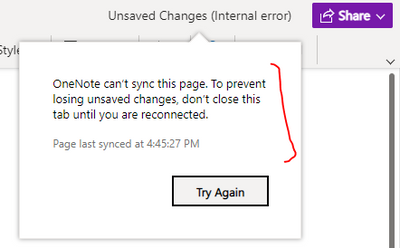- Home
- Content Management
- Discussions
- OneNote notebook in Sharepoint document library with check in check out
OneNote notebook in Sharepoint document library with check in check out
- Subscribe to RSS Feed
- Mark Discussion as New
- Mark Discussion as Read
- Pin this Discussion for Current User
- Bookmark
- Subscribe
- Printer Friendly Page
- Mark as New
- Bookmark
- Subscribe
- Mute
- Subscribe to RSS Feed
- Permalink
- Report Inappropriate Content
Sep 30 2022 02:47 PM
We have some document libraries in a modern Sharepoint online communications site, where in Versioning Settings for the library, we have Required documents to be checked out before they can be edited. This seems to work great for all file types except for OneNote. OneNote notebooks cannot be edited in this library unless we turn off requiring documents to be checked in /out. This is based on our own experience but I can't find any documentation from MS that this is true. Can anyone else confirm this behavior?
- Labels:
-
OneNote
-
SharePoint Online
- Mark as New
- Bookmark
- Subscribe
- Mute
- Subscribe to RSS Feed
- Permalink
- Report Inappropriate Content
Oct 02 2022 04:21 AM
Solution@TandyWine I just tried same scenario in my SharePoint online site and observed the same behavior.
When check in/out functionality is turned ON, I am unable to save the OneNote file. Facing this error:
I would suggest you to raise a support ticket with Microsoft. Follow this for same: Get M365 support - online support
Please click Mark as Best Response & Like if my post helped you to solve your issue. This will help others to find the correct solution easily. It also closes the item. If the post was useful in other ways, please consider giving it Like.
- Mark as New
- Bookmark
- Subscribe
- Mute
- Subscribe to RSS Feed
- Permalink
- Report Inappropriate Content
Oct 02 2022 08:25 AM
Hi, when files are in a document document library the main point it's not check out, is open for collaboration. So you can have other users in the same document, comment, live sharing and have versions.
The main point of this is collaboration on-line, even you open on-line or in the desktop app.
You only usually have one constraint, is with Visio because it's limited online to 100 Figures.
HTH
- Mark as New
- Bookmark
- Subscribe
- Mute
- Subscribe to RSS Feed
- Permalink
- Report Inappropriate Content
Oct 02 2022 08:27 AM
Accepted Solutions
- Mark as New
- Bookmark
- Subscribe
- Mute
- Subscribe to RSS Feed
- Permalink
- Report Inappropriate Content
Oct 02 2022 04:21 AM
Solution@TandyWine I just tried same scenario in my SharePoint online site and observed the same behavior.
When check in/out functionality is turned ON, I am unable to save the OneNote file. Facing this error:
I would suggest you to raise a support ticket with Microsoft. Follow this for same: Get M365 support - online support
Please click Mark as Best Response & Like if my post helped you to solve your issue. This will help others to find the correct solution easily. It also closes the item. If the post was useful in other ways, please consider giving it Like.