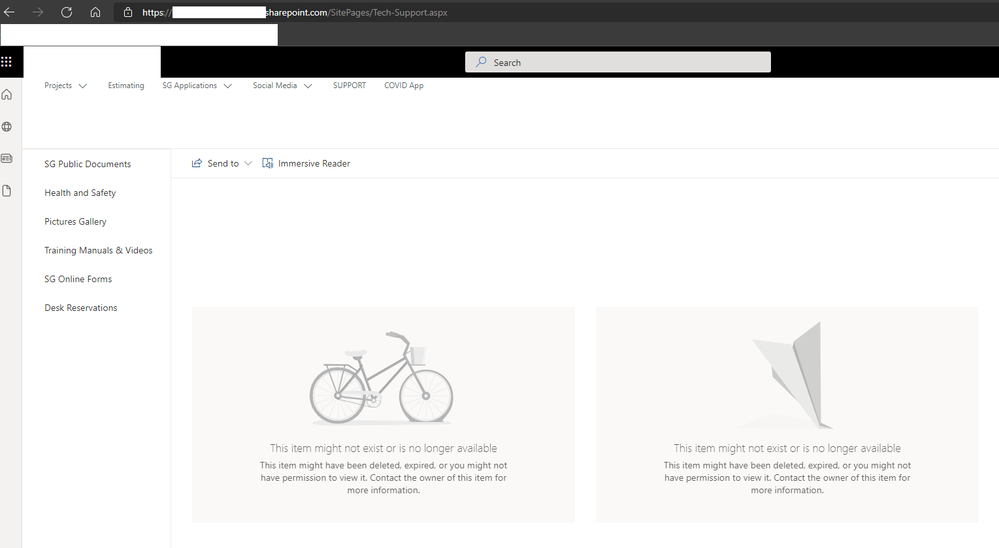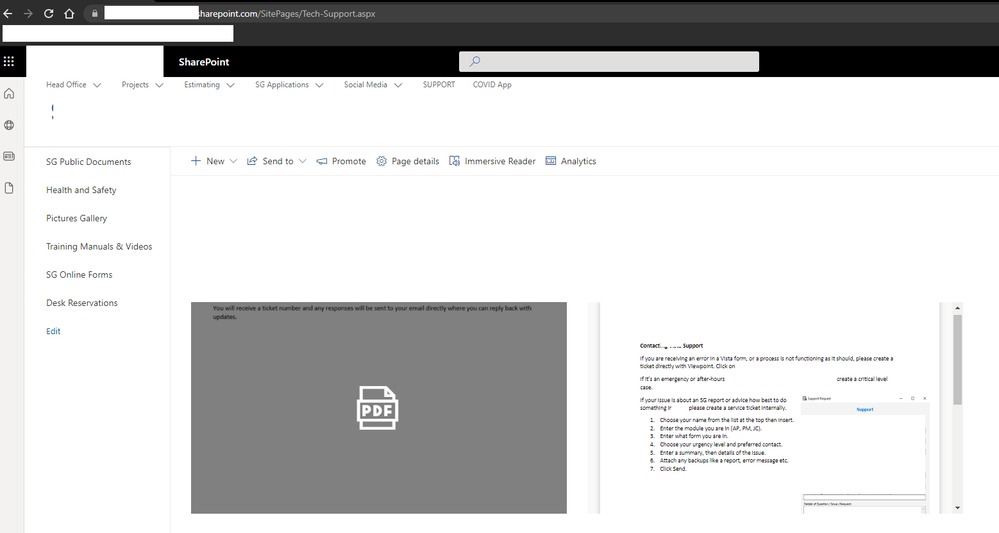- Home
- Content Management
- Discussions
- Re: Non-Admins cannot see files uploaded to a "File Viewer" webpart on SharePoint page
Non-Admins cannot see files uploaded to a "File Viewer" webpart on SharePoint page
- Subscribe to RSS Feed
- Mark Discussion as New
- Mark Discussion as Read
- Pin this Discussion for Current User
- Bookmark
- Subscribe
- Printer Friendly Page
- Mark as New
- Bookmark
- Subscribe
- Mute
- Subscribe to RSS Feed
- Permalink
- Report Inappropriate Content
Aug 18 2021 10:25 AM
We have many subsites, pages, document libraries on our main site. The "Team Visitors" permission on the site is set to "everyone except external users" allowing everyone in our company access to read literally everything. We have no issues on any of our subsites. We have a page that uses the pictures webparts and they have no issues viewing those photos.
However, on one page I have 2 file viewer webparts that I have uploaded a pdf to. None of our users, except for our admins, can see these files. They get the error "This item might not exist or is no longer available." There are no permissions on a page separate since it uses the site's permissions and there are also no separate permissions for a file or a webpart.
I have created 3 separate Microsoft cases and not one person in 8 days has been able to figure this out. This seems to be a very basic issue.
Every other pages, subsite, site, document library, file, folder has no issue. They can open the page just fine, see the headers on the page, even the file's description, just not the file itself.
I have even taken the pdf file and uploaded from various locations on my PC to ensure nothing is transferred from say OneDrive if I uploaded from there. It's a straight file upload from my PC.
This is what Admins see:
- Labels:
-
Permissions
-
SharePoint Online
- Mark as New
- Bookmark
- Subscribe
- Mute
- Subscribe to RSS Feed
- Permalink
- Report Inappropriate Content
Feb 07 2022 09:48 AM
@luvsql I have the same issue today and this step help me solve it: go to the location where you store the file, for me I store it in sharepoint library document, check whether you enabled versioning as Library Settings->Versioning settings->Document Version History. If yes, in Draft Item Security section, select ‘Any user who can read items’, then click OK.
Hope this help!
- Mark as New
- Bookmark
- Subscribe
- Mute
- Subscribe to RSS Feed
- Permalink
- Report Inappropriate Content
Nov 29 2023 02:33 AM
@luvsql I have the exact same issue... Have you solved it since? Thanks a lot in advance for your help.