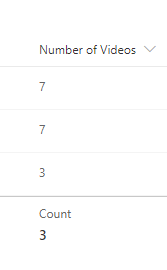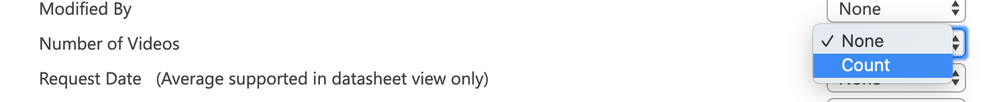- Home
- Content Management
- Discussions
- no SUM option in totals, only COUNT.
no SUM option in totals, only COUNT.
- Subscribe to RSS Feed
- Mark Discussion as New
- Mark Discussion as Read
- Pin this Discussion for Current User
- Bookmark
- Subscribe
- Printer Friendly Page
- Mark as New
- Bookmark
- Subscribe
- Mute
- Subscribe to RSS Feed
- Permalink
- Report Inappropriate Content
Dec 21 2019 07:07 PM
hi. we have a sharepoint list that is using a powerapps form for entering data. when i go to add a total for the sharepoint list, it has no SUM option, just COUNT.
is there a way to show the sum?
- Labels:
-
SharePoint Online
- Mark as New
- Bookmark
- Subscribe
- Mute
- Subscribe to RSS Feed
- Permalink
- Report Inappropriate Content
Dec 22 2019 02:03 AM - edited Dec 22 2019 02:05 AM
Solution@chanpion13 are you sure it's a number column and not a single line of text column? For a number column you will find that Sum is available whereas for a single line of text column it only gives the Count option which you've experienced.
Rob
Los Gallardos
Microsoft Power Automate Community Super User
- Mark as New
- Bookmark
- Subscribe
- Mute
- Subscribe to RSS Feed
- Permalink
- Report Inappropriate Content
Dec 24 2019 07:23 PM
- Mark as New
- Bookmark
- Subscribe
- Mute
- Subscribe to RSS Feed
- Permalink
- Report Inappropriate Content
Dec 25 2019 04:26 AM
@chanpion13 yes, that's the issue; sum is not available for choice columns.
Rob
Los Gallardos
Microsoft Power Automate Community Super User
Accepted Solutions
- Mark as New
- Bookmark
- Subscribe
- Mute
- Subscribe to RSS Feed
- Permalink
- Report Inappropriate Content
Dec 22 2019 02:03 AM - edited Dec 22 2019 02:05 AM
Solution@chanpion13 are you sure it's a number column and not a single line of text column? For a number column you will find that Sum is available whereas for a single line of text column it only gives the Count option which you've experienced.
Rob
Los Gallardos
Microsoft Power Automate Community Super User